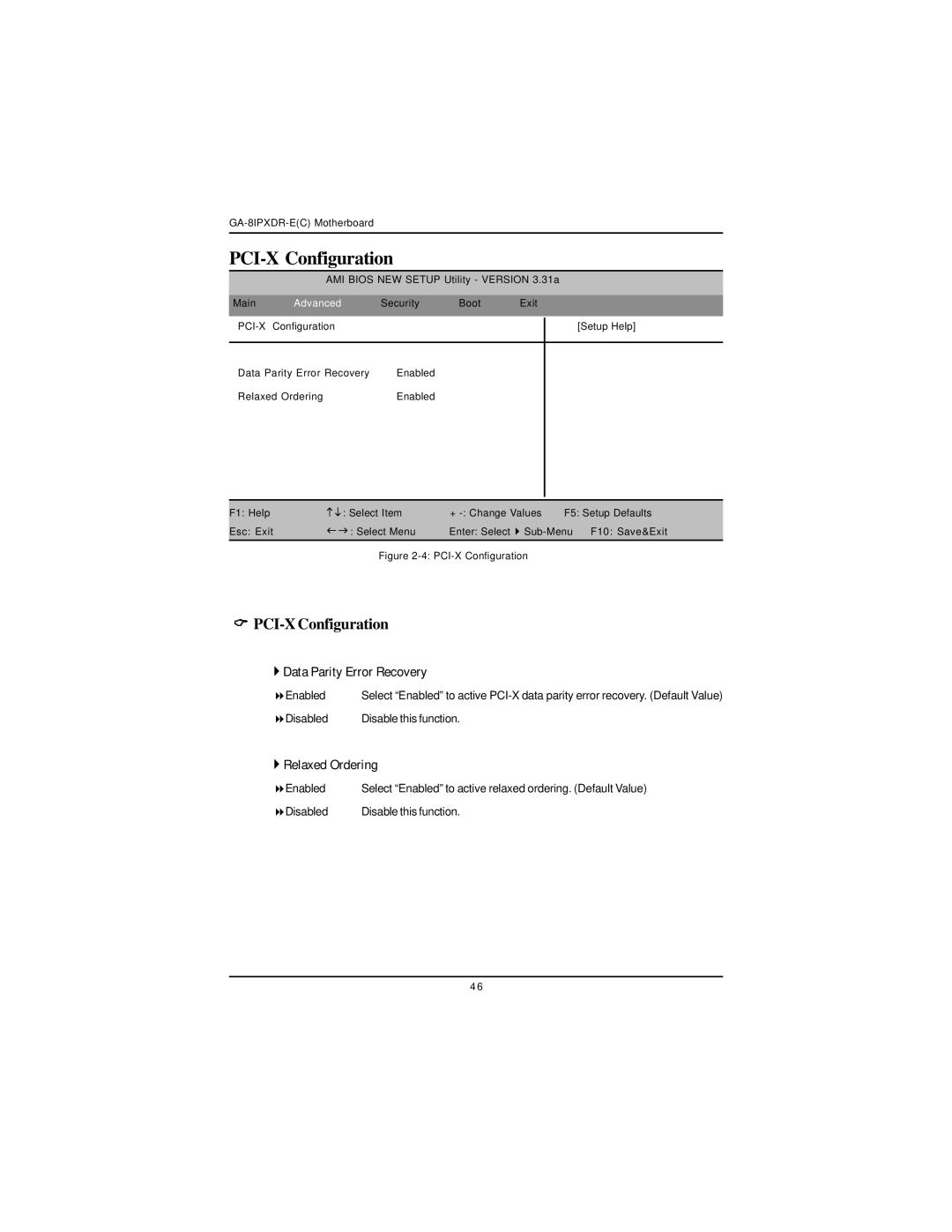GA-8IPXDR-E(C) Motherboard
PCI-X Configuration
AMI BIOS NEW SETUP Utility - VERSION 3.31a
Main | Advanced | Security | Boot | Exit | |
| Configuration |
|
|
| [Setup Help] |
|
|
|
|
| |
Data Parity Error Recovery | Enabled |
|
|
| |
Relaxed Ordering | Enabled |
|
|
| |
|
|
|
|
|
|
F1: Help | KL: Select Item | + | F5: Setup Defaults |
Esc: Exit | IJ: Select Menu | Enter: Select | |
Figure 2-4: PCI-X Configuration
PCI-X Configuration
`Data Parity Error Recovery
Enabled | Select “Enabled” to active |
Disabled | Disable this function. |
`Relaxed Ordering
Enabled | Select “Enabled” to active relaxed ordering. (Default Value) |
Disabled | Disable this function. |
4 6