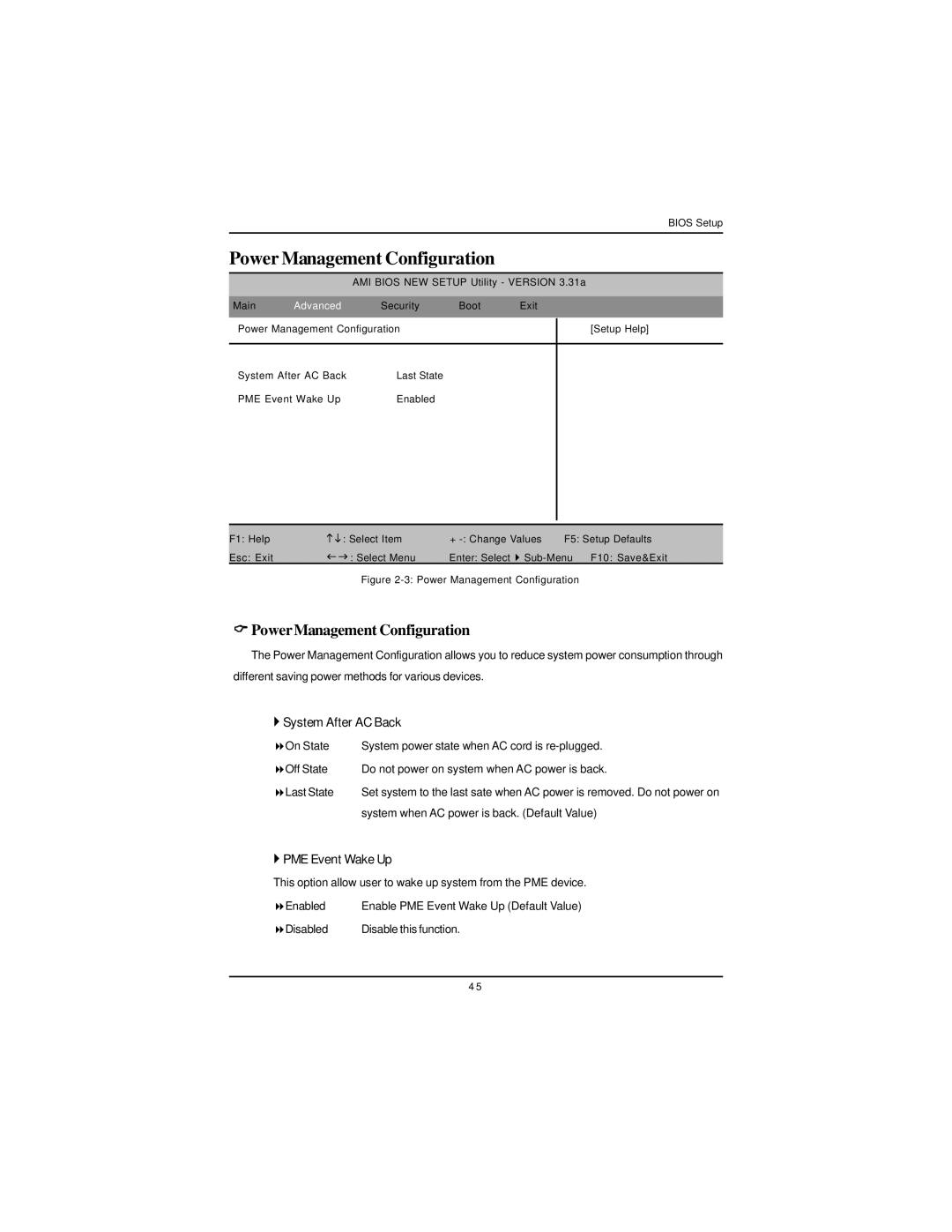BIOS Setup
Power Management Configuration
AMI BIOS NEW SETUP Utility - VERSION 3.31a
Main | Advanced | Security | Boot | Exit | |
Power Management Configuration |
|
| [Setup Help] | ||
|
|
|
|
| |
System After AC Back | Last State |
|
|
| |
PME Event Wake Up | Enabled |
|
|
| |
|
|
|
|
|
|
F1: Help | KL: Select Item | + | F5: Setup Defaults |
Esc: Exit | IJ: Select Menu | Enter: Select | |
| Figure | ||
PowerManagement Configuration
The Power Management Configuration allows you to reduce system power consumption through different saving power methods for various devices.
`System After AC Back
On State | System power state when AC cord is |
Off State | Do not power on system when AC power is back. |
Last State | Set system to the last sate when AC power is removed. Do not power on |
| system when AC power is back. (Default Value) |
`PME Event Wake Up
This option allow user to wake up system from the PME device.
Enabled | Enable PME Event Wake Up (Default Value) |
Disabled | Disable this function. |
4 5