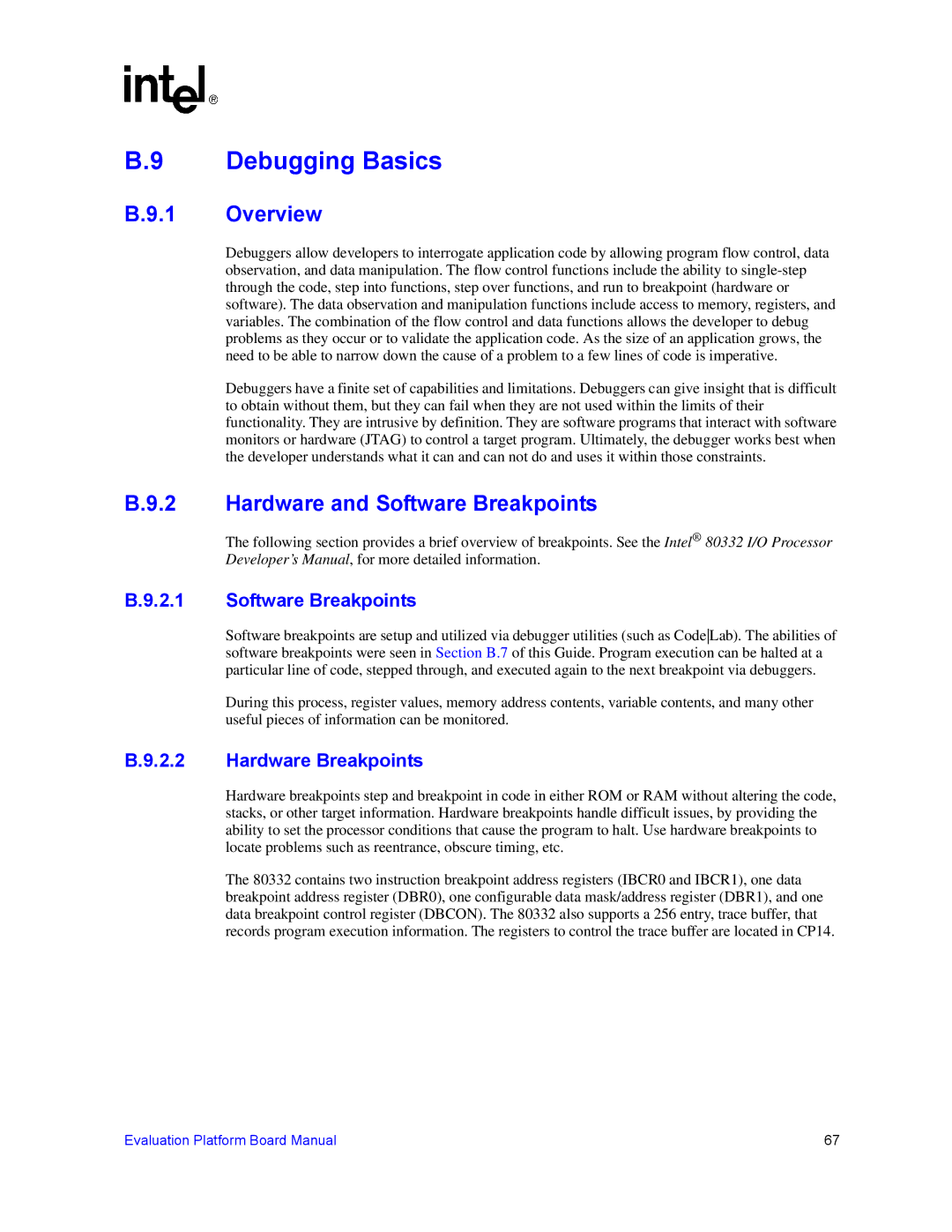IQ80332 specifications
The Intel IQ80332 is a high-performance microprocessor designed primarily for embedded applications, showcasing Intel's commitment to delivering powerful computing solutions for a variety of industries. Launched as part of Intel’s post-Pentium architecture, the IQ80332 is built on a robust architecture that combines efficiency with advanced performance capabilities, making it particularly suitable for industrial, telecommunications, and networking environments.One of the standout features of the IQ80332 is its support for wireless communication technologies, providing seamless connectivity options for embedded devices. The chip integrates advanced power management features, enabling it to operate efficiently, which is crucial for systems that demand low power consumption without sacrificing performance.
The processor is built on a scalable architecture that supports a wide range of applications, from simple control operations to complex data processing tasks. It has a diverse instruction set, allowing developers to leverage a variety of programming paradigms for optimizing application performance. This versatility makes the IQ80332 a preferred choice for developers looking to build sophisticated embedded systems.
Another key characteristic of the IQ80332 processor is its robust security features. It includes hardware-level security measures that help protect sensitive data and maintain system integrity—an essential requirement in today’s connected environments where cyber threats are prevalent.
Additionally, the Intel IQ80332 supports multiple system interfaces, allowing for easy integration with various peripherals. Its compatibility with industry-standard buses makes it an ideal choice for upgrading existing systems without extensive redesign efforts.
Moreover, the chip is capable of running multiple operating systems, which provides developers with flexibility in choosing the best software platforms for their applications. This multitasking ability contributes to its efficiency, making it a noteworthy contender in the embedded processing market.
In summary, the Intel IQ80332 microprocessor is characterized by high performance, low power consumption, and robust security features. Its versatility, combined with advanced connectivity options and strong support for multiple operating systems, makes it a valuable asset in the development of next-generation embedded systems across a multitude of sectors. As industries continue to evolve, the IQ80332 remains a compelling solution for engineers and developers seeking reliable and efficient computing power.