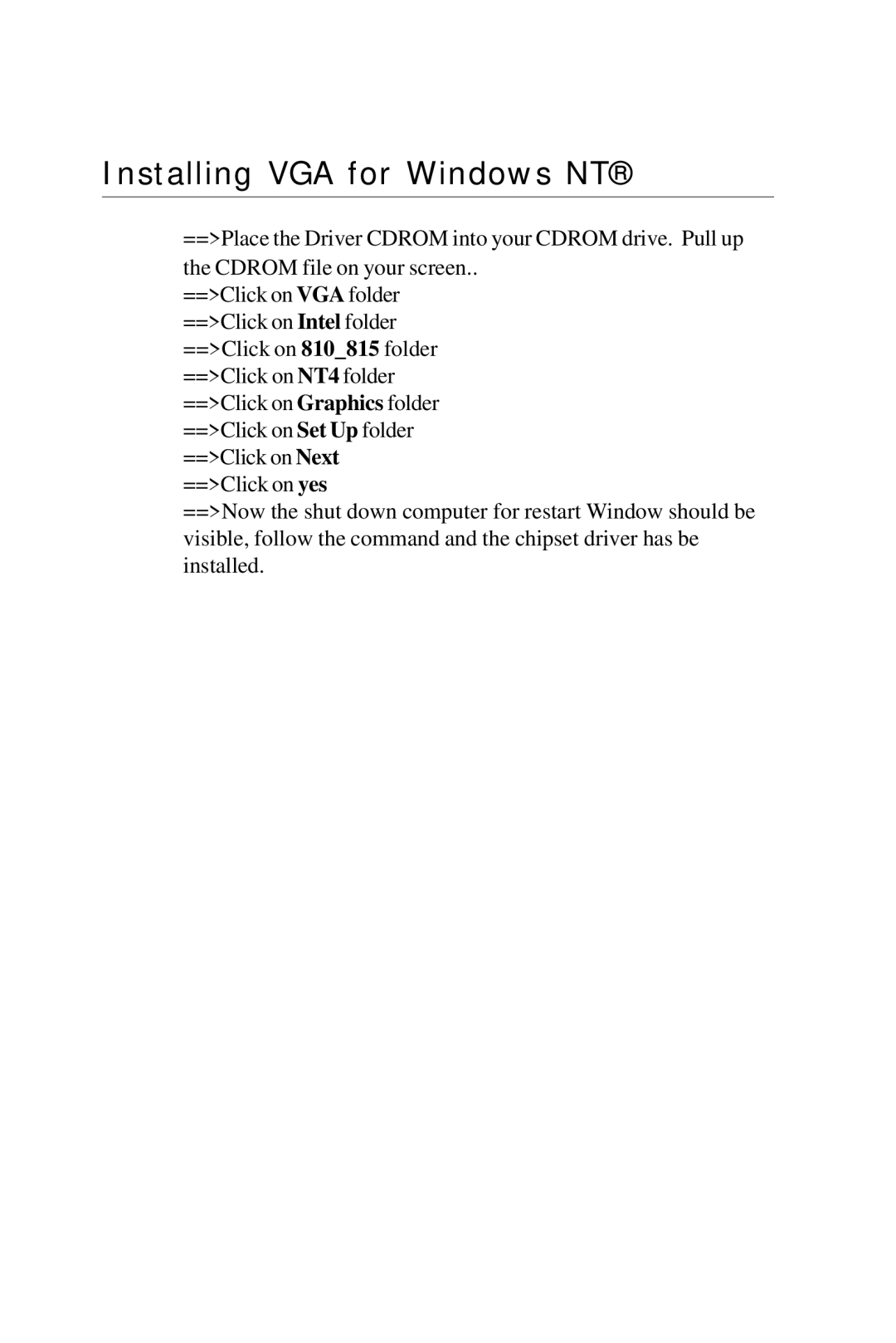Installing VGA for Windows NT®
==>Place the Driver CDROM into your CDROM drive. Pull up the CDROM file on your screen..
==>Click on VGA folder ==>Click on Intel folder ==>Click on 810_815 folder ==>Click on NT4 folder ==>Click on Graphics folder ==>Click on Set Up folder ==>Click on Next ==>Click on yes
==>Now the shut down computer for restart Window should be visible, follow the command and the chipset driver has be installed.