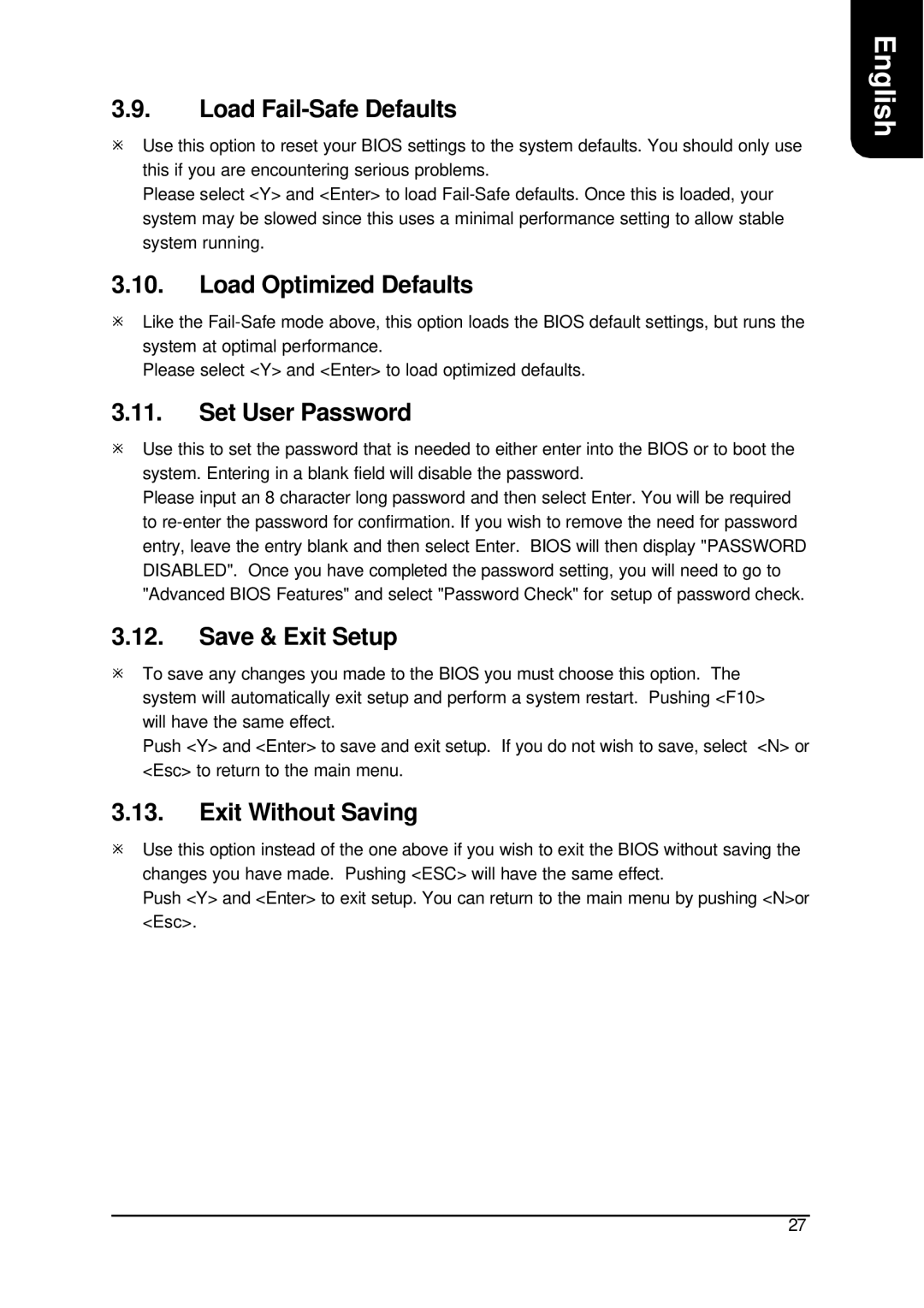XP-P5CM-GL, XP-P5CM-GV specifications
The Intel XP-P5CM-GV and XP-P5CM-GL are notable motherboards from Intel's lineup, designed to accommodate the needs of users seeking reliability and performance in their computing setups. These motherboards are based on the Pentium II architecture and are aimed at providing solid support for a wide range of applications.One of the standout features of the XP-P5CM-GV and XP-P5CM-GL is their support for Intel Slot 1 processors. This allows users to utilize various Pentium II CPUs, enabling a flexible and upgradeable computing environment. By leveraging the capabilities of these processors, users can achieve enhanced performance in both multitasking and demanding applications.
In terms of memory, both motherboards support SDRAM, providing users with a maximum capacity of 512 MB. This is particularly beneficial for running memory-intensive applications and ensures smoother performance during tasks such as video editing or graphic design. The compatibility with PC100 SDRAM is especially noteworthy, as it supports higher memory bandwidth, contributing to the overall efficiency and responsiveness of the system.
The XP-P5CM-GV and XP-P5CM-GL include integrated graphics capabilities, which are essential for users who require basic visual performance without needing a dedicated graphics card. This feature makes these motherboards ideal for budget-conscious users or those who do not engage in graphics-heavy tasks.
Connectivity options are also a highlight of these motherboards. With multiple PCI slots, users can easily expand their systems by adding additional cards such as sound cards, network cards, or even additional graphical processing units for enhanced performance. The onboard IDE controllers also provide support for connecting a variety of storage devices, ensuring that users have the flexibility to configure their systems to meet their specific needs.
Both motherboards feature ATX form factors, making them compatible with a wide array of cases and power supplies available in the market. This compatibility facilitates ease of installation and builds, allowing users to create their ideal system without compatibility concerns.
In conclusion, the Intel XP-P5CM-GV and XP-P5CM-GL motherboards deliver a compelling blend of performance, expandability, and integrated features. With support for Intel's Slot 1 processors, ample memory capabilities, integrated graphics, and extensive connectivity options, these motherboards remain a solid choice for users looking to build or upgrade their systems. Their design reflects Intel's commitment to delivering quality solutions in the computing landscape.