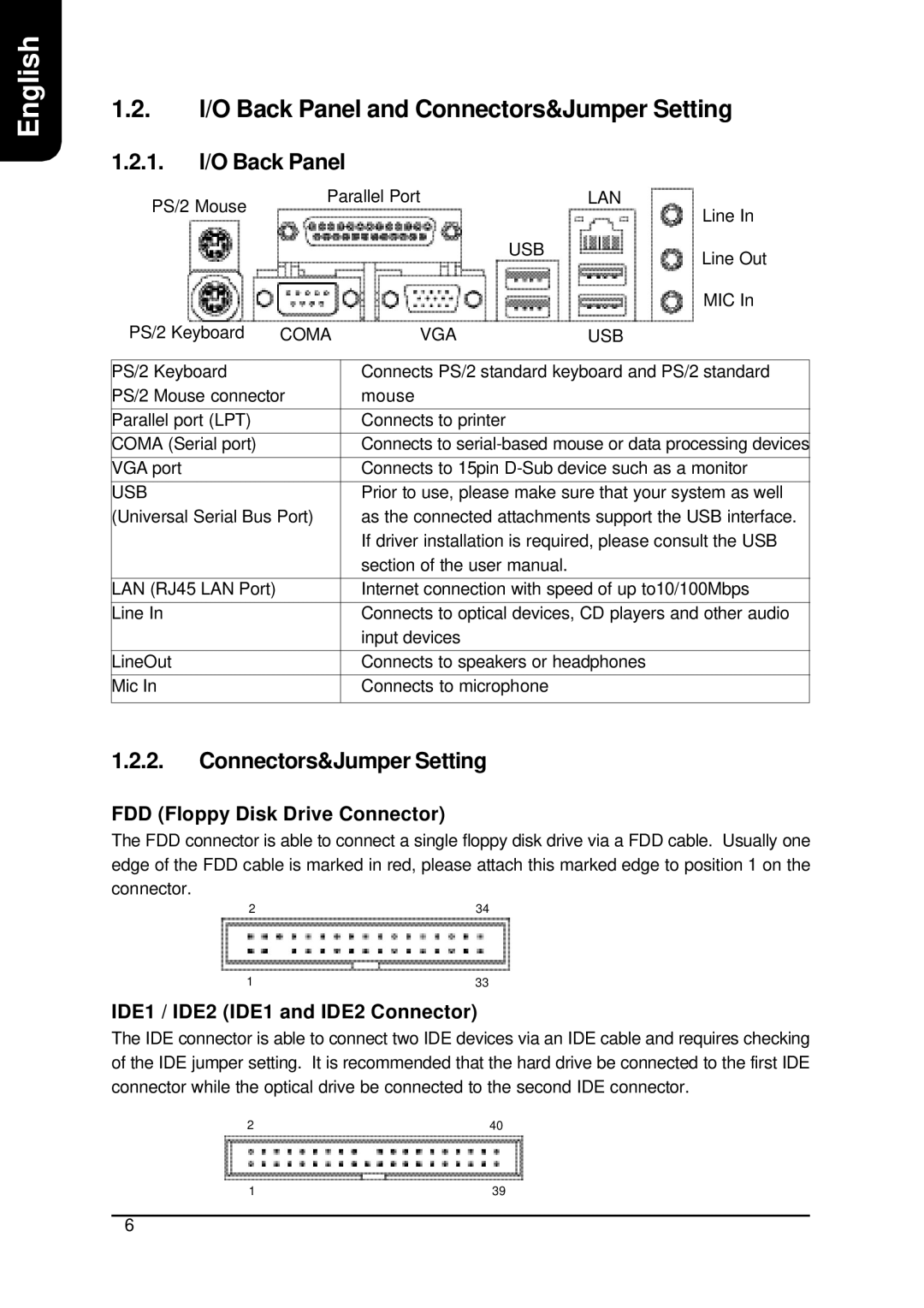XP-P5IM800GV specifications
The Intel XP-P5IM800GV motherboard is a notable piece of hardware in the realm of computer technology, specifically designed to support the Intel Pentium 4 and Celeron processors. With its introduction, it offered a blend of performance, reliability, and essential features, making it an attractive choice for many users looking for a solid foundation for their systems.One of the key features of the XP-P5IM800GV is its chipset, the Intel 865G, which supports Intel’s Hyper-Threading technology, allowing for better multitasking and improved performance in applications that can leverage multiple threads. This chipset also includes integrated Intel Graphics Media Accelerator 900, enabling users to enjoy decent graphics performance without the need for a discrete graphics card, ideal for basic gaming and multimedia tasks.
The motherboard supports a range of front-side bus speeds, specifically up to 800 MHz, providing enhanced data transfer rates essential for modern computing tasks. With support for DDR memory, it can accommodate up to 4 GB of RAM, enabling users to run multiple applications smoothly without significant slowdowns. Furthermore, the board supports dual-channel memory architecture, which helps in boosting memory bandwidth and overall system performance.
In terms of connectivity, the XP-P5IM800GV features multiple USB 2.0 ports, allowing for easy connection of peripheral devices. It also includes a Gigabit Ethernet port for high-speed internet access and networking capabilities. The motherboard incorporates integrated audio capabilities, simplifying multimedia usage by providing 5.1 channel surround sound support, catering to users looking for a complete audio experience without requiring additional sound cards.
Storage options are generous, with ATA/133 interfaces available for connecting hard drives, providing sufficient speed for typical data transfer tasks. Additionally, the board supports Serial ATA, which further increases the adaptability and future-proofing of the system. The board also includes various expansion slots, such as PCI and AGP slots, allowing users to add graphics cards and other expansion cards for specific functionalities.
The Intel XP-P5IM800GV motherboard embodies a combination of solid performance, essential features, and future-ready technologies, making it an excellent choice for everyday computing and multimedia applications. Its design prioritizes stability and user-friendliness, appealing to both novice and experienced users who seek reliable performance in their desktop setups.