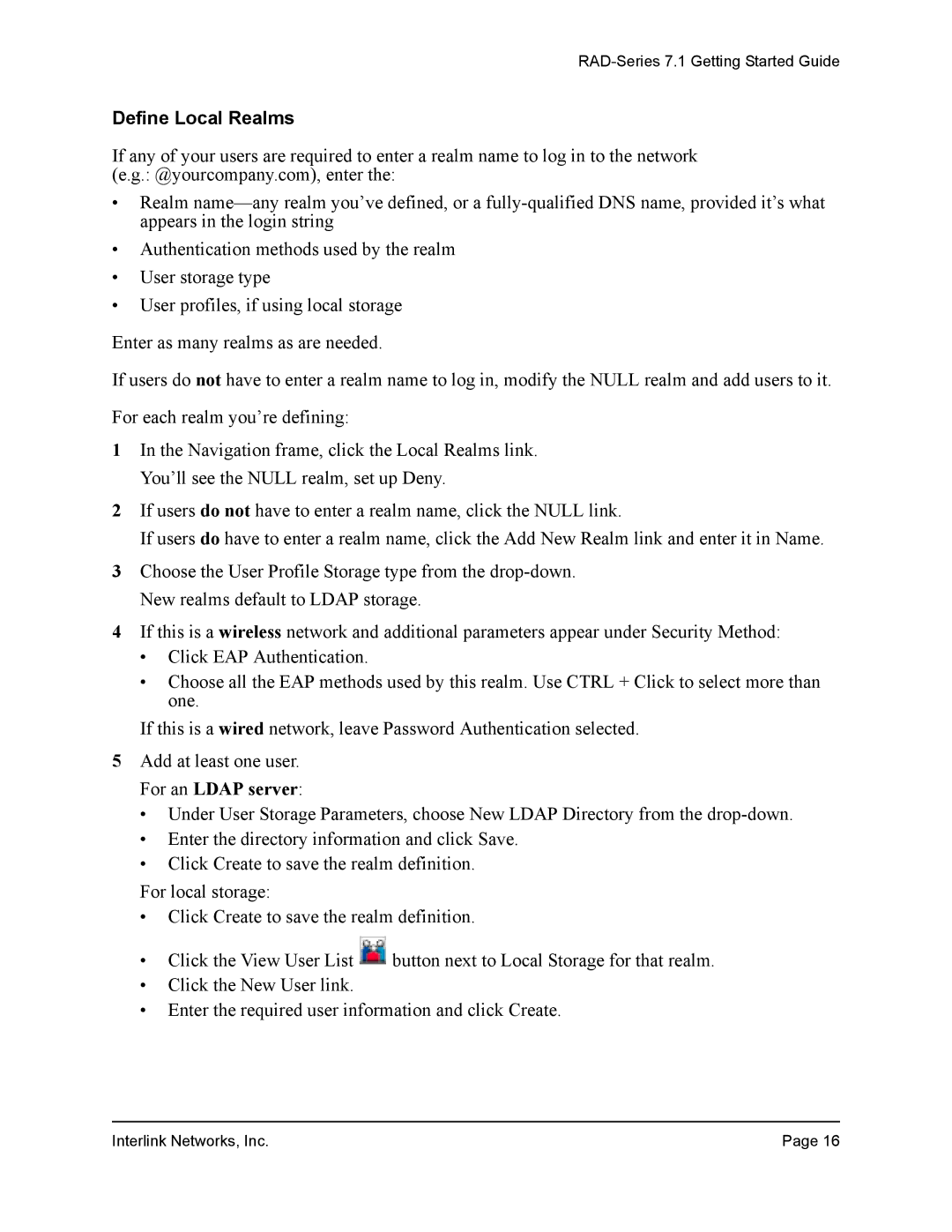RAD-Series 7.1 Getting Started Guide
Define Local Realms
If any of your users are required to enter a realm name to log in to the network (e.g.: @yourcompany.com), enter the:
•Realm
•Authentication methods used by the realm
•User storage type
•User profiles, if using local storage
Enter as many realms as are needed.
If users do not have to enter a realm name to log in, modify the NULL realm and add users to it.
For each realm you’re defining:
1In the Navigation frame, click the Local Realms link. You’ll see the NULL realm, set up Deny.
2If users do not have to enter a realm name, click the NULL link.
If users do have to enter a realm name, click the Add New Realm link and enter it in Name.
3Choose the User Profile Storage type from the
4If this is a wireless network and additional parameters appear under Security Method:
•Click EAP Authentication.
•Choose all the EAP methods used by this realm. Use CTRL + Click to select more than one.
If this is a wired network, leave Password Authentication selected.
5Add at least one user. For an LDAP server:
•Under User Storage Parameters, choose New LDAP Directory from the
•Enter the directory information and click Save.
•Click Create to save the realm definition.
For local storage:
•Click Create to save the realm definition.
•Click the View User List ![]() button next to Local Storage for that realm.
button next to Local Storage for that realm.
•Click the New User link.
•Enter the required user information and click Create.
Interlink Networks, Inc. | Page 16 |