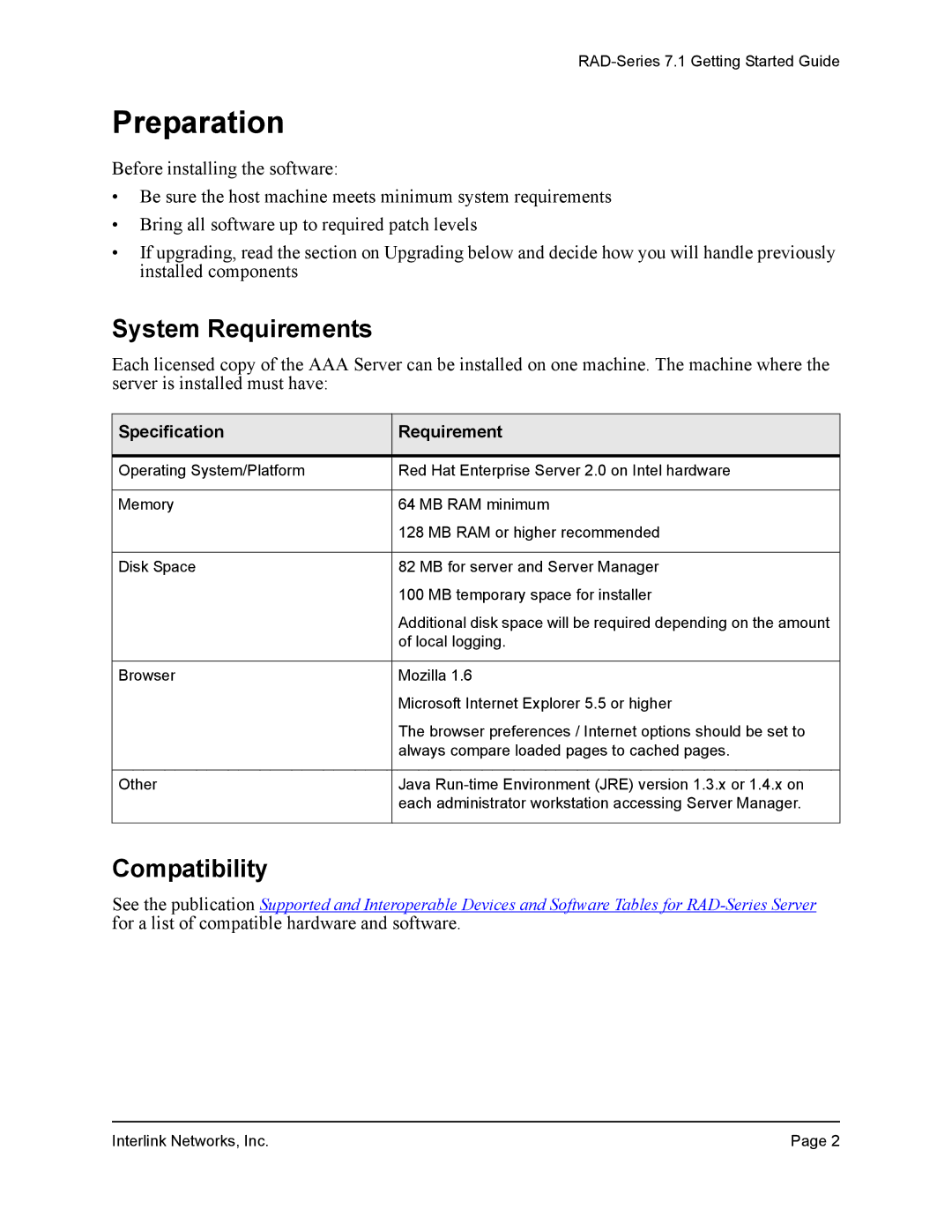Preparation
Before installing the software:
•Be sure the host machine meets minimum system requirements
•Bring all software up to required patch levels
•If upgrading, read the section on Upgrading below and decide how you will handle previously installed components
System Requirements
Each licensed copy of the AAA Server can be installed on one machine. The machine where the server is installed must have:
Specification | Requirement |
|
|
Operating System/Platform | Red Hat Enterprise Server 2.0 on Intel hardware |
|
|
Memory | 64 MB RAM minimum |
| 128 MB RAM or higher recommended |
|
|
Disk Space | 82 MB for server and Server Manager |
| 100 MB temporary space for installer |
| Additional disk space will be required depending on the amount |
| of local logging. |
|
|
Browser | Mozilla 1.6 |
| Microsoft Internet Explorer 5.5 or higher |
| The browser preferences / Internet options should be set to |
| always compare loaded pages to cached pages. |
|
|
Other | Java |
| each administrator workstation accessing Server Manager. |
|
|
Compatibility
See the publication Supported and Interoperable Devices and Software Tables for
Interlink Networks, Inc. | Page 2 |