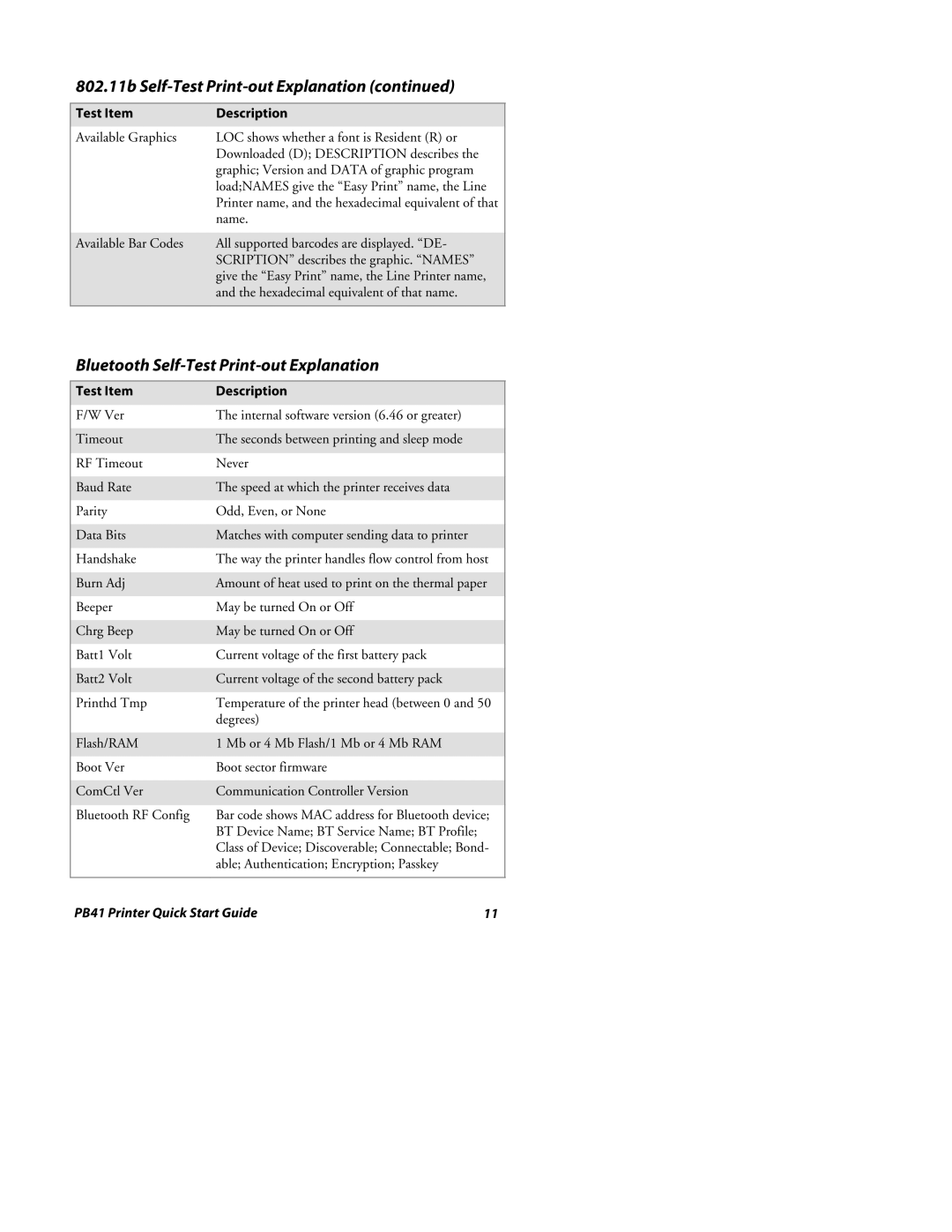802.11b Self-Test Print-out Explanation (continued)
Test Item | Description |
|
|
Available Graphics | LOC shows whether a font is Resident (R) or |
| Downloaded (D); DESCRIPTION describes the |
| graphic; Version and DATA of graphic program |
| load;NAMES give the “Easy Print” name, the Line |
| Printer name, and the hexadecimal equivalent of that |
| name. |
|
|
Available Bar Codes | All supported barcodes are displayed. “DE- |
| SCRIPTION” describes the graphic. “NAMES” |
| give the “Easy Print” name, the Line Printer name, |
| and the hexadecimal equivalent of that name. |
|
|
Bluetooth Self-Test Print-out Explanation
Test Item | Description |
|
|
|
|
F/W Ver | The internal software version (6.46 or greater) |
|
|
|
|
Timeout | The seconds between printing and sleep mode |
|
|
|
|
RF Timeout | Never |
|
|
|
|
Baud Rate | The speed at which the printer receives data |
|
|
|
|
Parity | Odd, Even, or None |
|
|
|
|
Data Bits | Matches with computer sending data to printer |
|
|
| |
Handshake | The way the printer handles flow control from host | |
|
| |
Burn Adj | Amount of heat used to print on the thermal paper | |
|
|
|
Beeper | May be turned On or Off |
|
|
|
|
Chrg Beep | May be turned On or Off |
|
|
|
|
Batt1 Volt | Current voltage of the first battery pack |
|
|
|
|
Batt2 Volt | Current voltage of the second battery pack |
|
|
| |
Printhd Tmp | Temperature of the printer head (between 0 and 50 | |
| degrees) |
|
|
|
|
Flash/RAM | 1 Mb or 4 Mb Flash/1 Mb or 4 Mb RAM |
|
|
|
|
Boot Ver | Boot sector firmware |
|
|
|
|
ComCtl Ver | Communication Controller Version |
|
|
| |
Bluetooth RF Config | Bar code shows MAC address for Bluetooth device; | |
| BT Device Name; BT Service Name; BT Profile; |
|
| Class of Device; Discoverable; Connectable; Bond- | |
| able; Authentication; Encryption; Passkey |
|
|
| |
PB41 Printer Quick Start Guide | 11 | |