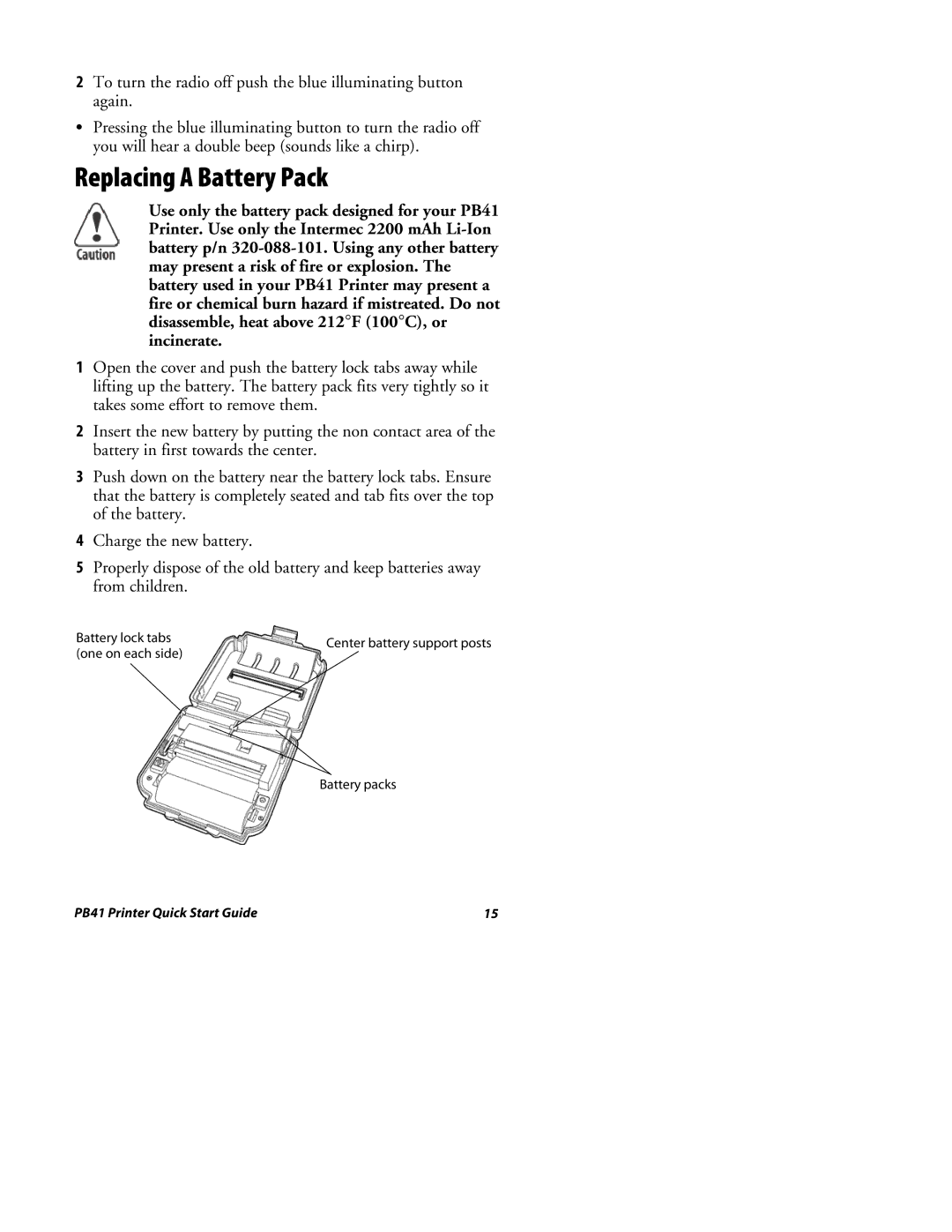2To turn the radio off push the blue illuminating button again.
SPressing the blue illuminating button to turn the radio off you will hear a double beep (sounds like a chirp).
Replacing A Battery Pack
Use only the battery pack designed for your PB41 Printer. Use only the Intermec 2200 mAh
1Open the cover and push the battery lock tabs away while lifting up the battery. The battery pack fits very tightly so it takes some effort to remove them.
2Insert the new battery by putting the non contact area of the battery in first towards the center.
3Push down on the battery near the battery lock tabs. Ensure that the battery is completely seated and tab fits over the top of the battery.
4Charge the new battery.
5Properly dispose of the old battery and keep batteries away from children.
Battery lock tabs | Center battery support posts | |
(one on each side) | ||
|
Battery packs
PB41 Printer Quick Start Guide | 15 |