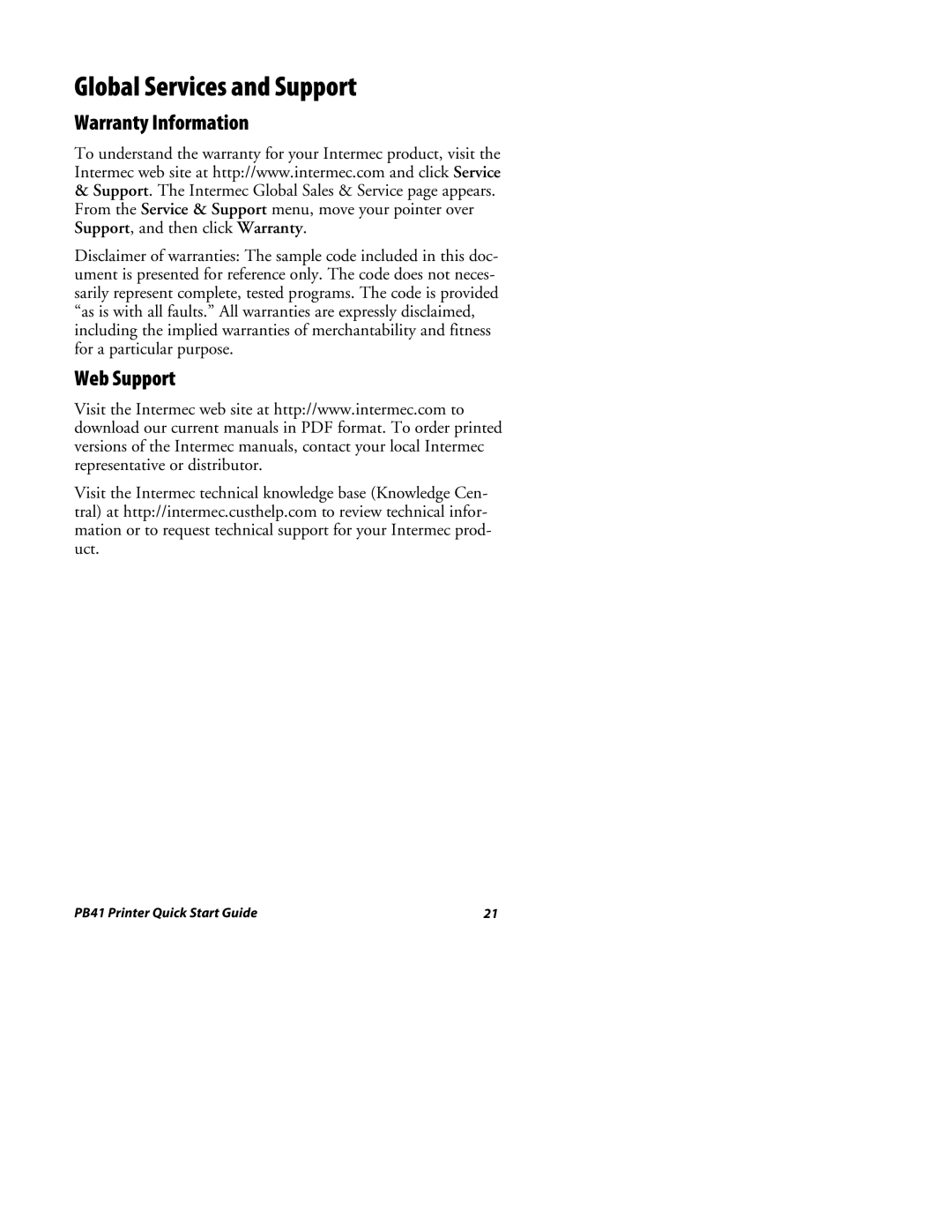Global Services and Support
Warranty Information
To understand the warranty for your Intermec product, visit the Intermec web site at http://www.intermec.com and click Service
&Support. The Intermec Global Sales & Service page appears. From the Service & Support menu, move your pointer over Support, and then click Warranty.
Disclaimer of warranties: The sample code included in this doc- ument is presented for reference only. The code does not neces- sarily represent complete, tested programs. The code is provided “as is with all faults.” All warranties are expressly disclaimed, including the implied warranties of merchantability and fitness for a particular purpose.
Web Support
Visit the Intermec web site at http://www.intermec.com to download our current manuals in PDF format. To order printed versions of the Intermec manuals, contact your local Intermec representative or distributor.
Visit the Intermec technical knowledge base (Knowledge Cen- tral) at http://intermec.custhelp.com to review technical infor- mation or to request technical support for your Intermec prod- uct.
PB41 Printer Quick Start Guide | 21 |