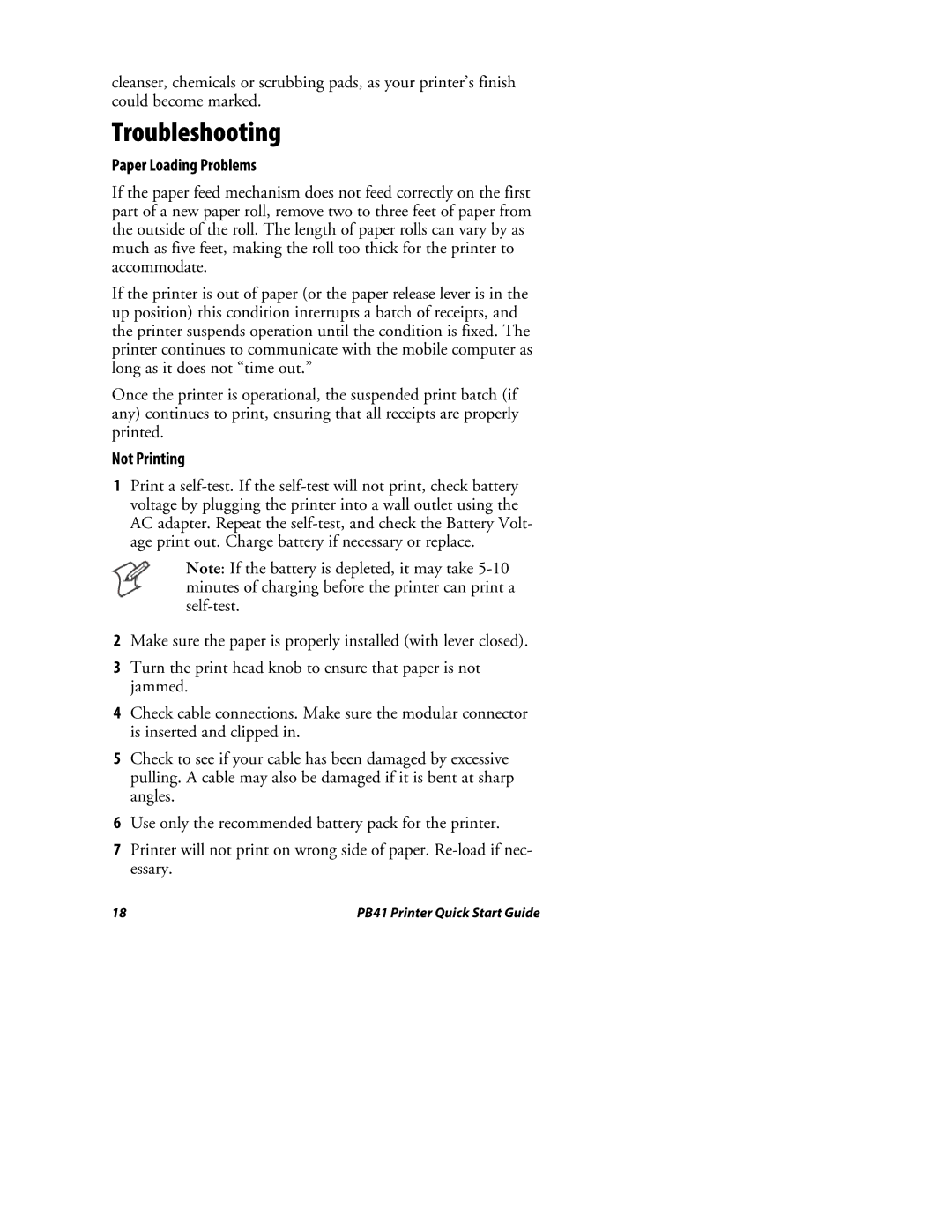cleanser, chemicals or scrubbing pads, as your printer’s finish could become marked.
Troubleshooting
Paper Loading Problems
If the paper feed mechanism does not feed correctly on the first part of a new paper roll, remove two to three feet of paper from the outside of the roll. The length of paper rolls can vary by as much as five feet, making the roll too thick for the printer to accommodate.
If the printer is out of paper (or the paper release lever is in the up position) this condition interrupts a batch of receipts, and the printer suspends operation until the condition is fixed. The printer continues to communicate with the mobile computer as long as it does not “time out.”
Once the printer is operational, the suspended print batch (if any) continues to print, ensuring that all receipts are properly printed.
Not Printing
1Print a
Note: If the battery is depleted, it may take
2Make sure the paper is properly installed (with lever closed).
3Turn the print head knob to ensure that paper is not jammed.
4Check cable connections. Make sure the modular connector is inserted and clipped in.
5Check to see if your cable has been damaged by excessive pulling. A cable may also be damaged if it is bent at sharp angles.
6Use only the recommended battery pack for the printer.
7Printer will not print on wrong side of paper.
18 | PB41 Printer Quick Start Guide |