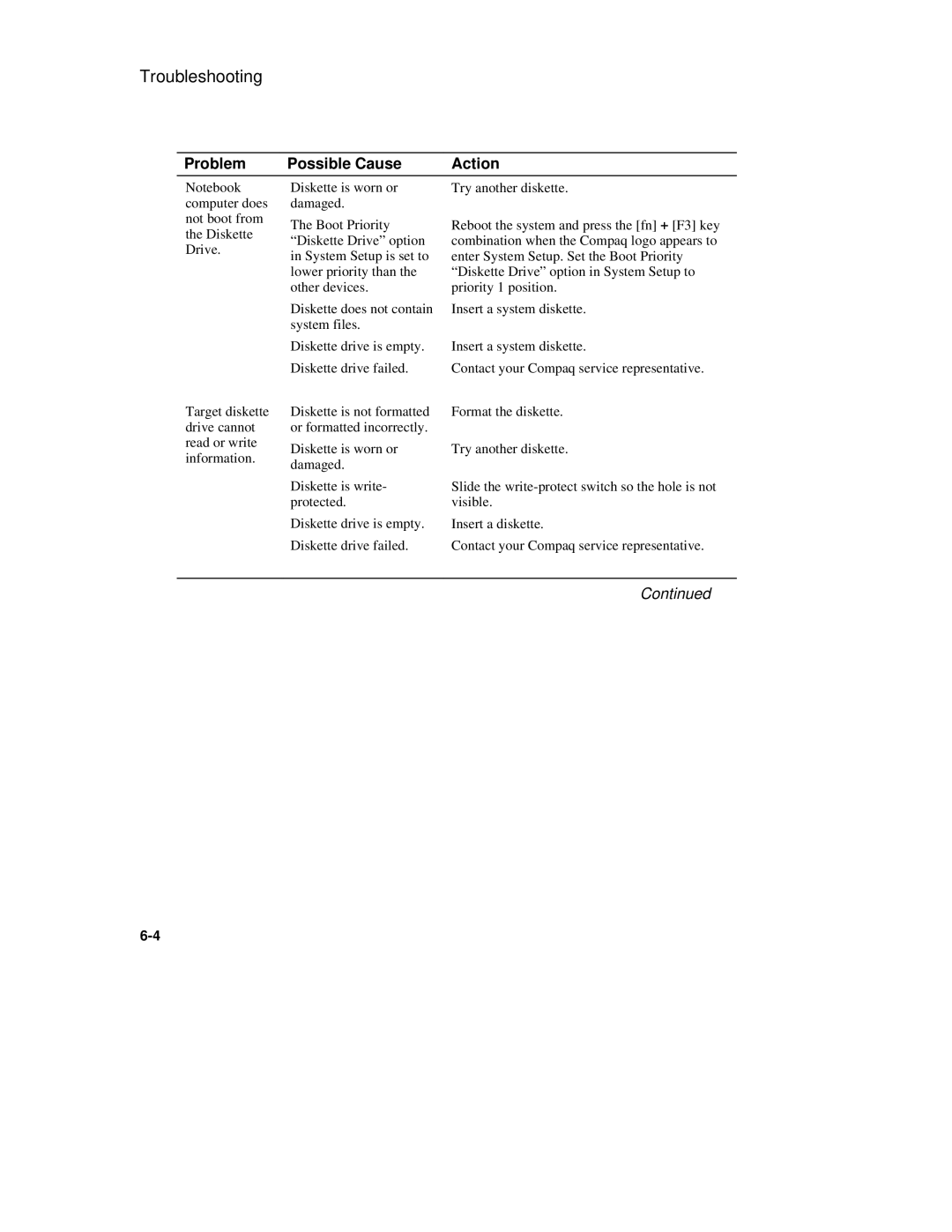Troubleshooting
Problem | Possible Cause | Action |
Notebook computer does not boot from the Diskette Drive.
Diskette is worn or damaged.
The Boot Priority “Diskette Drive” option in System Setup is set to lower priority than the other devices.
Diskette does not contain system files.
Try another diskette.
Reboot the system and press the [fn] + [F3] key combination when the Compaq logo appears to enter System Setup. Set the Boot Priority “Diskette Drive” option in System Setup to priority 1 position.
Insert a system diskette.
| Diskette drive is empty. | Insert a system diskette. | |
| Diskette drive failed. | Contact your Compaq service representative. | |
Target diskette | Diskette is not formatted | Format the diskette. | |
drive cannot | or formatted incorrectly. |
| |
read or write | Diskette is worn or | Try another diskette. | |
information. | |||
damaged. |
| ||
|
| ||
| Diskette is write- | Slide the | |
| protected. | visible. | |
| Diskette drive is empty. | Insert a diskette. | |
| Diskette drive failed. | Contact your Compaq service representative. | |
|
|
| |
|
| Continued |