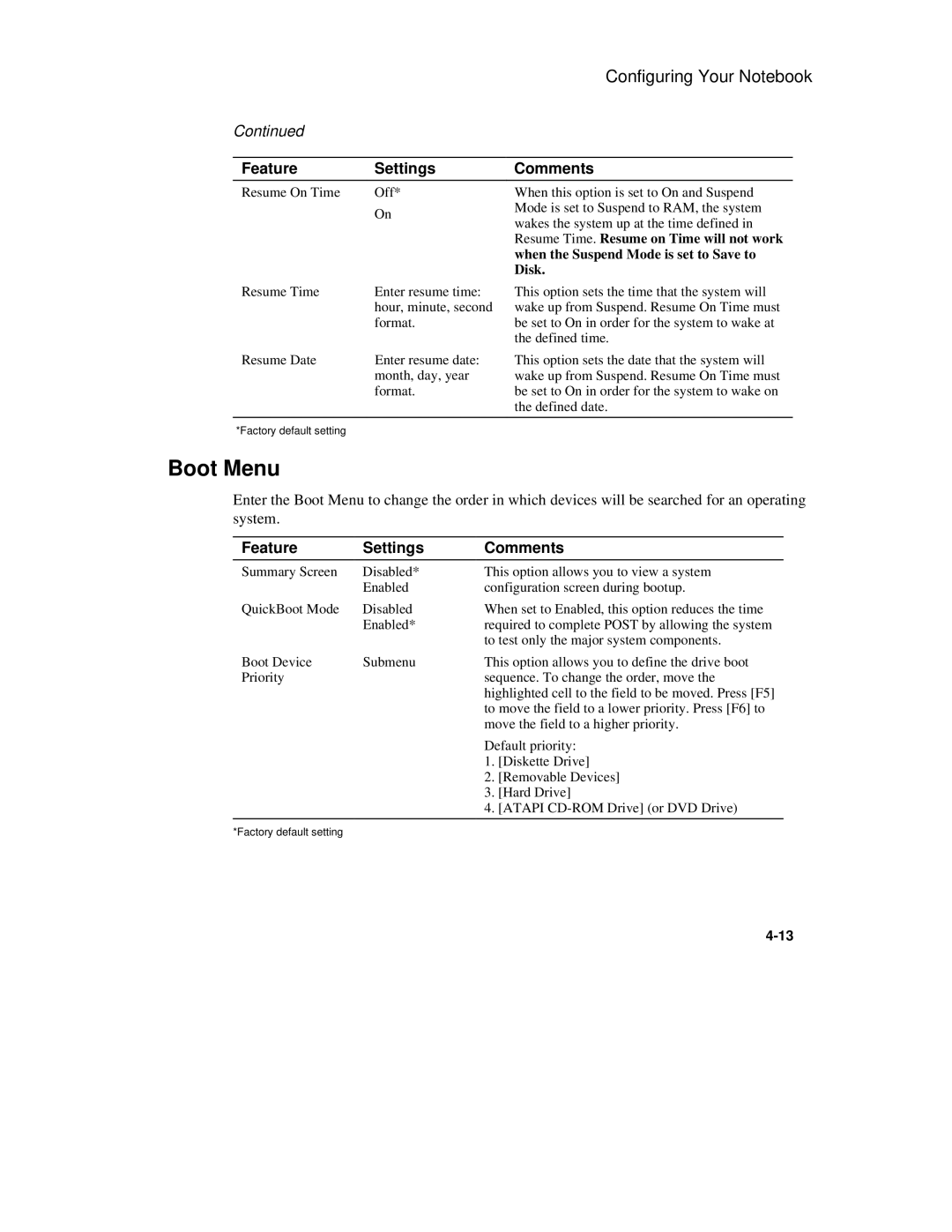Configuring Your Notebook
Continued
FeatureSettingsComments
Resume On Time | Off* |
| On |
When this option is set to On and Suspend Mode is set to Suspend to RAM, the system wakes the system up at the time defined in Resume Time. Resume on Time will not work when the Suspend Mode is set to Save to Disk.
Resume Time | Enter resume time: | This option sets the time that the system will |
| hour, minute, second | wake up from Suspend. Resume On Time must |
| format. | be set to On in order for the system to wake at |
|
| the defined time. |
Resume Date | Enter resume date: | This option sets the date that the system will |
| month, day, year | wake up from Suspend. Resume On Time must |
| format. | be set to On in order for the system to wake on |
|
| the defined date. |
|
|
|
*Factory default setting |
|
|
Boot Menu
Enter the Boot Menu to change the order in which devices will be searched for an operating system.
Feature | Settings | Comments | |
Summary Screen | Disabled* | This option allows you to view a system | |
| Enabled | configuration screen during bootup. | |
QuickBoot Mode | Disabled | When set to Enabled, this option reduces the time | |
| Enabled* | required to complete POST by allowing the system | |
|
| to test only the major system components. | |
Boot Device | Submenu | This option allows you to define the drive boot | |
Priority |
| sequence. To change the order, move the | |
|
| highlighted cell to the field to be moved. Press [F5] | |
|
| to move the field to a lower priority. Press [F6] to | |
|
| move the field to a higher priority. | |
|
| Default priority: | |
|
| 1. | [Diskette Drive] |
|
| 2. | [Removable Devices] |
|
| 3. | [Hard Drive] |
|
| 4. | [ATAPI |
|
|
|
|
*Factory default setting