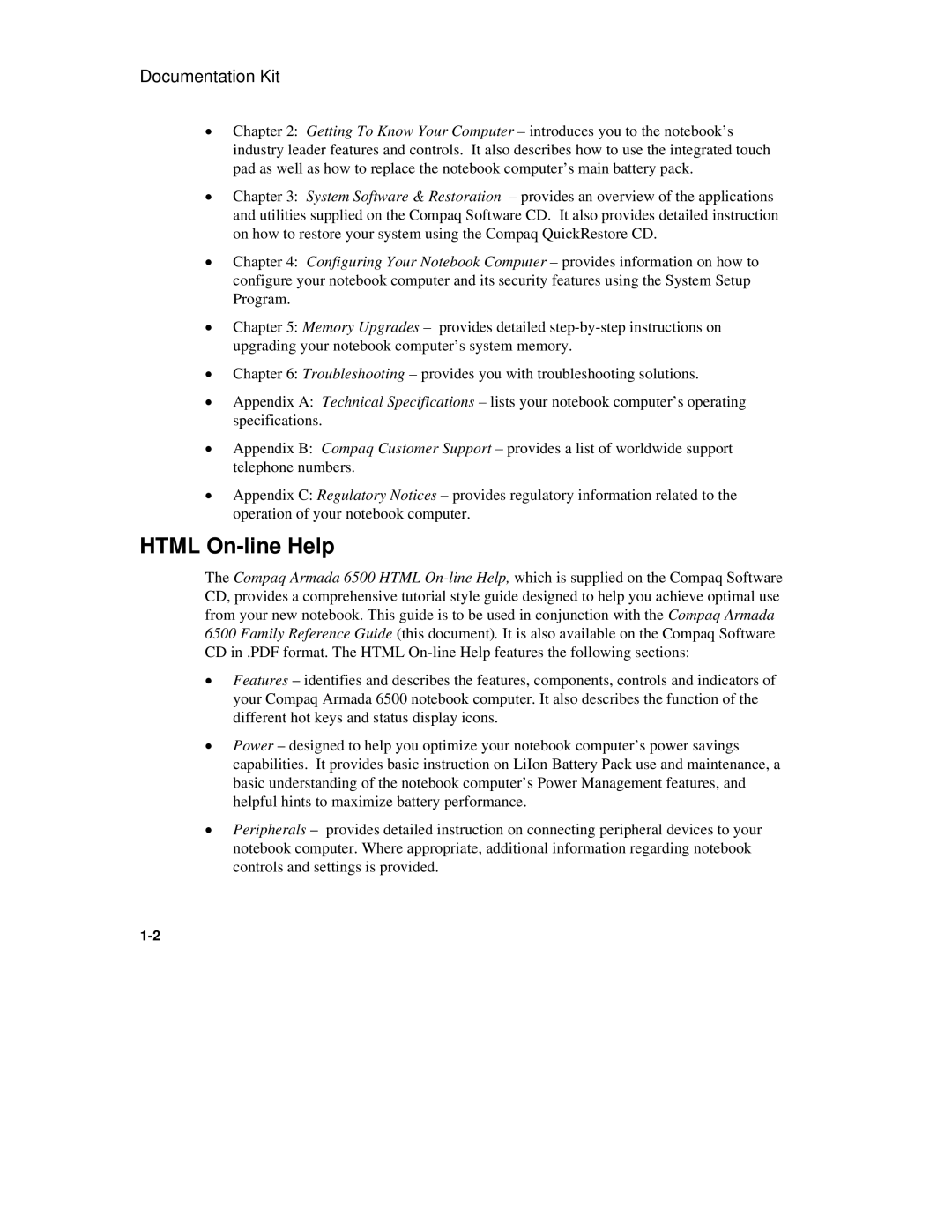Documentation Kit
·Chapter 2: Getting To Know Your Computer – introduces you to the notebook’s industry leader features and controls. It also describes how to use the integrated touch pad as well as how to replace the notebook computer’s main battery pack.
·Chapter 3: System Software & Restoration – provides an overview of the applications and utilities supplied on the Compaq Software CD. It also provides detailed instruction on how to restore your system using the Compaq QuickRestore CD.
·Chapter 4: Configuring Your Notebook Computer – provides information on how to configure your notebook computer and its security features using the System Setup Program.
·Chapter 5: Memory Upgrades – provides detailed
·Chapter 6: Troubleshooting – provides you with troubleshooting solutions.
·Appendix A: Technical Specifications – lists your notebook computer’s operating specifications.
·Appendix B: Compaq Customer Support – provides a list of worldwide support telephone numbers.
·Appendix C: Regulatory Notices – provides regulatory information related to the operation of your notebook computer.
HTML On-line Help
The Compaq Armada 6500 HTML
·Features – identifies and describes the features, components, controls and indicators of your Compaq Armada 6500 notebook computer. It also describes the function of the different hot keys and status display icons.
·Power – designed to help you optimize your notebook computer’s power savings capabilities. It provides basic instruction on LiIon Battery Pack use and maintenance, a basic understanding of the notebook computer’s Power Management features, and helpful hints to maximize battery performance.
·Peripherals – provides detailed instruction on connecting peripheral devices to your notebook computer. Where appropriate, additional information regarding notebook controls and settings is provided.