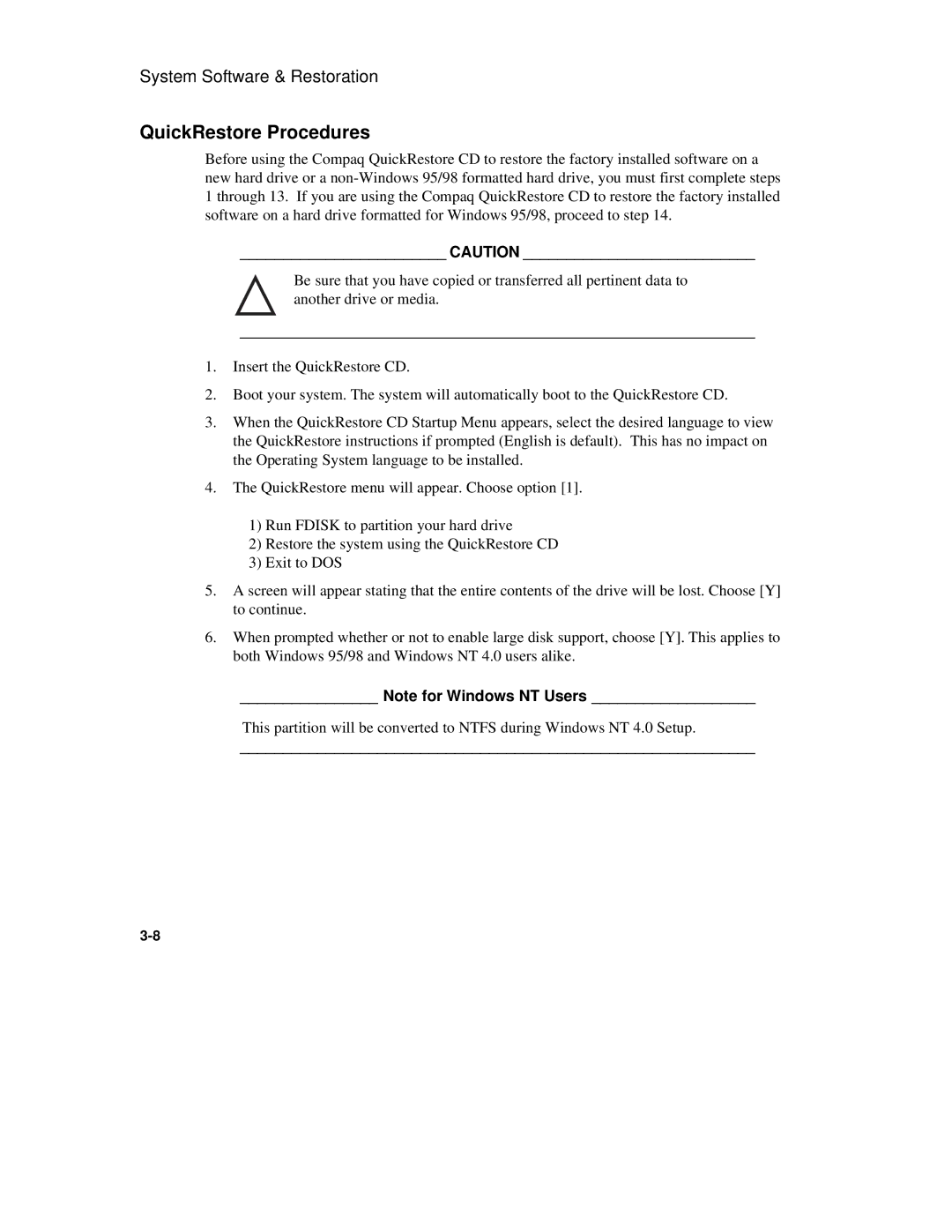System Software & Restoration
QuickRestore Procedures
Before using the Compaq QuickRestore CD to restore the factory installed software on a new hard drive or a
________________________ CAUTION ___________________________
Be sure that you have copied or transferred all pertinent data to another drive or media.
____________________________________________________________
1.Insert the QuickRestore CD.
2.Boot your system. The system will automatically boot to the QuickRestore CD.
3.When the QuickRestore CD Startup Menu appears, select the desired language to view the QuickRestore instructions if prompted (English is default). This has no impact on the Operating System language to be installed.
4.The QuickRestore menu will appear. Choose option [1].
1)Run FDISK to partition your hard drive
2)Restore the system using the QuickRestore CD
3)Exit to DOS
5.A screen will appear stating that the entire contents of the drive will be lost. Choose [Y] to continue.
6.When prompted whether or not to enable large disk support, choose [Y]. This applies to both Windows 95/98 and Windows NT 4.0 users alike.
________________ Note for Windows NT Users ___________________
This partition will be converted to NTFS during Windows NT 4.0 Setup.
____________________________________________________________