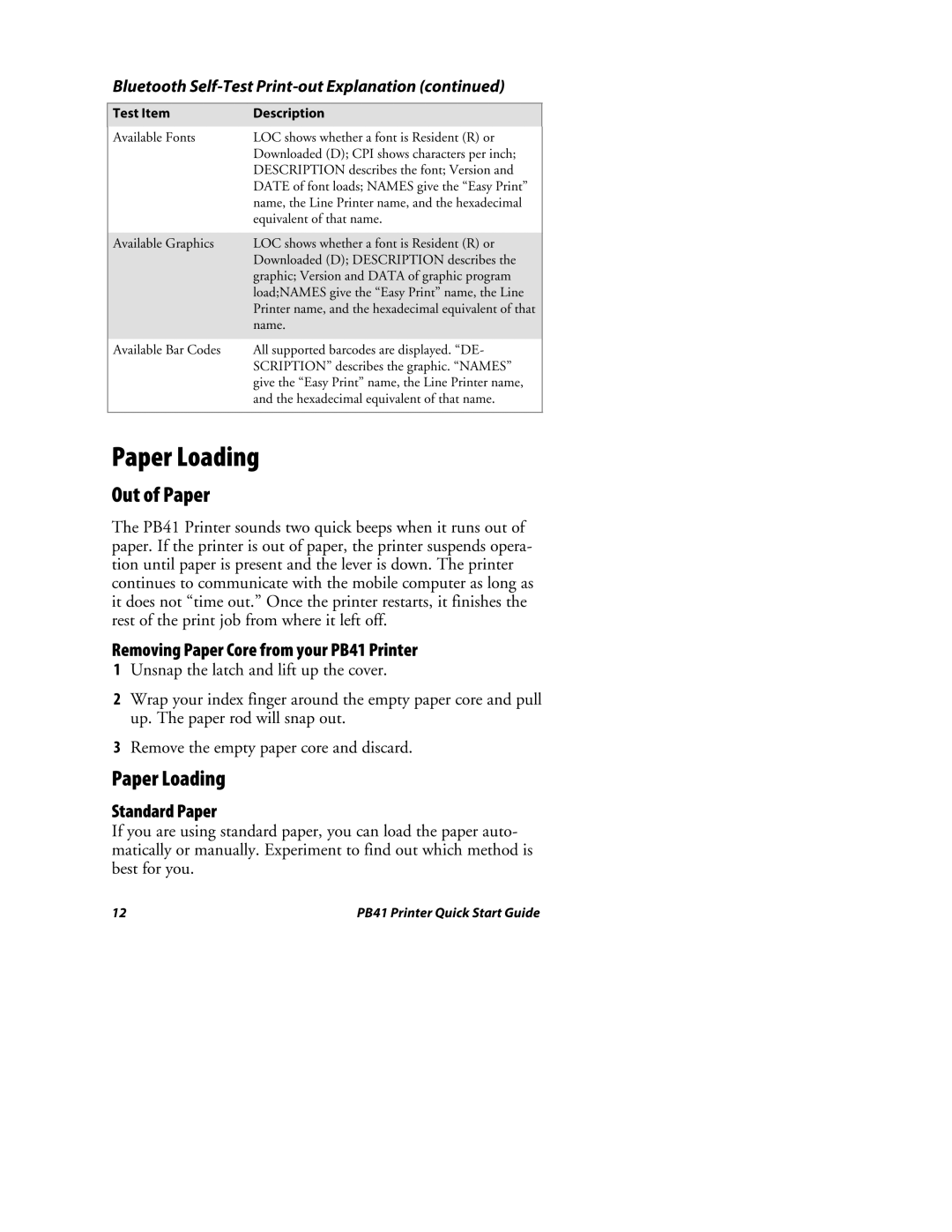Bluetooth Self-Test Print-out Explanation (continued)
Test Item | Description | |
|
| |
Available Fonts | LOC shows whether a font is Resident (R) or | |
| Downloaded (D); CPI shows characters per inch; | |
| DESCRIPTION describes the font; Version and | |
| DATE of font loads; NAMES give the “Easy Print” | |
| name, the Line Printer name, and the hexadecimal | |
| equivalent of that name. | |
|
| |
Available Graphics | LOC shows whether a font is Resident (R) or | |
| Downloaded (D); DESCRIPTION describes the | |
| graphic; Version and DATA of graphic program | |
| load;NAMES give the “Easy Print” name, the Line | |
| Printer name, and the hexadecimal equivalent of that | |
| name. | |
|
| |
Available Bar Codes | All supported barcodes are displayed. “DE- | |
| SCRIPTION” describes the graphic. “NAMES” | |
| give the “Easy Print” name, the Line Printer name, | |
| and the hexadecimal equivalent of that name. | |
|
|
Paper Loading
Out of Paper
The PB41 Printer sounds two quick beeps when it runs out of paper. If the printer is out of paper, the printer suspends opera- tion until paper is present and the lever is down. The printer continues to communicate with the mobile computer as long as it does not “time out.” Once the printer restarts, it finishes the rest of the print job from where it left off.
Removing Paper Core from your PB41 Printer
1Unsnap the latch and lift up the cover.
2Wrap your index finger around the empty paper core and pull up. The paper rod will snap out.
3Remove the empty paper core and discard.
Paper Loading
Standard Paper
If you are using standard paper, you can load the paper auto- matically or manually. Experiment to find out which method is best for you.
12 | PB41 Printer Quick Start Guide |