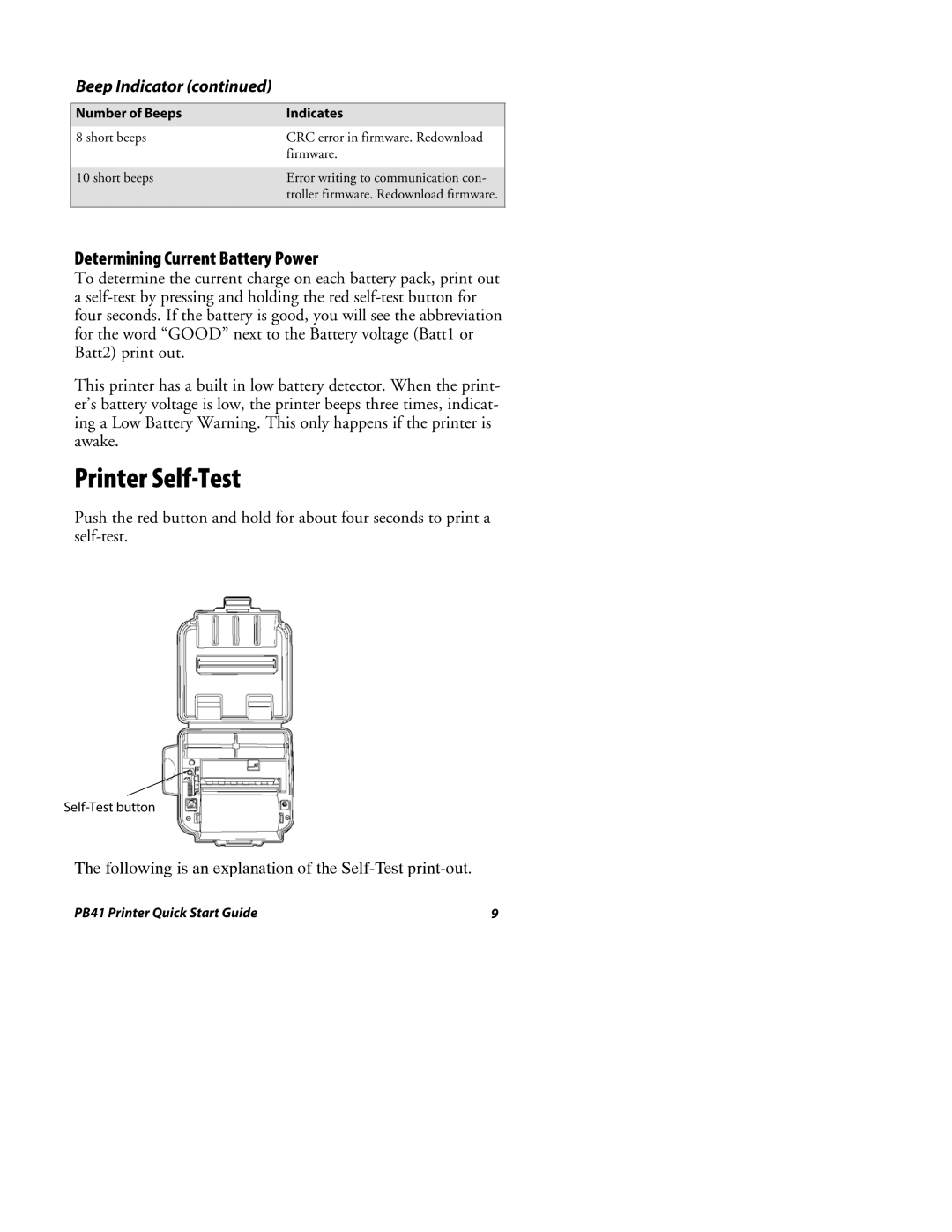Beep Indicator (continued)
Number of Beeps | Indicates |
|
|
8 short beeps | CRC error in firmware. Redownload |
| firmware. |
|
|
10 short beeps | Error writing to communication con- |
| troller firmware. Redownload firmware. |
|
|
Determining Current Battery Power
To determine the current charge on each battery pack, print out
a
This printer has a built in low battery detector. When the print- er’s battery voltage is low, the printer beeps three times, indicat- ing a Low Battery Warning. This only happens if the printer is awake.
Printer Self-Test
Push the red button and hold for about four seconds to print a
The following is an explanation of the
PB41 Printer Quick Start Guide | 9 |