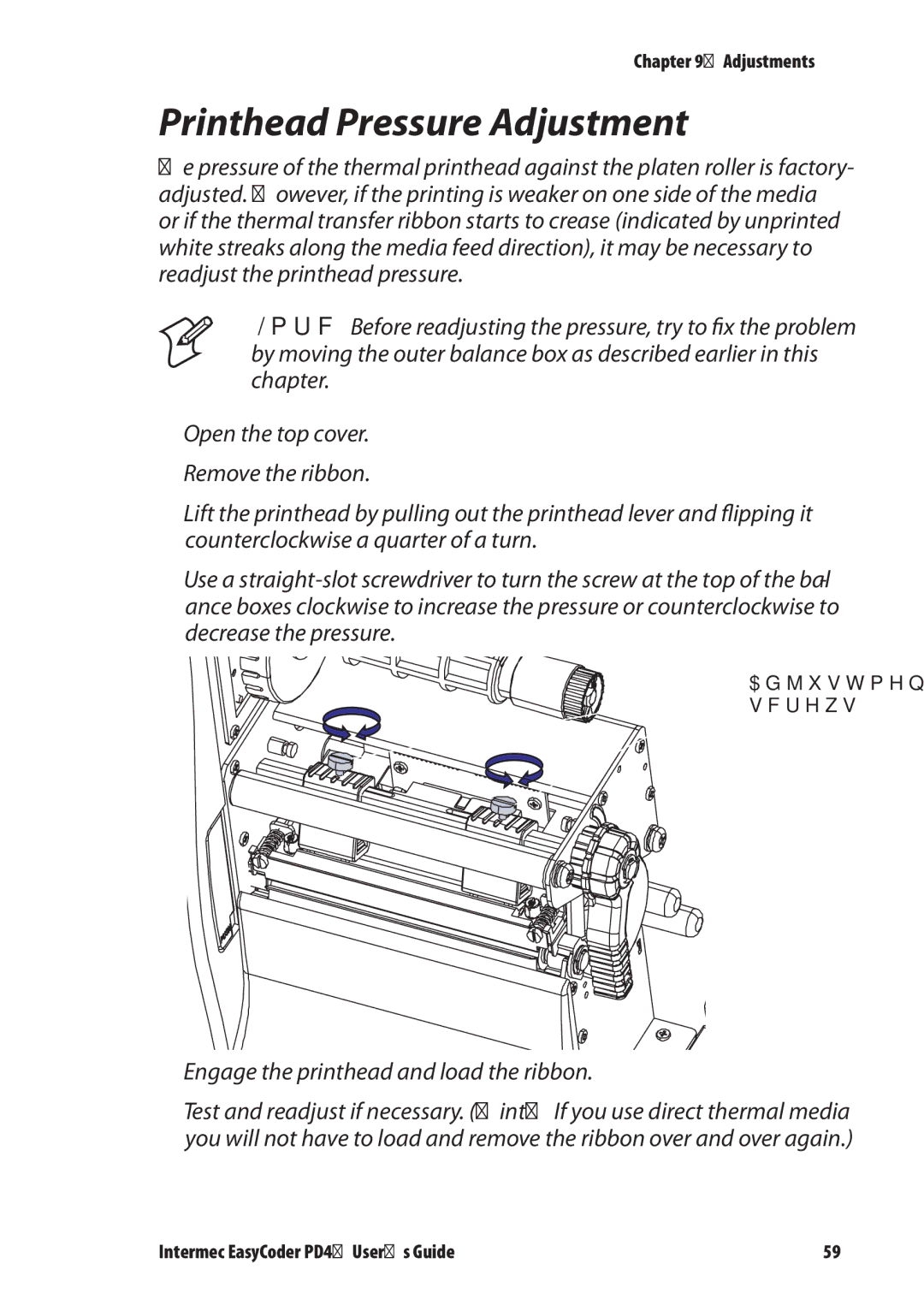PD4 specifications
The Intermec PD4 is a compact and versatile thermal printer designed for high-performance label printing in demanding environments. Renowned for its reliability and speed, the PD4 is ideal for various applications, including shipping, inventory management, and retail labeling.One of the standout features of the PD4 is its exceptional print speed, capable of producing up to 4 inches per second. This efficiency is crucial in environments where time is a critical factor. The printer supports a range of label sizes, accommodating various demands in different industries. With a maximum print width of 4 inches, it can handle labels that are suitable for shipping, warehousing, and product labeling with ease.
The PD4 utilizes both direct thermal and thermal transfer printing technologies, making it versatile for different materials. Direct thermal printing is typically used for short-term applications, while thermal transfer offers higher durability for labels exposed to various environmental conditions. This flexibility allows businesses to choose the printing method that best fits their specific requirements.
In terms of connectivity, the Intermec PD4 is equipped with multiple options, including USB, serial, and parallel interfaces, allowing it to easily integrate with existing systems. Additionally, it supports Ethernet connectivity for network printing, providing greater accessibility in a multi-user environment. These connectivity options ensure that the PD4 can be seamlessly deployed in both standalone and networked configurations.
Another notable characteristic is its user-friendly design. The printer features an intuitive control panel, making it easy for operators to manage print jobs and perform maintenance tasks. The open design of the printer also facilitates quick label loading and ribbon replacement, reducing downtime associated with label changes.
Moreover, the Intermec PD4 is built to withstand tough working conditions. Its robust construction is designed to handle the rigors of warehousing and industrial applications, ensuring longevity and consistent performance over time. With a compact footprint, it can fit into tight workspaces, making it a practical choice for businesses with limited available space.
In summary, the Intermec PD4 thermal printer stands out for its speed, versatility, and durability, making it an excellent choice for businesses that require reliable printing solutions. Its advanced technologies, user-friendly design, and strong connectivity options make it suitable for a wide range of label printing tasks, ensuring efficient operations across various industries.