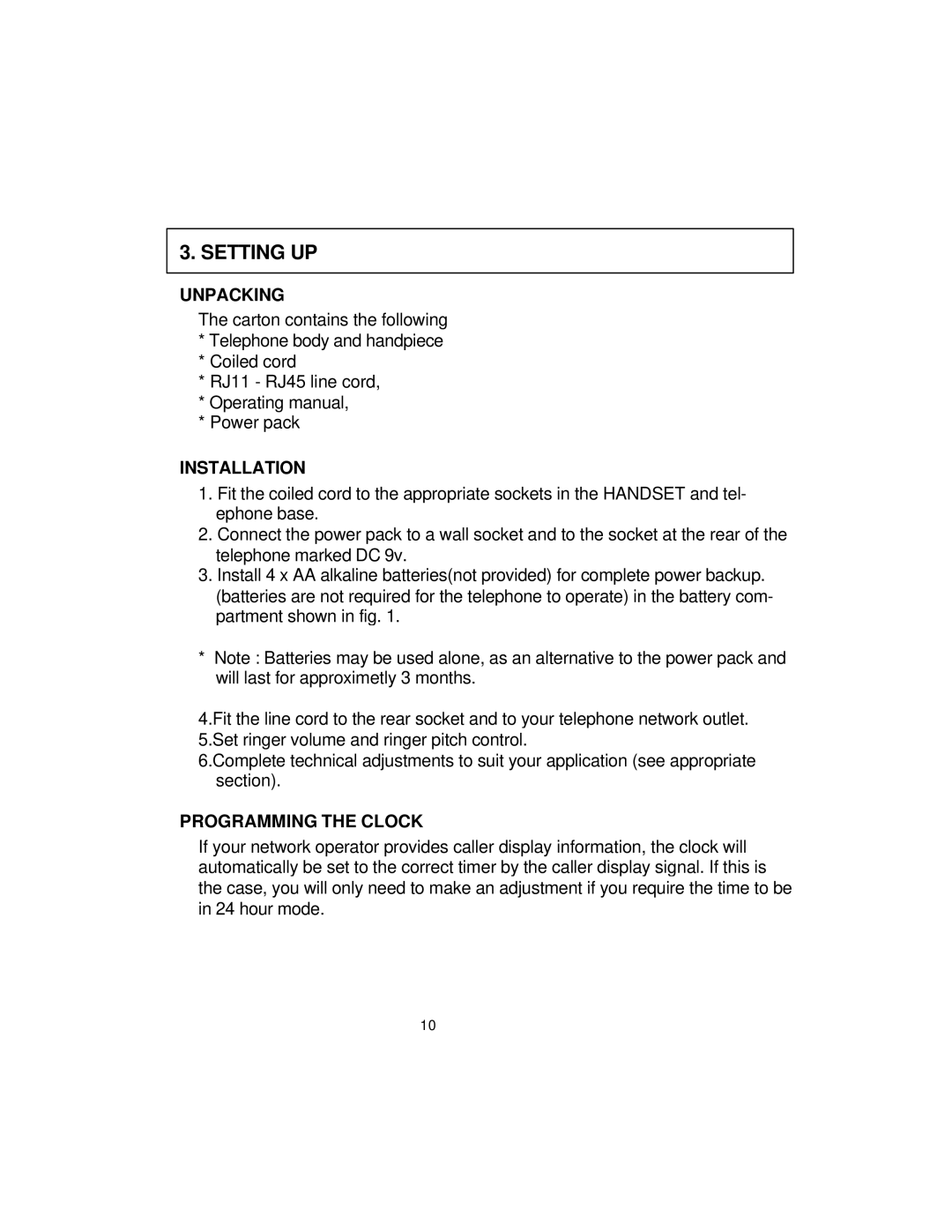3. SETTING UP
UNPACKING
The carton contains the following
*Telephone body and handpiece
*Coiled cord
*RJ11 - RJ45 line cord,
*Operating manual,
*Power pack
INSTALLATION
1.Fit the coiled cord to the appropriate sockets in the HANDSET and tel- ephone base.
2.Connect the power pack to a wall socket and to the socket at the rear of the telephone marked DC 9v.
3.Install 4 x AA alkaline batteries(not provided) for complete power backup. (batteries are not required for the telephone to operate) in the battery com- partment shown in fig. 1.
*Note : Batteries may be used alone, as an alternative to the power pack and will last for approximetly 3 months.
4.Fit the line cord to the rear socket and to your telephone network outlet. 5.Set ringer volume and ringer pitch control.
6.Complete technical adjustments to suit your application (see appropriate section).
PROGRAMMING THE CLOCK
If your network operator provides caller display information, the clock will automatically be set to the correct timer by the caller display signal. If this is the case, you will only need to make an adjustment if you require the time to be in 24 hour mode.
10