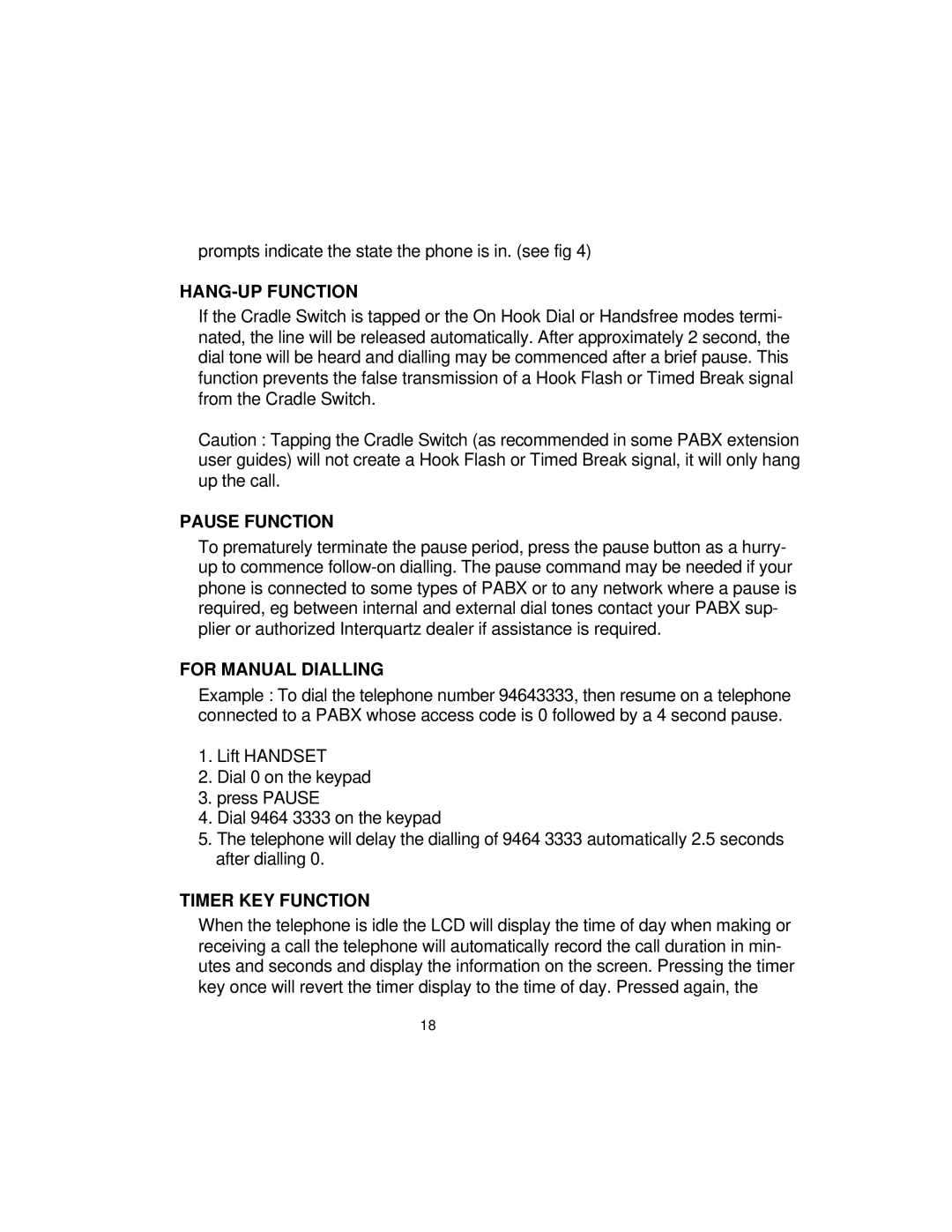prompts indicate the state the phone is in. (see fig 4)
HANG-UP FUNCTION
If the Cradle Switch is tapped or the On Hook Dial or Handsfree modes termi- nated, the line will be released automatically. After approximately 2 second, the dial tone will be heard and dialling may be commenced after a brief pause. This function prevents the false transmission of a Hook Flash or Timed Break signal from the Cradle Switch.
Caution : Tapping the Cradle Switch (as recommended in some PABX extension user guides) will not create a Hook Flash or Timed Break signal, it will only hang up the call.
PAUSE FUNCTION
To prematurely terminate the pause period, press the pause button as a hurry- up to commence
FOR MANUAL DIALLING
Example : To dial the telephone number 94643333, then resume on a telephone connected to a PABX whose access code is 0 followed by a 4 second pause.
1.Lift HANDSET
2.Dial 0 on the keypad
3.press PAUSE
4.Dial 9464 3333 on the keypad
5.The telephone will delay the dialling of 9464 3333 automatically 2.5 seconds after dialling 0.
TIMER KEY FUNCTION
When the telephone is idle the LCD will display the time of day when making or receiving a call the telephone will automatically record the call duration in min- utes and seconds and display the information on the screen. Pressing the timer key once will revert the timer display to the time of day. Pressed again, the
18