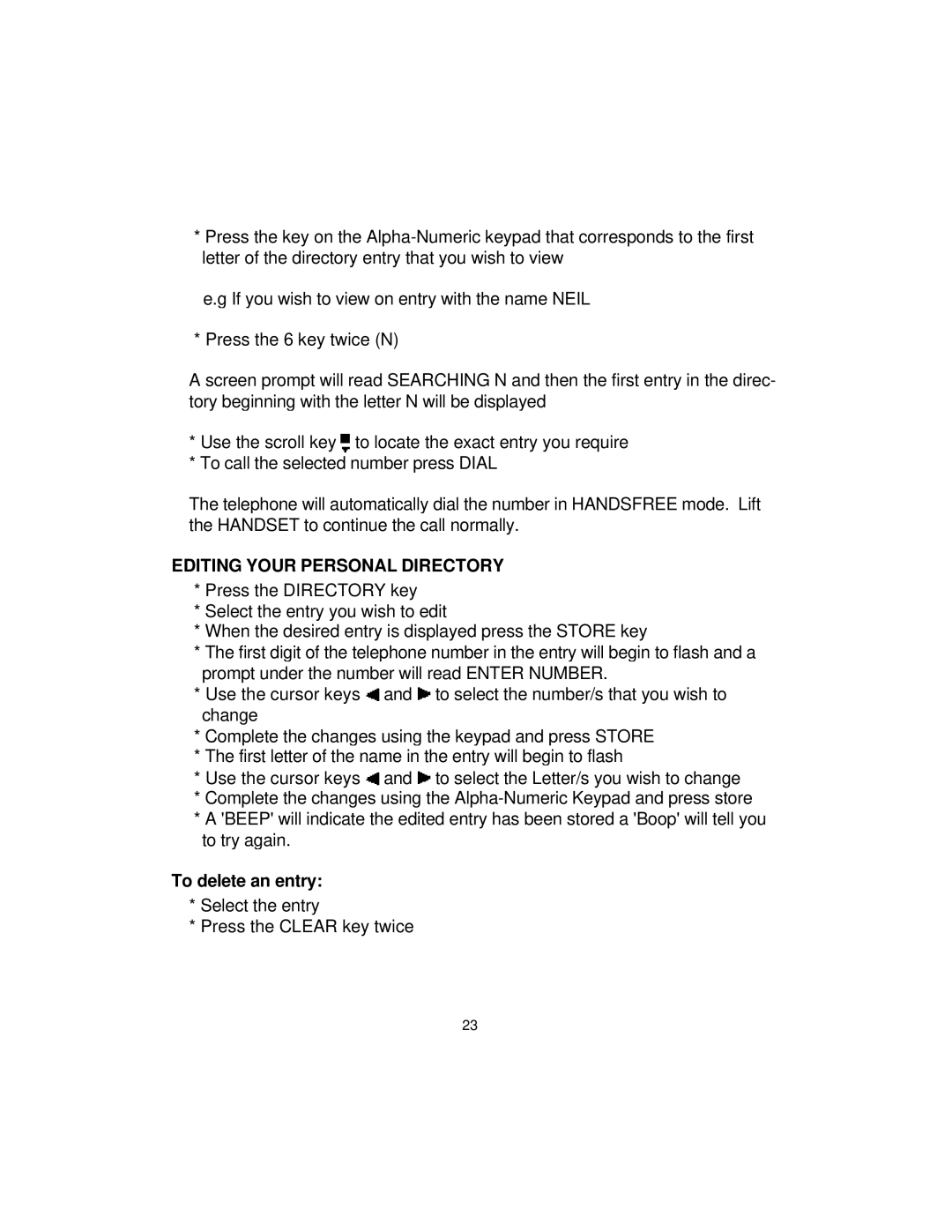*Press the key on the
e.g If you wish to view on entry with the name NEIL
* Press the 6 key twice (N)
A screen prompt will read SEARCHING N and then the first entry in the direc- tory beginning with the letter N will be displayed
*Use the scroll key ![]() to locate the exact entry you require
to locate the exact entry you require
*To call the selected number press DIAL
The telephone will automatically dial the number in HANDSFREE mode. Lift the HANDSET to continue the call normally.
EDITING YOUR PERSONAL DIRECTORY
*Press the DIRECTORY key
*Select the entry you wish to edit
*When the desired entry is displayed press the STORE key
*The first digit of the telephone number in the entry will begin to flash and a prompt under the number will read ENTER NUMBER.
*Use the cursor keys ![]() and
and ![]() to select the number/s that you wish to change
to select the number/s that you wish to change
*Complete the changes using the keypad and press STORE
*The first letter of the name in the entry will begin to flash
*Use the cursor keys ![]() and
and ![]() to select the Letter/s you wish to change
to select the Letter/s you wish to change
*Complete the changes using the
*A 'BEEP' will indicate the edited entry has been stored a 'Boop' will tell you to try again.
To delete an entry:
*Select the entry
*Press the CLEAR key twice
23