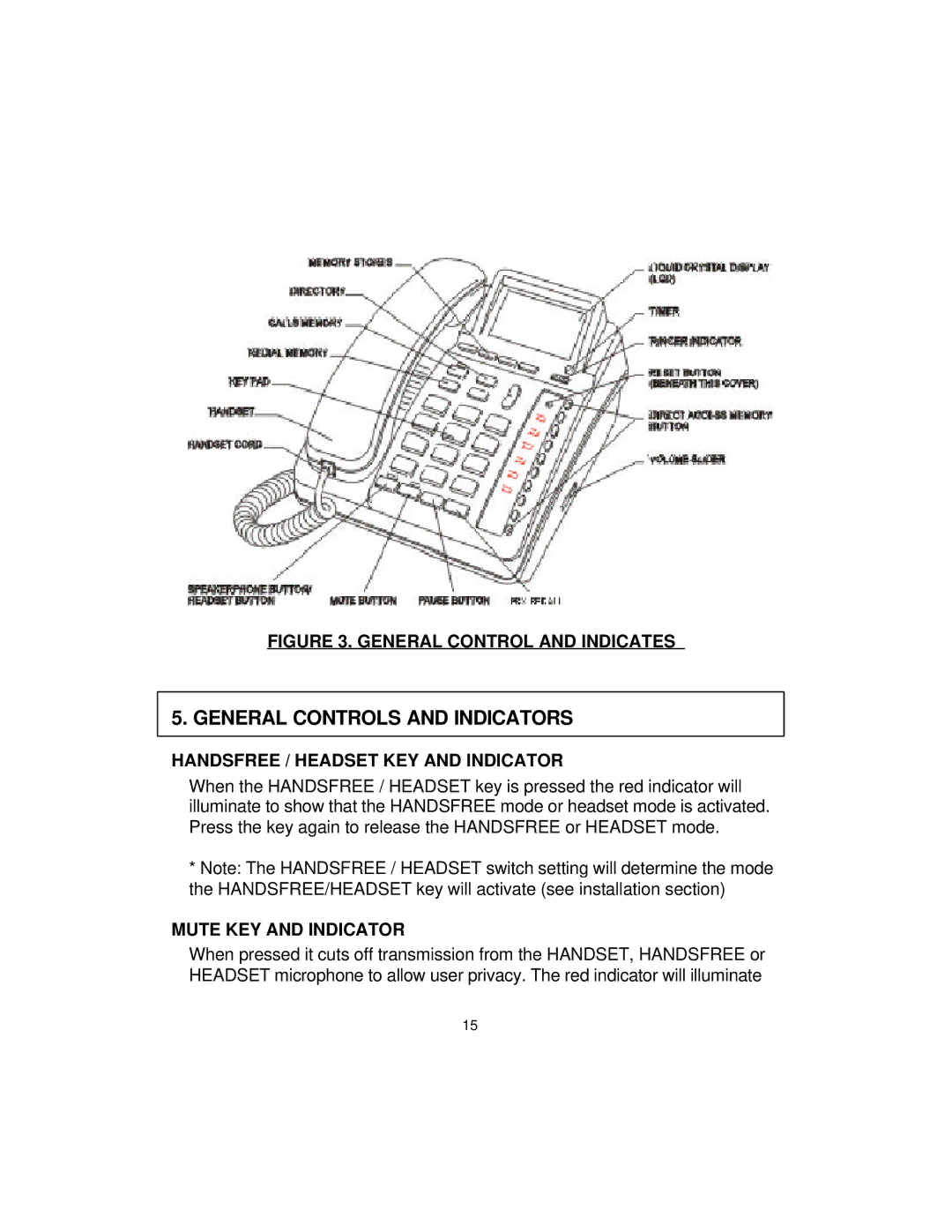FIGURE 3. GENERAL CONTROL AND INDICATES
5. GENERAL CONTROLS AND INDICATORS
HANDSFREE / HEADSET KEY AND INDICATOR
When the HANDSFREE / HEADSET key is pressed the red indicator will illuminate to show that the HANDSFREE mode or headset mode is activated. Press the key again to release the HANDSFREE or HEADSET mode.
*Note: The HANDSFREE / HEADSET switch setting will determine the mode the HANDSFREE/HEADSET key will activate (see installation section)
MUTE KEY AND INDICATOR
When pressed it cuts off transmission from the HANDSET, HANDSFREE or HEADSET microphone to allow user privacy. The red indicator will illuminate
15