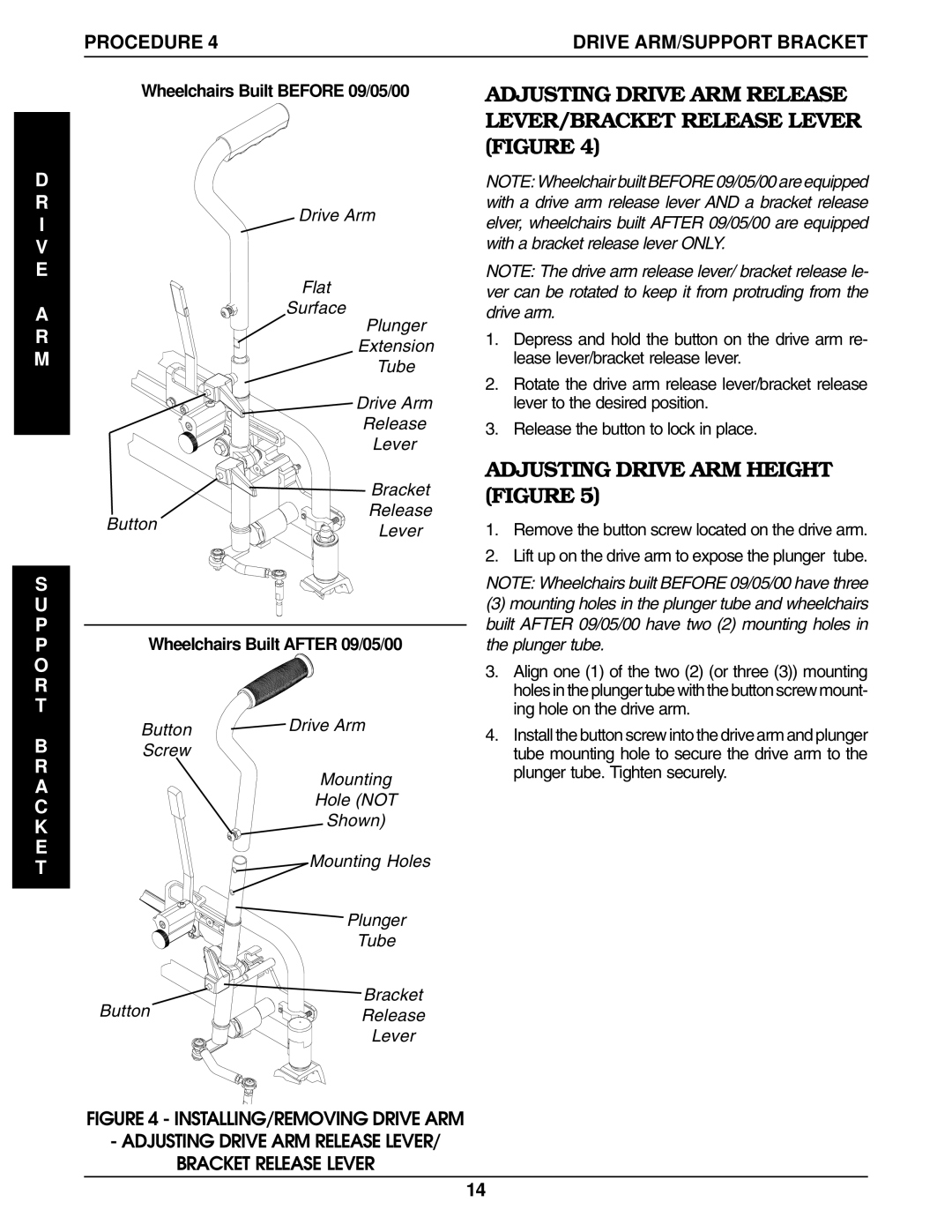PROCEDURE 4 | DRIVE ARM/SUPPORT BRACKET |
D R I V E
A R M
S U P P O R T
B R A C K E T
Wheelchairs Built BEFORE 09/05/00
Drive Arm
Flat
Surface
Plunger
Extension
Tube
Drive Arm
Release
Lever
| Bracket | |
Button | Release | |
Lever | ||
|
Wheelchairs Built AFTER 09/05/00
Button | Drive Arm |
Screw |
|
Mounting
Hole (NOT
Shown)
Mounting Holes
Plunger
Tube
Bracket
ButtonRelease
Lever
ADJUSTING DRIVE ARM RELEASE LEVER/BRACKET RELEASE LEVER (FIGURE 4)
NOTE: Wheelchair built BEFORE 09/05/00 are equipped with a drive arm release lever AND a bracket release elver, wheelchairs built AFTER 09/05/00 are equipped with a bracket release lever ONLY.
NOTE: The drive arm release lever/ bracket release le- ver can be rotated to keep it from protruding from the drive arm.
1.Depress and hold the button on the drive arm re- lease lever/bracket release lever.
2.Rotate the drive arm release lever/bracket release lever to the desired position.
3.Release the button to lock in place.
ADJUSTING DRIVE ARM HEIGHT (FIGURE 5)
1.Remove the button screw located on the drive arm.
2.Lift up on the drive arm to expose the plunger tube.
NOTE: Wheelchairs built BEFORE 09/05/00 have three
(3)mounting holes in the plunger tube and wheelchairs built AFTER 09/05/00 have two (2) mounting holes in the plunger tube.
3.Align one (1) of the two (2) (or three (3)) mounting holes in the plunger tube with the button screw mount- ing hole on the drive arm.
4.Install the button screw into the drive arm and plunger tube mounting hole to secure the drive arm to the plunger tube. Tighten securely.
FIGURE 4 - INSTALLING/REMOVING DRIVE ARM
-ADJUSTING DRIVE ARM RELEASE LEVER/ BRACKET RELEASE LEVER
14