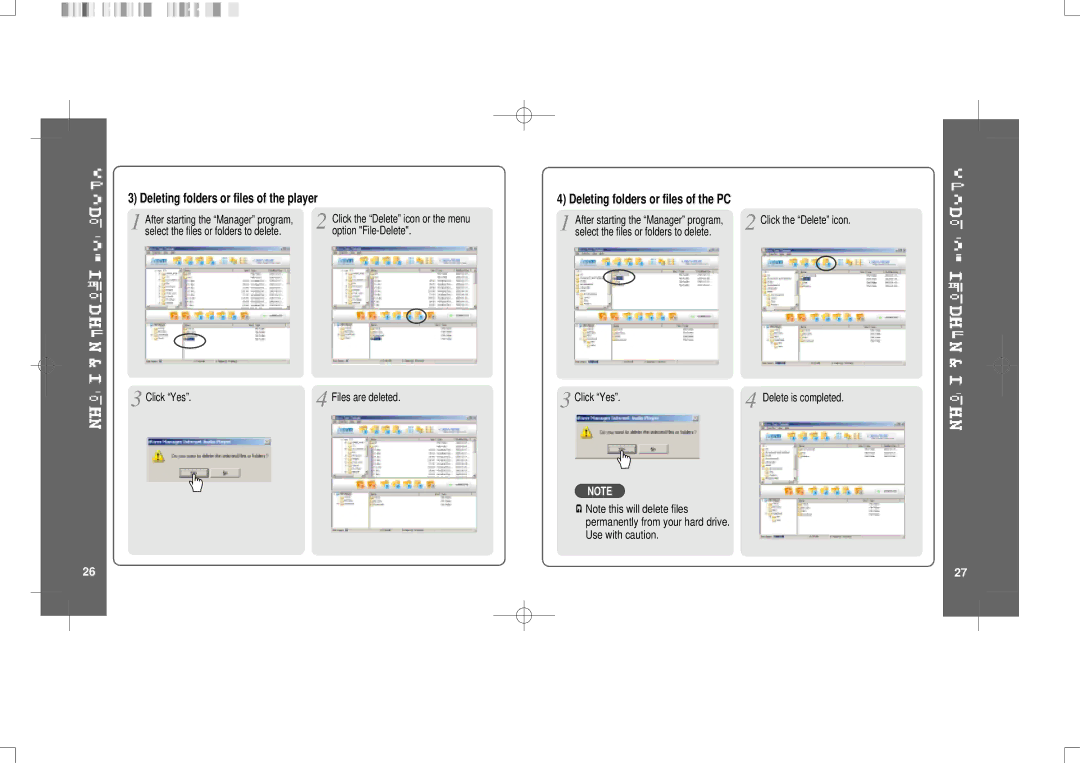3) Deleting folders or files of the player
After starting the “Manager” program, select the files or folders to delete.
![]() Click “Yes”.
Click “Yes”.
26
Click the “Delete” icon or the menu option
Files are deleted.
4) Deleting folders or files of the PC
After starting the “Manager” program, | Click the “Delete” icon. |
select the files or folders to delete. |
|
Click “Yes”. | Delete is completed. |
NOTE
![]() Note this will delete files permanently from your hard drive. Use with caution.
Note this will delete files permanently from your hard drive. Use with caution.
27