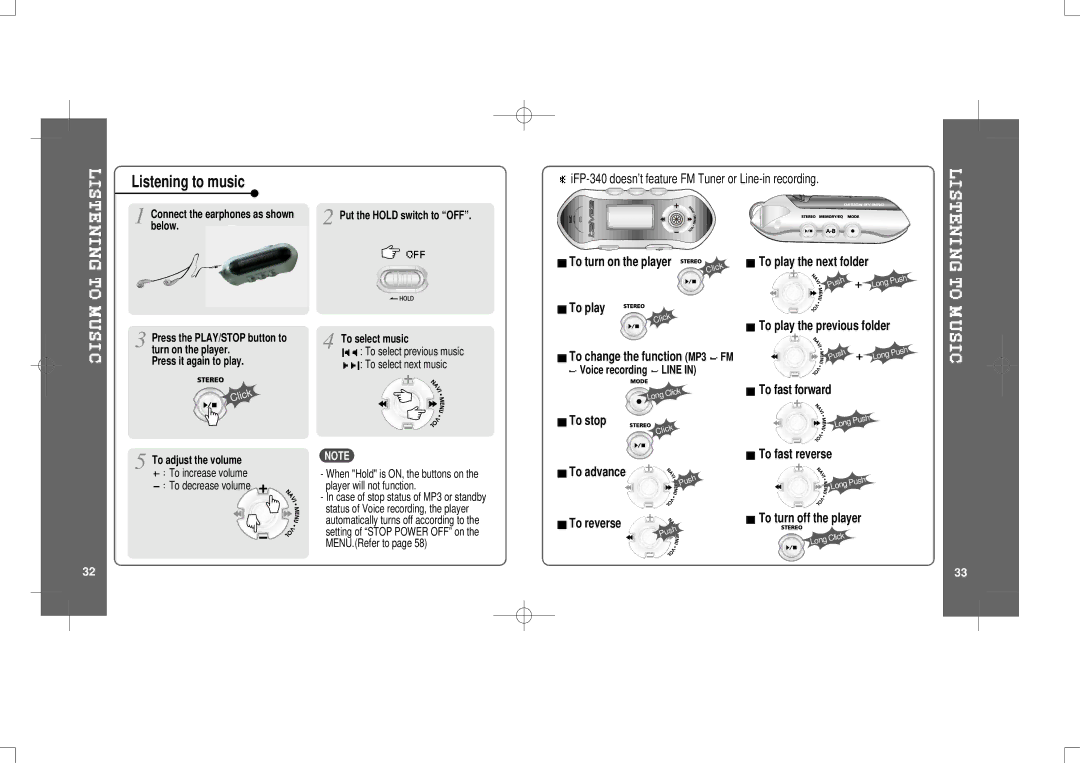Listening to music
Connect the earphones as shown below.
Put the HOLD switch to “OFF”.
![]()
Press the PLAY/STOP button to turn on the player.
Press it again to play.


 Click
Click
To adjust the volume
![]() To increase volume
To increase volume
To decrease volume
To select music
: To select previous music
![]()
![]() : To select next music
: To select next music
NOTE
- When "Hold" is ON, the buttons on the |
player will not function. |
- In case of stop status of MP3 or standby |
status of Voice recording, the player |
To turn on the player |
|
|
|
|
|
|
| k |
|
|
|
|
|
|
| C | lic |
|
|
|
|
|
|
|
| |
To play |
|
|
| k |
|
|
|
|
|
|
|
|
|
|
|
| |
| C | lic |
|
|
|
| ||
|
|
|
|
|
|
| ||
To change the function |
|
|
|
| (MP3 |
| FM | |
Voice recording |
|
|
| LINE IN) |
|
| ||
| Long | Click |
|
|
|
| ||
|
|
|
|
|
|
|
| |
To stop |
|
|
| k |
|
|
|
|
|
|
|
|
|
|
|
| |
| C | lic |
|
|
|
| ||
|
|
|
|
|
| |||
To advance |
|
|
|
|
| h |
|
|
|
|
|
|
|
|
|
| |
|
|
|
| P | u | s |
|
|
|
|
|
|
|
|
| ||
|
|
|
|
|
|
|
| |
 To play the next folder
To play the next folder
| h | LongP | ush |
Pu | s |
| |
|
|
 To play the previous folder
To play the previous folder
|
| h |
|
| ush |
P | u | s | Long | P |
|
|
| ||||
|
|
|
|
 To fast forward
To fast forward
Long | P | ush |
| ||
|
|
 To fast reverse
To fast reverse
Long | P | ush |
| ||
|
|
32
automatically turns off according to the |
setting of “STOP POWER OFF” on the |
MENU.(Refer to page 58) |
 To reverse
To reverse
|
| h |
P | u | s |
| ||
|
|
 To turn off the player
To turn off the player
Long | Click |
|
33