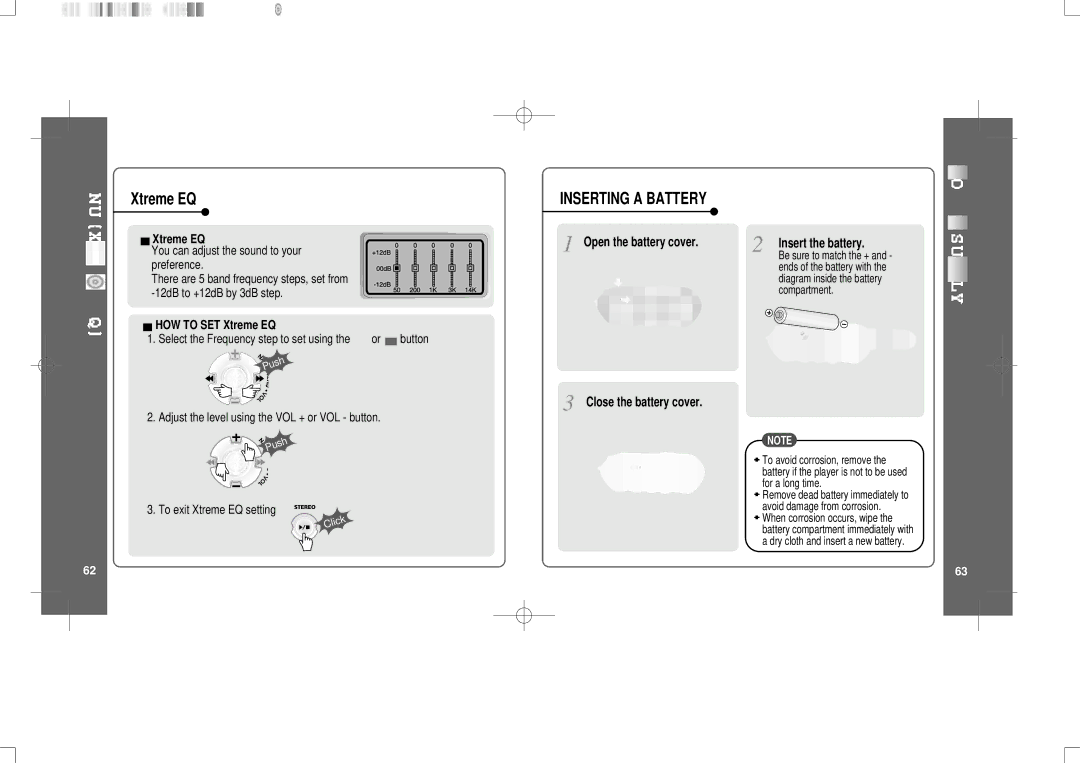Xtreme EQ
Xtreme EQ
You can adjust the sound to your preference.
There are 5 band frequency steps, set from
HOW TO SET Xtreme EQ |
|
|
|
|
1. Select the Frequency step to set using the | or | button | ||
|
| h |
|
|
P | u | s |
|
|
|
|
| ||
|
|
|
| |
2.Adjust the level using the VOL + or VOL - button.

 Push
Push
3.To exit Xtreme EQ setting






 Click
Click
62
INSERTING A BATTERY
Open the battery cover.
Close the battery cover.
Insert the battery.
Be sure to match the + and - ends of the battery with the diagram inside the battery compartment.
NOTE
![]() To avoid corrosion, remove the battery if the player is not to be used for a long time.
To avoid corrosion, remove the battery if the player is not to be used for a long time.
![]() Remove dead battery immediately to avoid damage from corrosion.
Remove dead battery immediately to avoid damage from corrosion.
![]() When corrosion occurs, wipe the battery compartment immediately with a dry cloth and insert a new battery.
When corrosion occurs, wipe the battery compartment immediately with a dry cloth and insert a new battery.
63