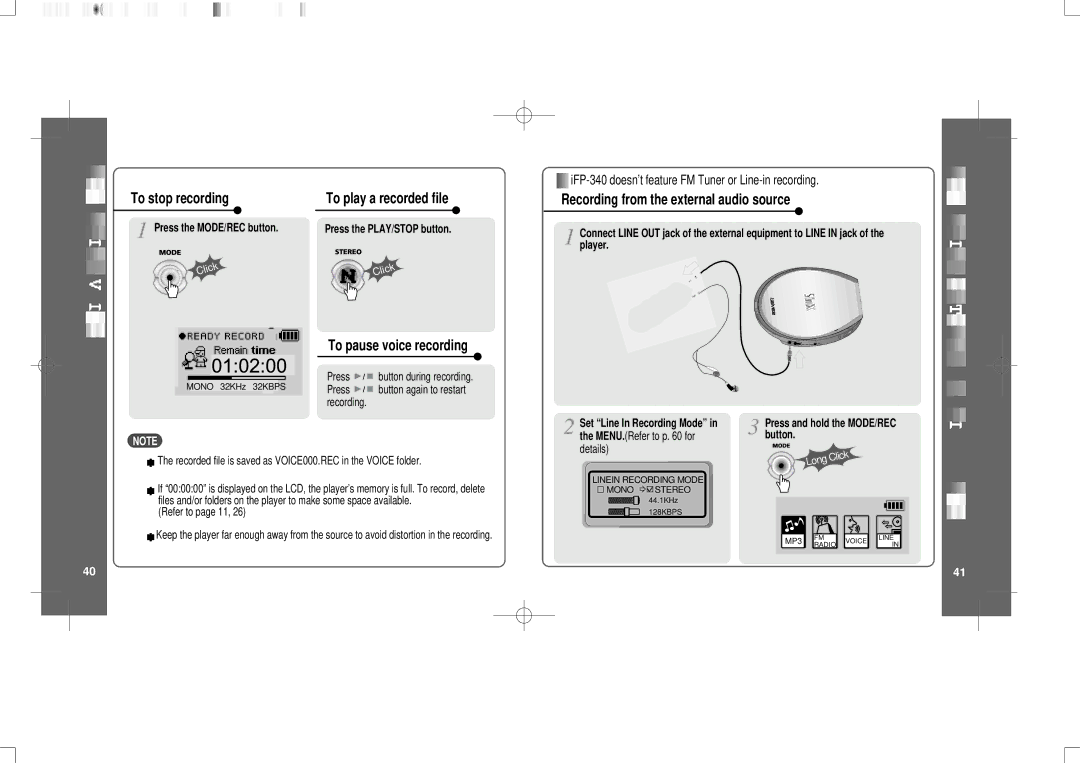To stop recording
Press the MODE/REC button.
To play a recorded file
Press the PLAY/STOP button.
![]()
Recording from the external audio source
Connect LINE OUT jack of the external equipment to LINE IN jack of the player.
Click | Click |
To pause voice recording
|
|
|
|
| Press | bu | tton during recording. |
MONO 32KHz 32KBPS |
|
| |||||
|
|
| Press | bu | tton again to restart | ||
|
|
|
|
| recording. |
|
|
NOTE
![]() The recorded file is saved as VOICE000.REC in the VOICE folder.
The recorded file is saved as VOICE000.REC in the VOICE folder.
If “00:00:00” is displayed on the LCD, the player’s memory is full. To record, delete files and/or folders on the player to make some space available.
(Refer to page 11, 26)
![]() Keep the player far enough away from the source to avoid distortion in the recording.
Keep the player far enough away from the source to avoid distortion in the recording.
40
Set “Line In Recording Mode” in
the MENU. (Refer to p. 60 for details)
Press and hold the MODE/REC button.
Long | Click |
|
LINEIN RECORDING MODE | |
MONO | STEREO |
44.1KHz
128KBPS
MP3 | FM | VOICE | LINE |
| |
RADIO | IN | ||||
|
| ||||
41