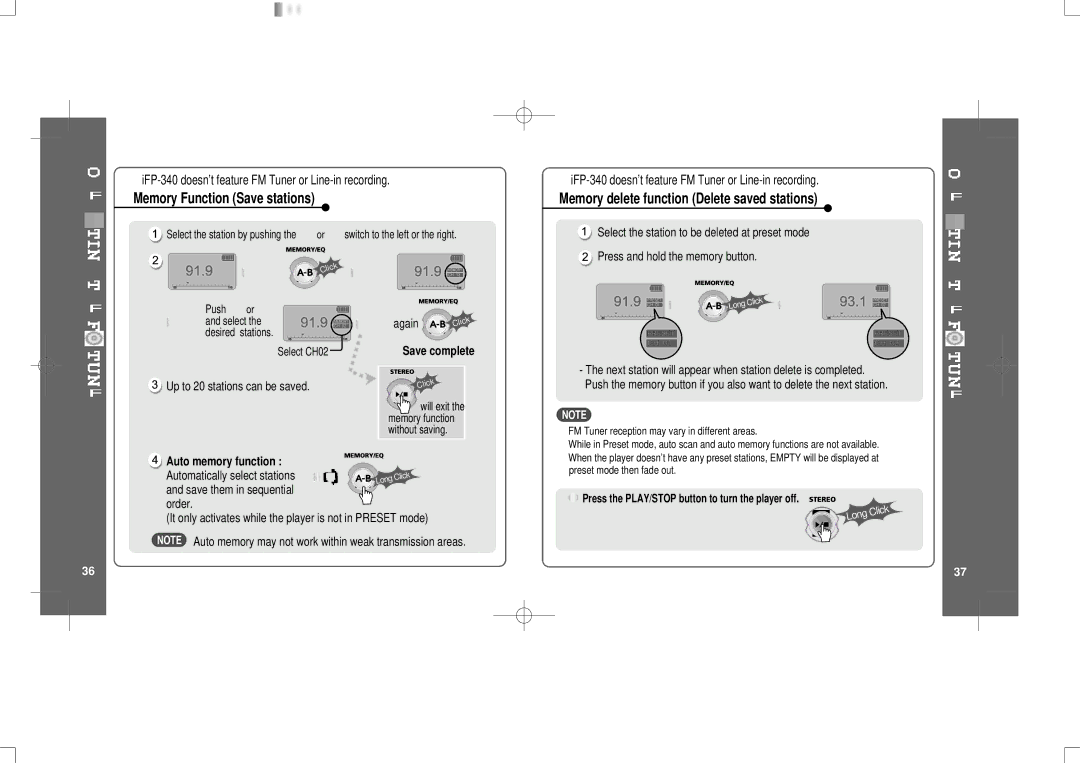![]()
Memory Function (Save stations)
Select the station by pushing the | or | switch to the left or the right. |
| k |
C | lic |
|
Push |
| or | C lic |
and select the | again | ||
|
|
| k |
desired | stations. |
| |
Select CH02 | Save complete |
![]()
Memory delete function (Delete saved stations)
Select the station to be deleted at preset mode
![]() Press and hold the memory button.
Press and hold the memory button.
Long | Click |
|
![]() Up to 20 stations can be saved.
Up to 20 stations can be saved.
| k |
C | lic |
|
 will exit the memory function without saving.
will exit the memory function without saving.
-The next station will appear when station delete is completed. Push the memory button if you also want to delete the next station.
NOTE
FM Tuner reception may vary in different areas.
Auto memory function : |
|
| |
Automatically select stations | Long | Click | |
and save them in sequential |
| ||
|
| ||
order. |
|
|
|
(It only activates while the player is not in PRESET mode) |
|
| |
NOTE | Auto memory may not work within weak transmission areas. |
|
|
36
While in Preset mode, auto scan and auto memory functions are not available. When the player doesn’t have any preset stations, EMPTY will be displayed at preset mode then fade out.
Press the PLAY/STOP button to turn the player off.
Long | Click |
|
37