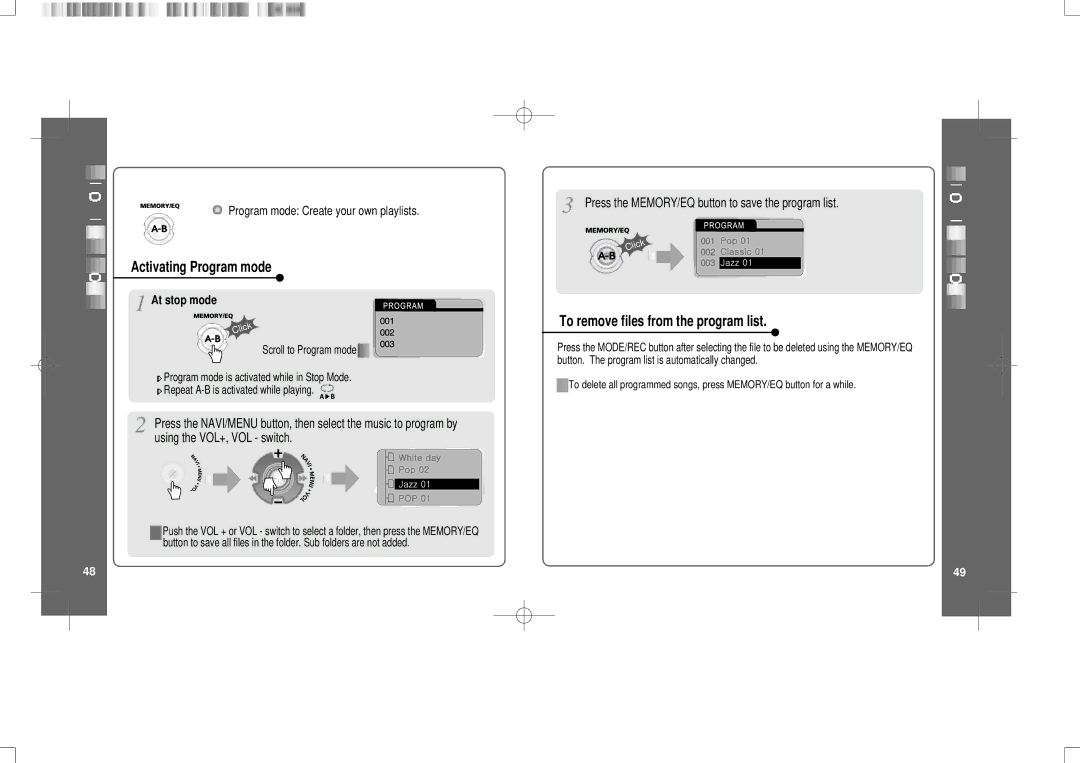Program mode: Create your own playlists.
Activating Program mode
Press the MEMORY/EQ button to save the program list.
C | lick | 001 | |
002 | |||
| |||
|
| ||
|
| 003 |
At stop mode
C | lick |
Scroll to Program mode
To remove files from the program list.
Press the MODE/REC button after selecting the file to be deleted using the MEMORY/EQ button. The program list is automatically changed.
Program mode is activated while in Stop Mode.
Repeat
Press the NAVI/MENU button, then select the music to program by using the VOL+, VOL - switch.
Push the VOL + or VOL - switch to select a folder, then press the MEMORY/EQ button to save all files in the folder. Sub folders are not added.
48
![]() To delete all programmed songs, press MEMORY/EQ button for a while.
To delete all programmed songs, press MEMORY/EQ button for a while.
49