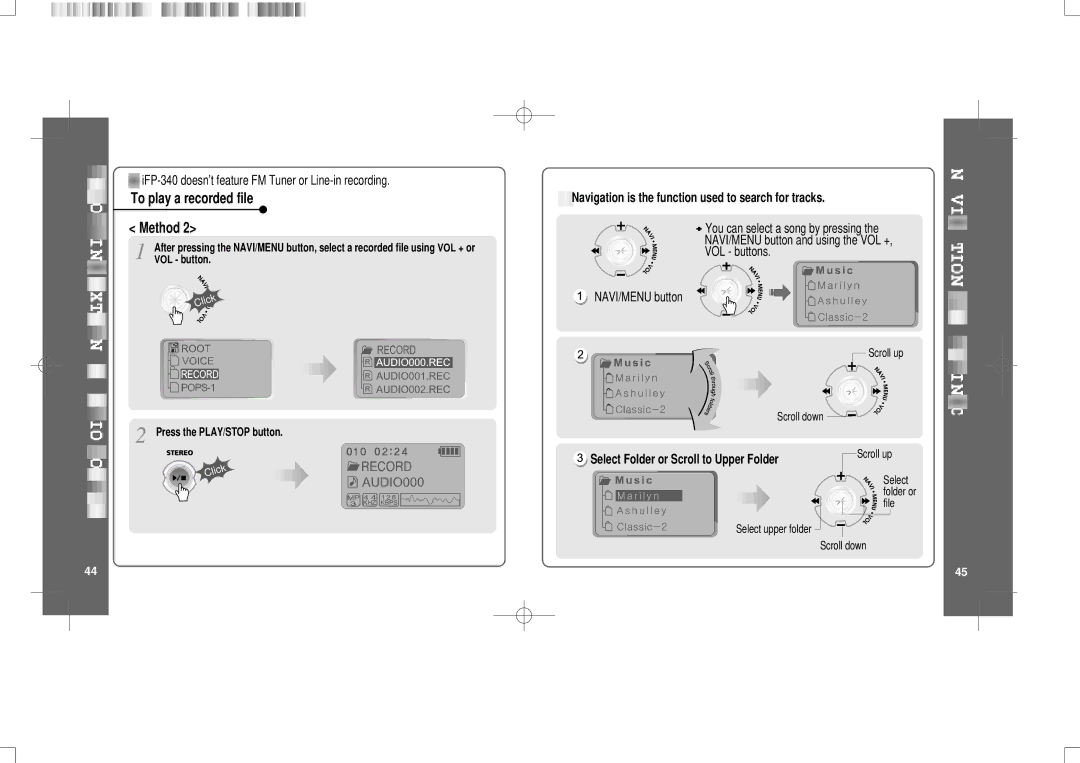![]()
To play a recorded file |
| Navigation is the function used to search for tracks. |
< Method 2> |
| You can select a song by pressing the |
After pressing the NAVI/MENU button, select a recorded file using | VOL + or | NAVI/MENU button and using the VOL +, |
VOL - buttons. | ||
VOL - button. |
|
|
Click |
| NAVI/MENU button |
|
|
Press the PLAY/STOP button.
Click
44
Scroll up
| Scroll down |
Select Folder or Scroll to Upper Folder | Scroll up |
|
Select folder or file
Select upper folder
Scroll down
45