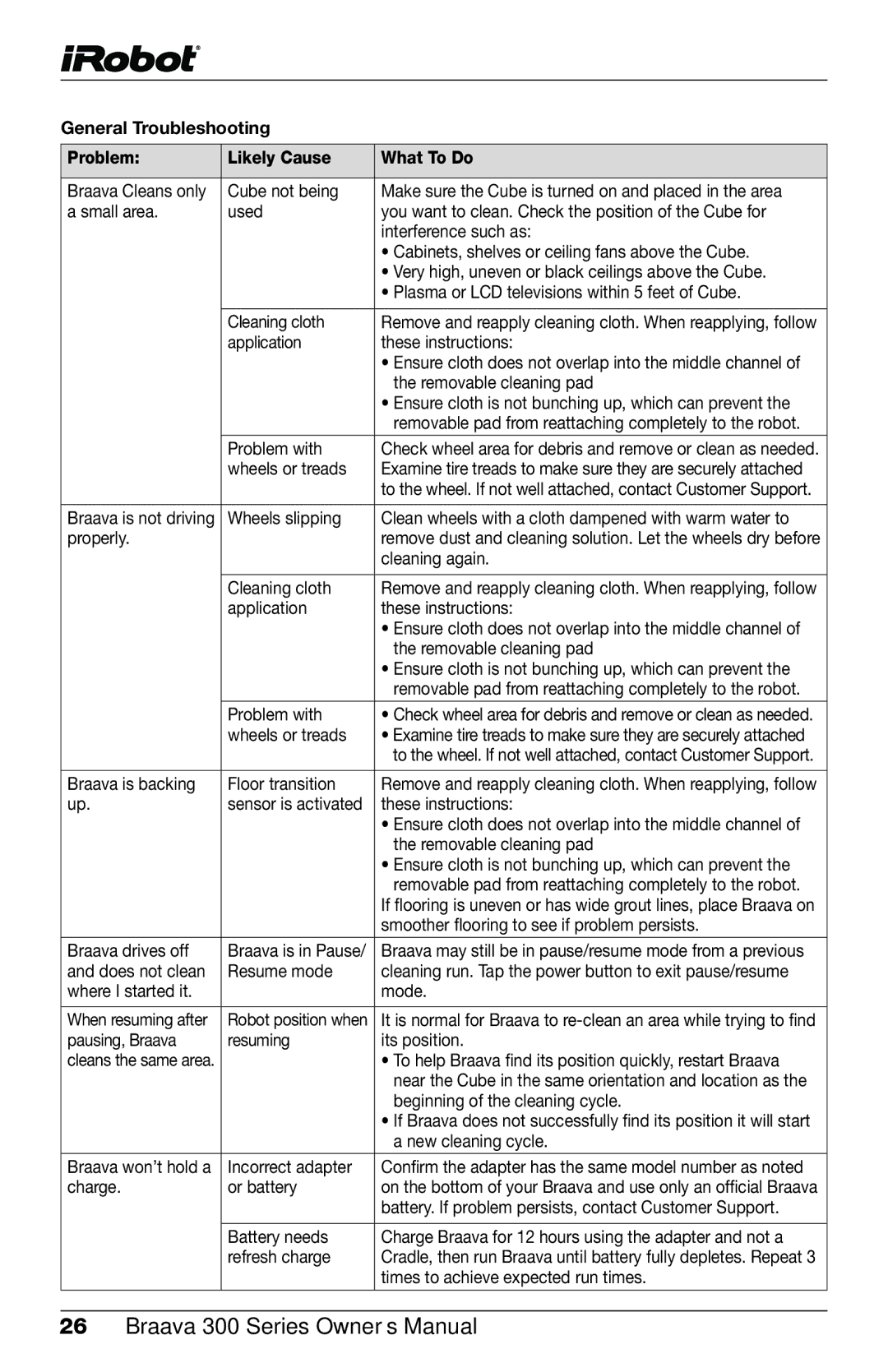General Troubleshooting
Problem: | Likely Cause | What To Do |
|
|
|
Braava Cleans only | Cube not being | Make sure the Cube is turned on and placed in the area |
a small area. | used | you want to clean. Check the position of the Cube for |
|
| interference such as: |
|
| • Cabinets, shelves or ceiling fans above the Cube. |
|
| • Very high, uneven or black ceilings above the Cube. |
|
| • Plasma or LCD televisions within 5 feet of Cube. |
|
|
|
| Cleaning cloth | Remove and reapply cleaning cloth. When reapplying, follow |
| application | these instructions: |
|
| • Ensure cloth does not overlap into the middle channel of |
|
| the removable cleaning pad |
|
| • Ensure cloth is not bunching up, which can prevent the |
|
| removable pad from reattaching completely to the robot. |
| Problem with | Check wheel area for debris and remove or clean as needed. |
| wheels or treads | Examine tire treads to make sure they are securely attached |
|
| to the wheel. If not well attached, contact Customer Support. |
|
|
|
Braava is not driving | Wheels slipping | Clean wheels with a cloth dampened with warm water to |
properly. |
| remove dust and cleaning solution. Let the wheels dry before |
|
| cleaning again. |
|
|
|
| Cleaning cloth | Remove and reapply cleaning cloth. When reapplying, follow |
| application | these instructions: |
|
| • Ensure cloth does not overlap into the middle channel of |
|
| the removable cleaning pad |
|
| • Ensure cloth is not bunching up, which can prevent the |
|
| removable pad from reattaching completely to the robot. |
| Problem with | • Check wheel area for debris and remove or clean as needed. |
| wheels or treads | • Examine tire treads to make sure they are securely attached |
|
| to the wheel. If not well attached, contact Customer Support. |
|
|
|
Braava is backing | Floor transition | Remove and reapply cleaning cloth. When reapplying, follow |
up. | sensor is activated | these instructions: |
|
| • Ensure cloth does not overlap into the middle channel of |
|
| the removable cleaning pad |
|
| • Ensure cloth is not bunching up, which can prevent the |
|
| removable pad from reattaching completely to the robot. |
|
| If flooring is uneven or has wide grout lines, place Braava on |
|
| smoother flooring to see if problem persists. |
Braava drives off | Braava is in Pause/ | Braava may still be in pause/resume mode from a previous |
and does not clean | Resume mode | cleaning run. Tap the power button to exit pause/resume |
where I started it. |
| mode. |
|
|
|
When resuming after | Robot position when | It is normal for Braava to |
pausing, Braava | resuming | its position. |
cleans the same area. |
| • To help Braava find its position quickly, restart Braava |
|
| near the Cube in the same orientation and location as the |
|
| beginning of the cleaning cycle. |
|
| • If Braava does not successfully find its position it will start |
|
| a new cleaning cycle. |
Braava won’t hold a | Incorrect adapter | Confirm the adapter has the same model number as noted |
charge. | or battery | on the bottom of your Braava and use only an official Braava |
|
| battery. If problem persists, contact Customer Support. |
|
|
|
| Battery needs | Charge Braava for 12 hours using the adapter and not a |
| refresh charge | Cradle, then run Braava until battery fully depletes. Repeat 3 |
|
| times to achieve expected run times. |
26Braava 300 Series Owner’s Manual