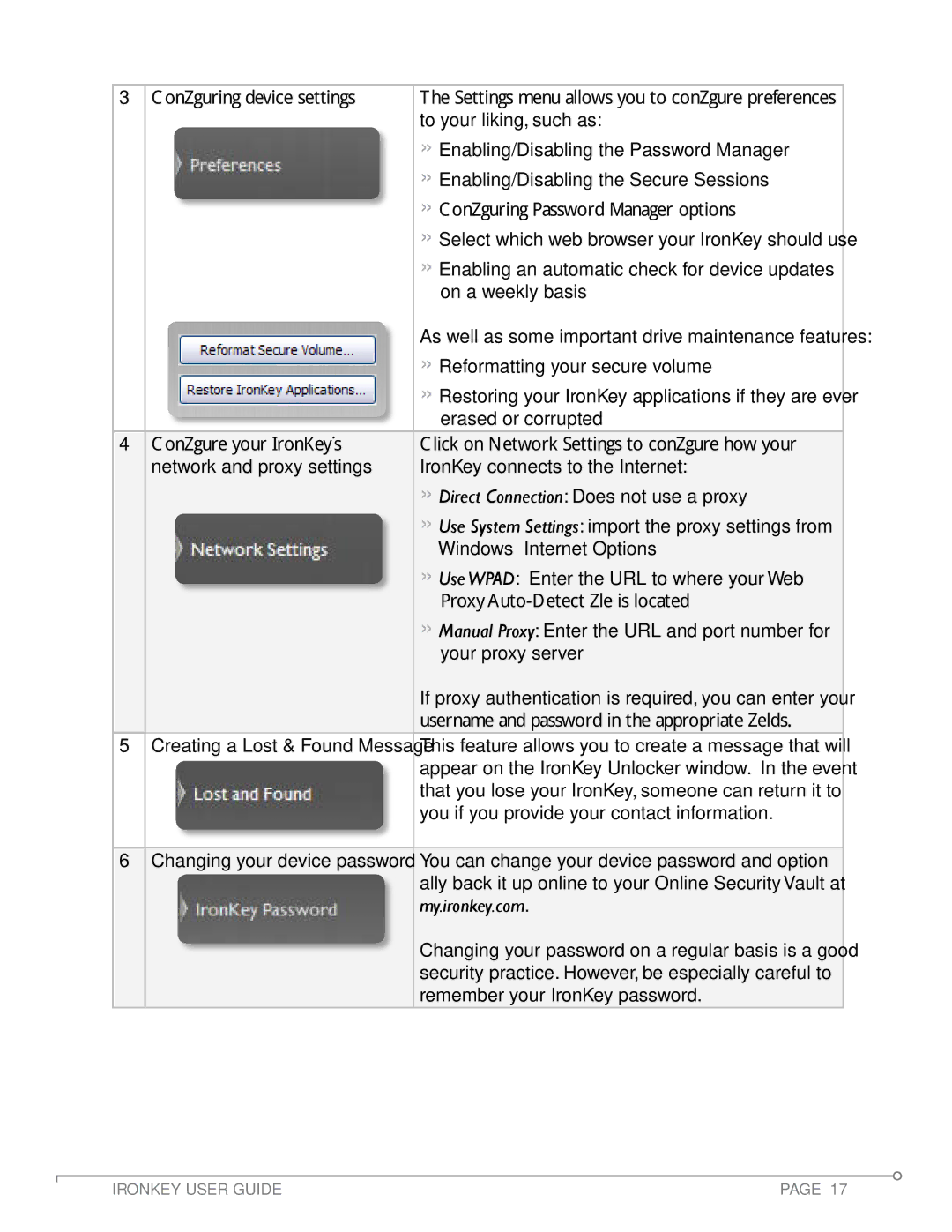3 | Configuring device settings | The Settings menu allows you to configure preferences | ||||
|
|
|
|
|
| to your liking, such as: |
|
|
|
|
|
| |
|
|
|
|
|
| » Enabling/Disabling the Password Manager |
|
|
|
|
|
| » Enabling/Disabling the Secure Sessions |
|
|
|
|
|
| » Configuring Password Manager options |
|
|
|
|
|
| |
|
|
|
|
|
| » Select which web browser your IronKey should use |
|
|
|
|
|
| » Enabling an automatic check for device updates |
|
|
|
|
|
| on a weekly basis |
|
|
|
|
|
| As well as some important drive maintenance features: |
|
|
|
|
|
| |
|
|
|
|
|
| » Reformatting your secure volume |
|
|
|
|
|
| » Restoring your IronKey applications if they are ever |
|
|
|
|
|
| erased or corrupted |
|
|
|
|
|
|
|
4 | Configure your IronKey’s | Click on Network Settings to configure how your | ||||
| network and proxy settings | IronKey connects to the Internet: | ||||
|
|
|
|
|
| » Direct Connection: Does not use a proxy |
|
|
|
|
|
| » Use System Settings: import the proxy settings from |
|
|
|
|
|
| |
|
|
|
|
|
| Windows’ Internet Options |
|
|
|
|
|
| » Use WPAD: Enter the URL to where your Web |
|
|
|
|
|
| Proxy |
|
|
|
|
|
| » Manual Proxy: Enter the URL and port number for |
|
|
|
|
|
| your proxy server |
|
|
|
|
|
| If proxy authentication is required, you can enter your |
|
|
|
|
|
| username and password in the appropriate fields. |
5 | Creating a Lost & Found Message | This feature allows you to create a message that will | ||||
|
|
|
|
|
| appear on the IronKey Unlocker window. In the event |
|
|
|
|
|
| |
|
|
|
|
|
| that you lose your IronKey, someone can return it to |
|
|
|
|
|
| you if you provide your contact information. |
|
|
|
|
|
|
|
|
|
|
|
|
|
|
6 | Changing your device password | You can change your device password and option- | ||||
|
|
|
|
|
| ally back it up online to your Online Security Vault at |
|
|
|
|
|
| my.ironkey.com. |
|
|
|
|
|
| Changing your password on a regular basis is a good |
|
|
|
|
|
| |
|
|
|
|
|
| security practice. However, be especially careful to |
|
|
|
|
|
| remember your IronKey password. |
IRONKEY USER GUIDE | PAGE 17 |