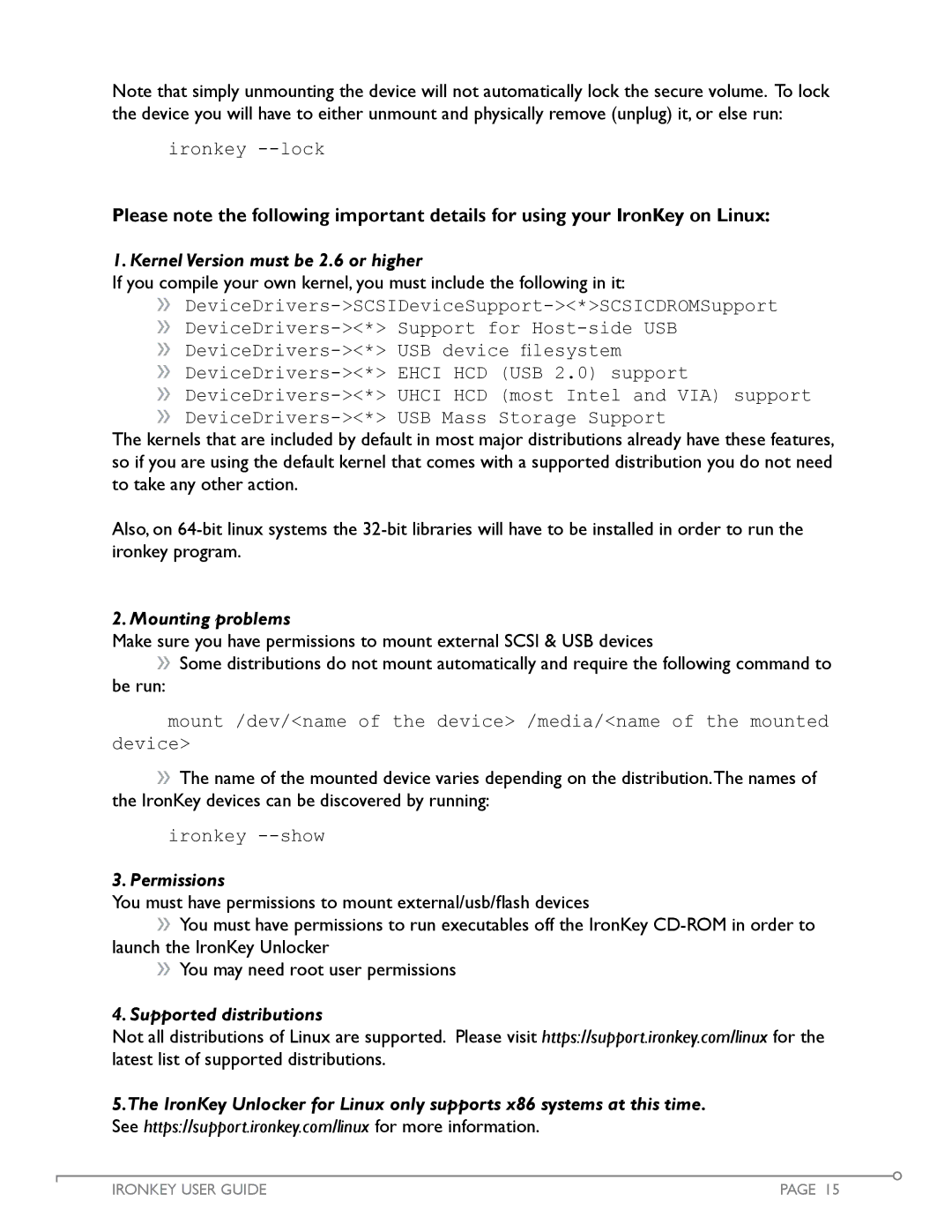Note that simply unmounting the device will not automatically lock the secure volume. To lock the device you will have to either unmount and physically remove (unplug) it, or else run:
ironkey
Please note the following important details for using your IronKey on Linux:
1. Kernel Version must be 2.6 or higher
If you compile your own kernel, you must include the following in it:
»
»
»
»
»
»
The kernels that are included by default in most major distributions already have these features, so if you are using the default kernel that comes with a supported distribution you do not need to take any other action.
Also, on
2. Mounting problems
Make sure you have permissions to mount external SCSI & USB devices
»Some distributions do not mount automatically and require the following command to
be run:
mount /dev/<name of the device> /media/<name of the mounted device>
»The name of the mounted device varies depending on the distribution.The names of the IronKey devices can be discovered by running:
ironkey
3. Permissions
You must have permissions to mount external/usb/flash devices
»You must have permissions to run executables off the IronKey
»You may need root user permissions
4.Supported distributions
Not all distributions of Linux are supported. Please visit https://support.ironkey.com/linux for the latest list of supported distributions.
5.The IronKey Unlocker for Linux only supports x86 systems at this time.
See https://support.ironkey.com/linux for more information.
IRONKEY USER GUIDE | PAGE 15 |