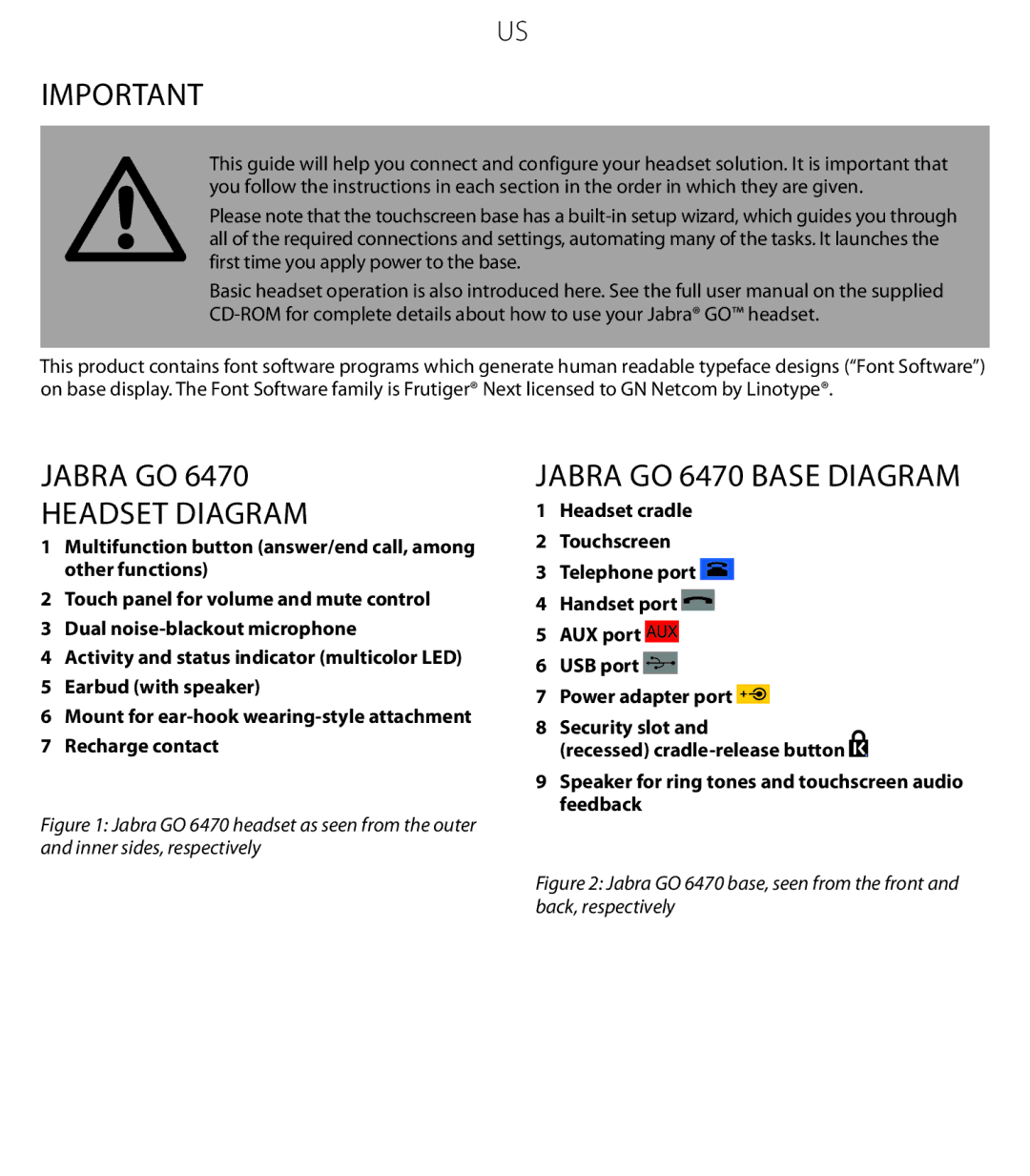US
IMPORTANT
This guide will help you connect and configure your headset solution. It is important that you follow the instructions in each section in the order in which they are given.
Please note that the touchscreen base has a
Basic headset operation is also introduced here. See the full user manual on the supplied
This product contains font software programs which generate human readable typeface designs (“Font Software”) on base display. The Font Software family is Frutiger® Next licensed to GN Netcom by Linotype®.
Jabra GO 6470
Headset Diagram
1Multifunction button (answer/end call, among other functions)
2Touch panel for volume and mute control
3Dual
4Activity and status indicator (multicolor LED)
5Earbud (with speaker)
6Mount for
7Recharge contact
Figure 1: Jabra GO 6470 headset as seen from the outer and inner sides, respectively
Jabra GO 6470 Base Diagram
1Headset cradle
2Touchscreen
3Telephone port ![]()
4Handset port ![]()
5AUX port ![]()
6USB port ![]()
7Power adapter port 
8Security slot and
(recessed)
9Speaker for ring tones and touchscreen audio feedback