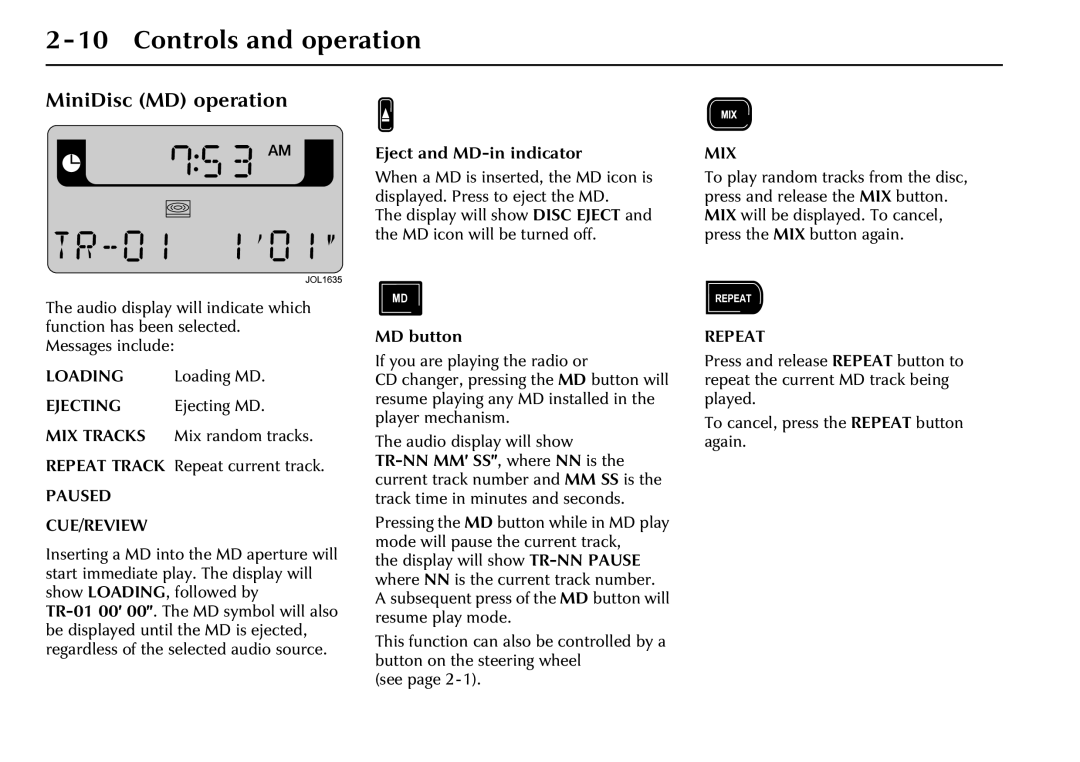2-10 Controls and operation
MiniDisc (MD) operation
The audio display will indicate which function has been selected. Messages include:
LOADING | Loading MD. |
EJECTING | Ejecting MD. |
MIX TRACKS | Mix random tracks. |
REPEAT TRACK Repeat current track.
PAUSED
CUE/REVIEW
Inserting a MD into the MD aperture will start immediate play. The display will show LOADING, followed by
Eject and MD-in indicator
When a MD is inserted, the MD icon is displayed. Press to eject the MD.
The display will show DISC EJECT and the MD icon will be turned off.
MD button
If you are playing the radio or
CD changer, pressing the MD button will resume playing any MD installed in the player mechanism.
The audio display will show
Pressing the MD button while in MD play mode will pause the current track,
the display will show
This function can also be controlled by a button on the steering wheel
(see page
MIX
To play random tracks from the disc, press and release the MIX button. MIX will be displayed. To cancel, press the MIX button again.
REPEAT
Press and release REPEAT button to repeat the current MD track being played.
To cancel, press the REPEAT button again.