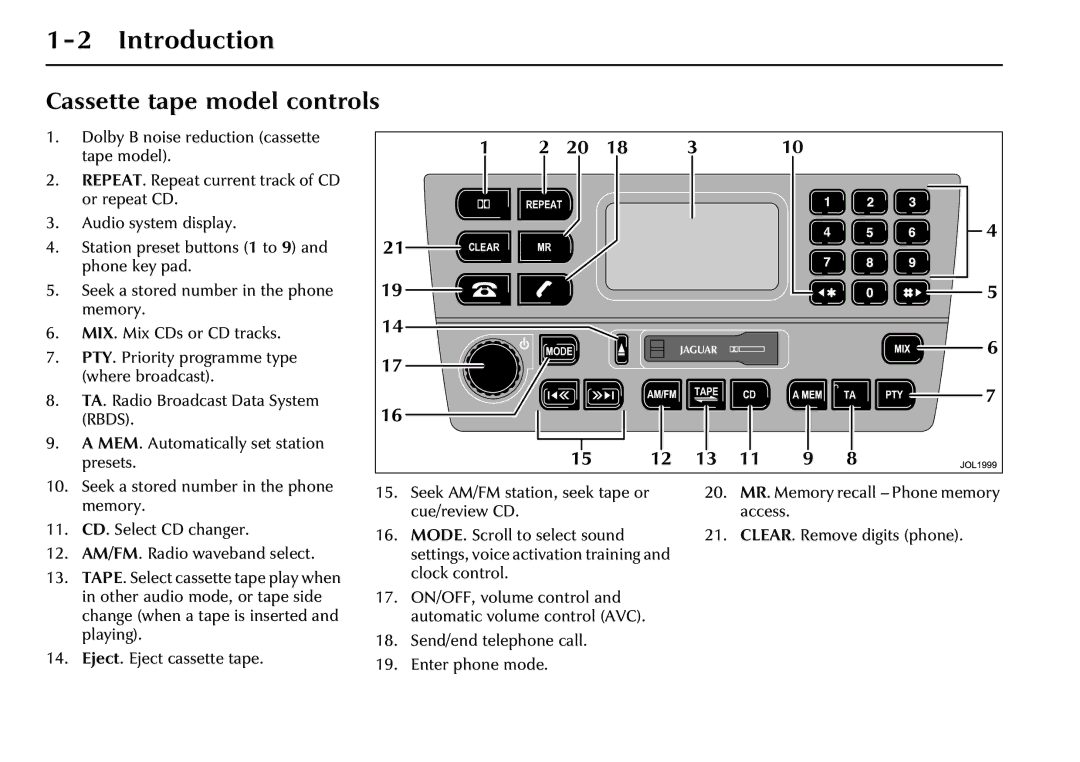1-2 Introduction
Cassette tape model controls
1.Dolby B noise reduction (cassette tape model).
2.REPEAT. Repeat current track of CD or repeat CD.
3.Audio system display.
4.Station preset buttons (1 to 9) and phone key pad.
5.Seek a stored number in the phone memory.
6.MIX. Mix CDs or CD tracks.
7.PTY. Priority programme type (where broadcast).
8.TA. Radio Broadcast Data System (RBDS).
9.A MEM. Automatically set station presets.
10.Seek a stored number in the phone memory.
11.CD. Select CD changer.
12.AM/FM. Radio waveband select.
13.TAPE. Select cassette tape play when in other audio mode, or tape side change (when a tape is inserted and playing).
14.Eject. Eject cassette tape.
15.Seek AM/FM station, seek tape or cue/review CD.
16.MODE. Scroll to select sound settings, voice activation training and clock control.
17.ON/OFF, volume control and automatic volume control (AVC).
18.Send/end telephone call.
19.Enter phone mode.
20.MR. Memory recall – Phone memory access.
21.CLEAR. Remove digits (phone).