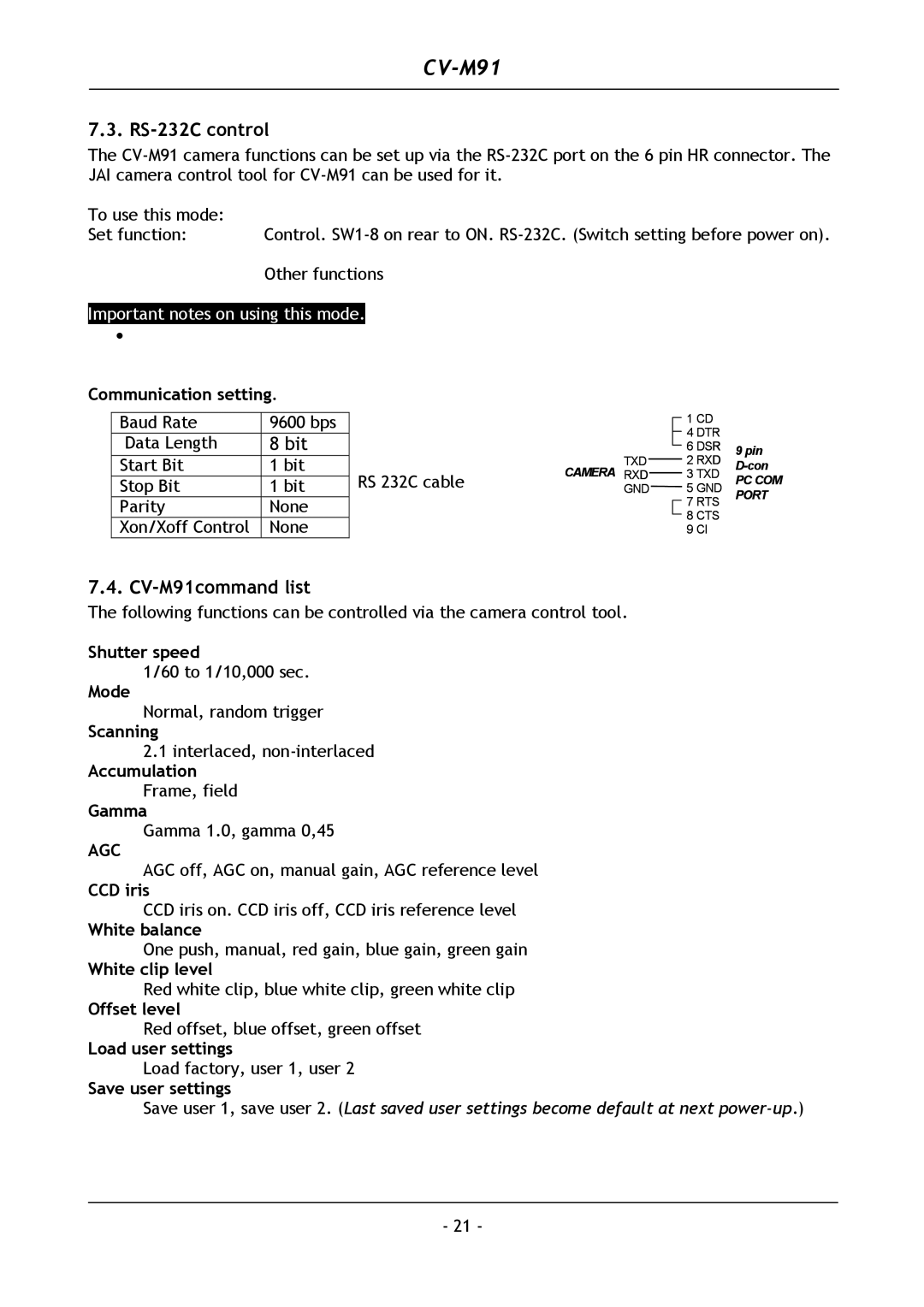CV-M91
7.3. RS-232C control
The
To use this mode: |
|
Set function: | Control. |
| Other functions |
Important notes on using this mode.
| • |
|
|
Communication setting. |
| ||
|
|
|
|
| Baud Rate | 9600 bps |
|
| Data Length | 8 bit |
|
| Start Bit | 1 bit | RS 232C cable |
| Stop Bit | 1 bit | |
| Parity | None |
|
| Xon/Xoff Control | None |
|
|
|
|
|
| 1 CD |
|
|
|
|
|
|
| |
|
|
|
|
| 4 DTR |
|
|
|
|
|
|
| |
|
|
|
|
| 6 DSR | 9 pin |
|
|
|
|
| ||
TXD |
|
|
|
| 2 RXD | |
|
|
|
| |||
CAMERA RXD |
|
|
| 3 TXD | PC COM | |
|
|
| ||||
GND |
|
| 5 GND | |||
|
| PORT | ||||
|
|
|
|
| 7 RTS |
|
|
|
|
|
| 8 CTS |
|
|
|
|
|
|
| |
|
|
|
|
| 9 CI |
|
7.4. CV-M91command list
The following functions can be controlled via the camera control tool.
Shutter speed
1/60 to 1/10,000 sec.
Mode
Normal, random trigger
Scanning
2.1interlaced,
Accumulation Frame, field
Gamma
Gamma 1.0, gamma 0,45
AGC
AGC off, AGC on, manual gain, AGC reference level
CCD iris
CCD iris on. CCD iris off, CCD iris reference level
White balance
One push, manual, red gain, blue gain, green gain
White clip level
Red white clip, blue white clip, green white clip
Offset level
Red offset, blue offset, green offset
Load user settings
Load factory, user 1, user 2
Save user settings
Save user 1, save user 2. (Last saved user settings become default at next
-21 -