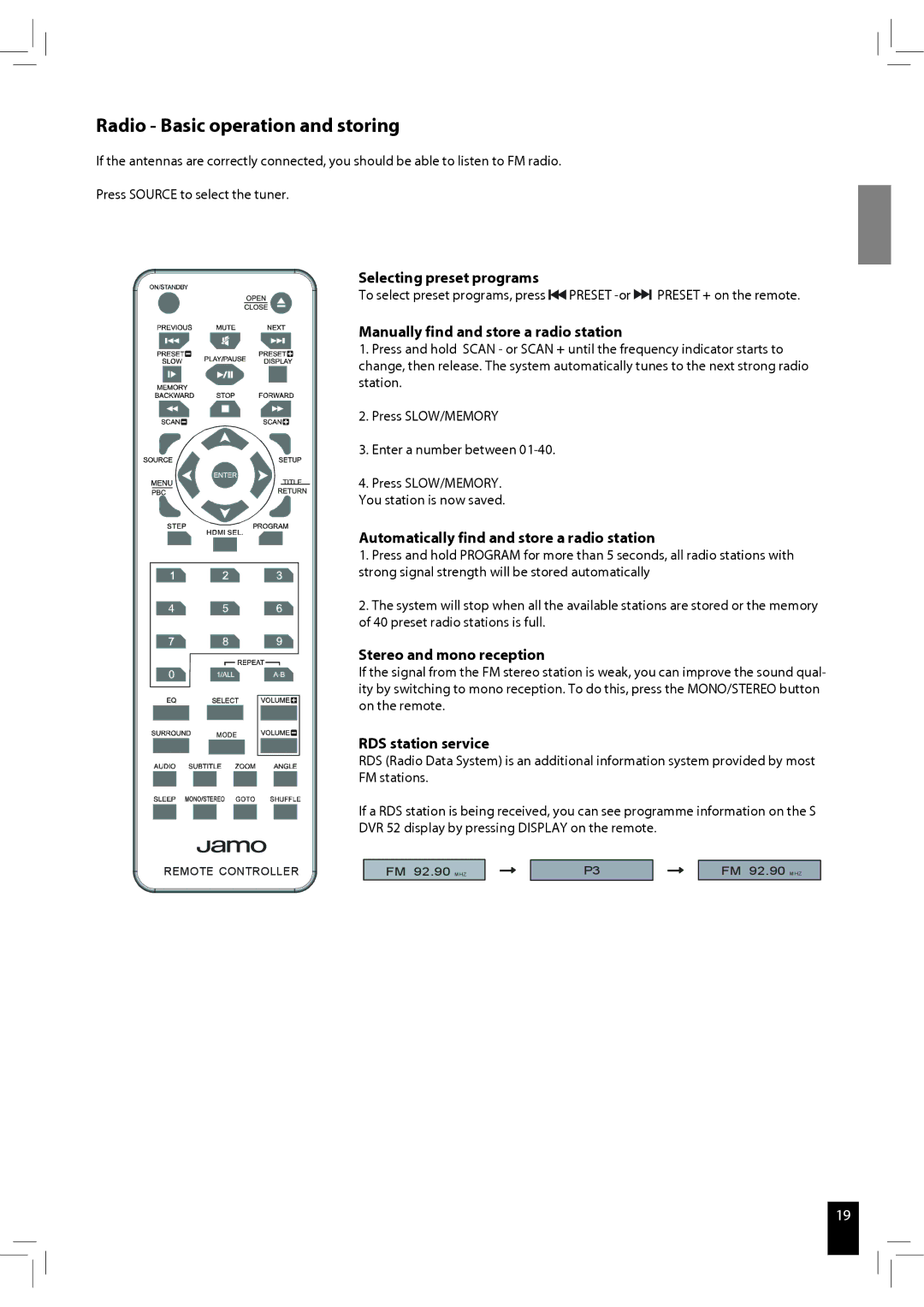Radio - Basic operation and storing
If the antennas are correctly connected, you should be able to listen to FM radio.
Press SOURCE to select the tuner.
Selecting preset programs
To select preset programs, press ![]()
![]() PRESET
PRESET ![]()
![]() PRESET + on the remote.
PRESET + on the remote.
Manually find and store a radio station
1. Press and hold SCAN - or SCAN + until the frequency indicator starts to change, then release. The system automatically tunes to the next strong radio station.
2. Press SLOW/MEMORY
3. Enter a number between
4. Press SLOW/MEMORY. You station is now saved.
Automatically find and store a radio station
1. Press and hold PROGRAM for more than 5 seconds, all radio stations with strong signal strength will be stored automatically
2. The system will stop when all the available stations are stored or the memory of 40 preset radio stations is full.
Stereo and mono reception
If the signal from the FM stereo station is weak, you can improve the sound qual- ity by switching to mono reception. To do this, press the MONO/STEREO button on the remote.
RDS station service
RDS (Radio Data System) is an additional information system provided by most
FM stations.
If a RDS station is being received, you can see programme information on the S
DVR 52 display by pressing DISPLAY on the remote.
REMOTE CONTROLLER
FM 92.90 MHZ
P3
FM 92.90 MHZ
19