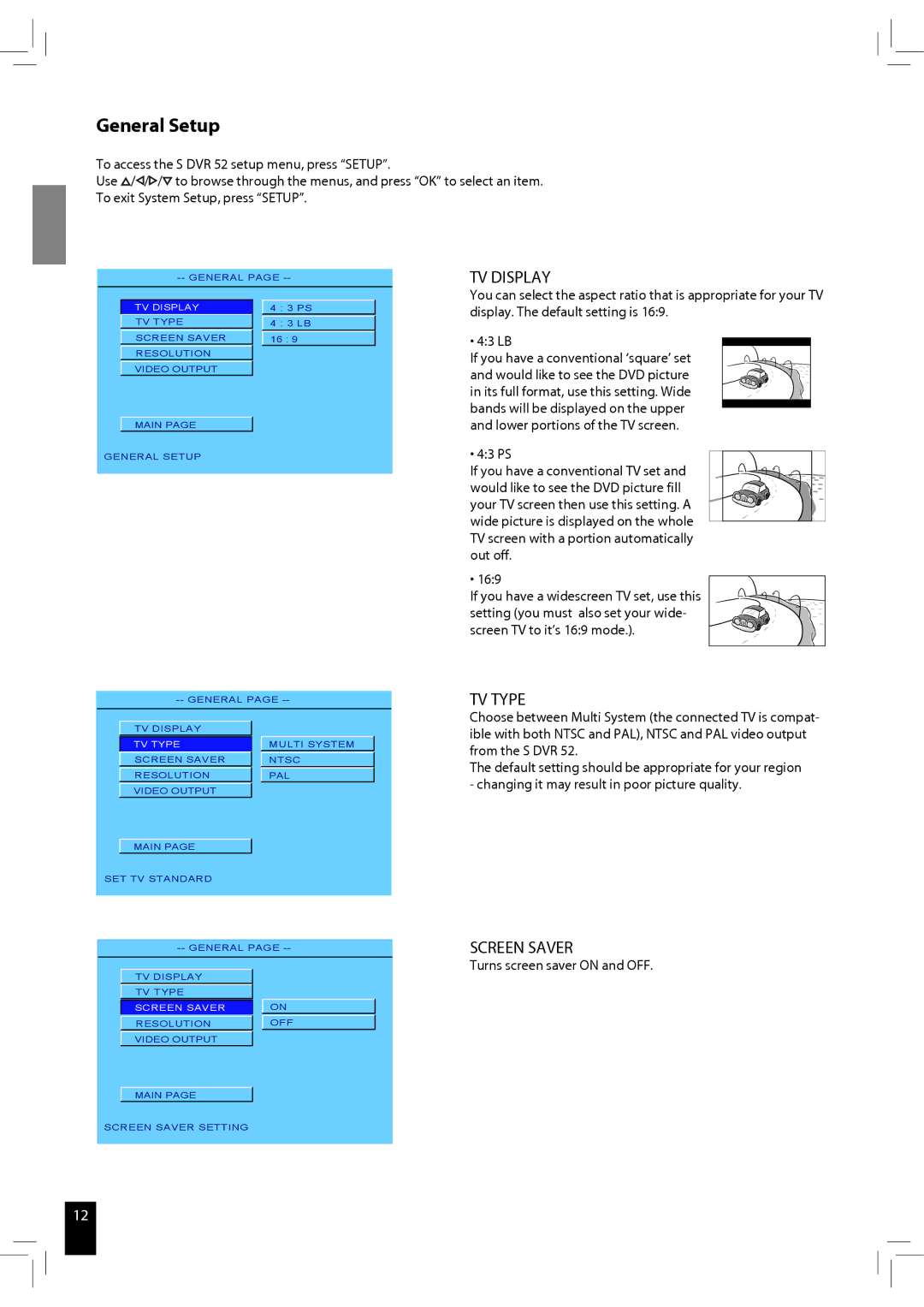General Setup
To access the S DVR 52 setup menu, press “SETUP”.
Use ![]() /
/![]() /
/![]() /
/![]() to browse through the menus, and press “OK” to select an item. To exit System Setup, press “SETUP”.
to browse through the menus, and press “OK” to select an item. To exit System Setup, press “SETUP”.
TV DISPLAY |
| 4 | : 3 | PS |
TV TYPE | 4 | : 3 | LB | |
SCREEN SAVER |
|
|
|
|
| 16 : 9 | |||
RESOLUTION
VIDEO OUTPUT
MAIN PAGE
GENERAL SETUP
| TV DISPLAY |
|
|
|
| TV TYPE |
| MULTI SYSTEM |
|
| SCREEN SAVER |
|
|
|
|
| NTSC |
| |
| RESOLUTION |
| PAL |
|
| VIDEO OUTPUT |
|
|
|
|
|
|
|
|
| MAIN PAGE |
|
|
|
SET TV STANDARD |
|
|
| |
|
| |||
|
|
|
|
|
| TV DISPLAY |
|
|
|
|
|
|
| |
| TV TYPE |
|
|
|
| SCREEN SAVER |
| ON |
|
| RESOLUTION |
| OFF |
|
|
|
| ||
| VIDEO OUTPUT |
|
|
|
TV DISPLAY
You can select the aspect ratio that is appropriate for your TV display. The default setting is 16:9.
• 4:3 LB
If you have a conventional ‘square’ set and would like to see the DVD picture in its full format, use this setting. Wide bands will be displayed on the upper and lower portions of the TV screen.
• 4:3 PS
If you have a conventional TV set and would like to see the DVD picture fill your TV screen then use this setting. A wide picture is displayed on the whole TV screen with a portion automatically out off.
• 16:9
If you have a widescreen TV set, use this setting (you must also set your wide- screen TV to it’s 16:9 mode.).
TV TYPE
Choose between Multi System (the connected TV is compat- ible with both NTSC and PAL), NTSC and PAL video output from the S DVR 52.
The default setting should be appropriate for your region - changing it may result in poor picture quality.
SCREEN SAVER
Turns screen saver ON and OFF.
MAIN PAGE
SCREEN SAVER SETTING
12