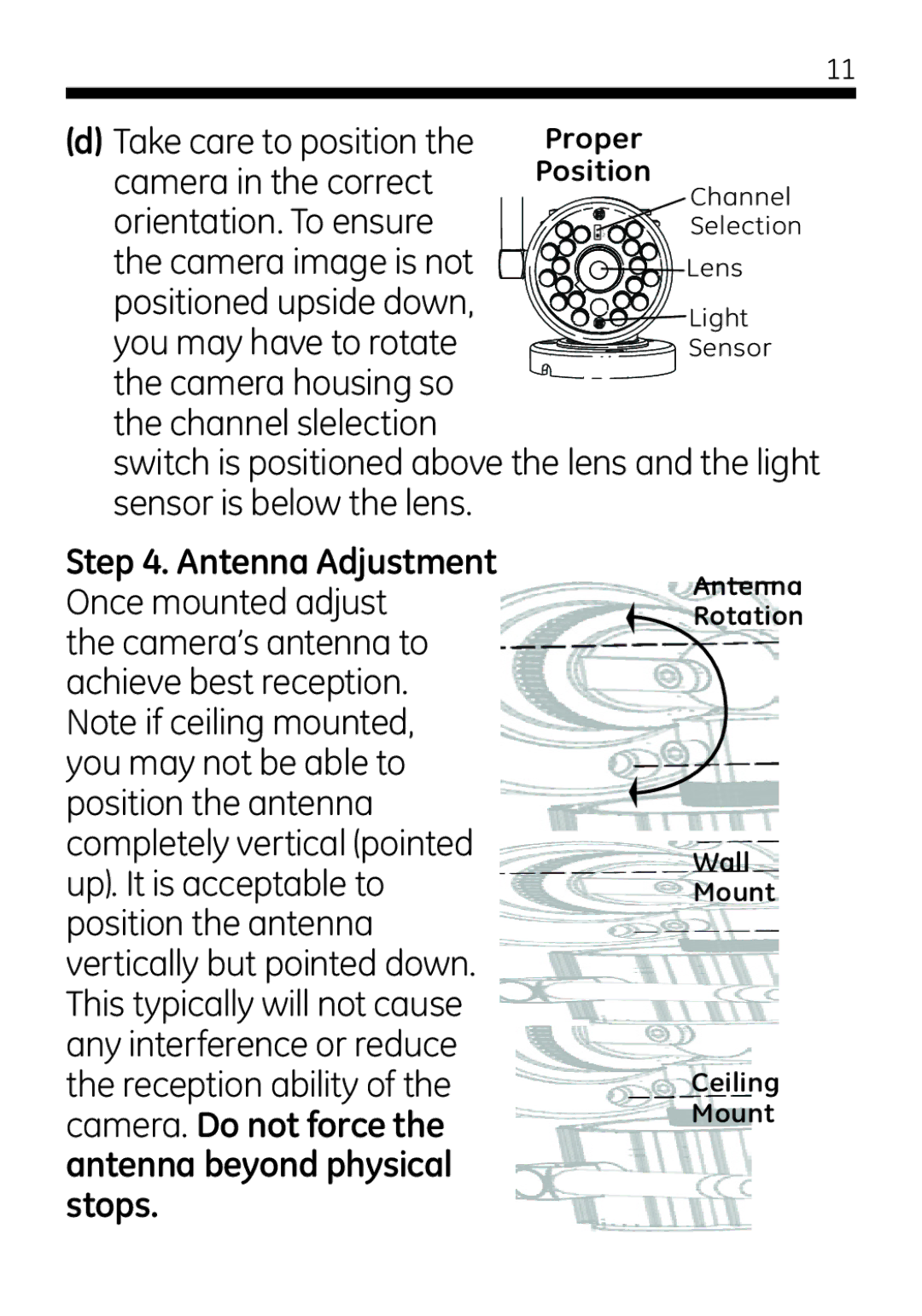45245 specifications
The Jasco 45245 is a sophisticated outdoor product that has garnered attention for its multifaceted capabilities among tech-savvy consumers and outdoor enthusiasts alike. This advanced device is a part of Jasco's broader lineup, known for integrating quality technology with user-friendly designs.One of the standout features of the Jasco 45245 is its highly efficient LED lighting technology. With energy-saving benefits, this product allows users to illuminate outdoor spaces without significantly impacting electricity bills. The LED lights are designed to provide bright illumination while maintaining longevity, promising thousands of hours of use. This is a notable improvement over traditional lighting options, and Jasco has embraced this innovation to enhance the user experience while being environmentally conscious.
The Jasco 45245 also incorporates smart control technology, allowing users to manage the lighting through a smartphone application. This feature not only provides convenience, enabling control from virtually anywhere, but it also includes programmable settings. Users can schedule on/off times, adjust brightness, and even synchronize lighting effects with outdoor activities or events. This level of customization ensures that users can tailor their lighting to meet their specific needs, boosting usability.
Durability is another significant characteristic of the Jasco 45245. Constructed from robust materials, this device is weather-resistant, making it suitable for various outdoor environments. Whether exposed to rain, snow, or extreme temperatures, the Jasco 45245 is built to withstand the elements, ensuring reliable performance year-round.
The design is sleek and modern, allowing it to blend seamlessly into outdoor spaces. Compact and lightweight, it can be easily installed in a variety of settings, from gardens to patios. Additionally, the ease of installation means that users can set it up without professional help, further enhancing its appeal.
In conclusion, the Jasco 45245 stands out for its combination of energy-efficient LED technology, smart control capabilities, durable construction, and aesthetic appeal. These features make it an ideal choice for anyone looking to enhance their outdoor spaces while enjoying the benefits of modern technology.