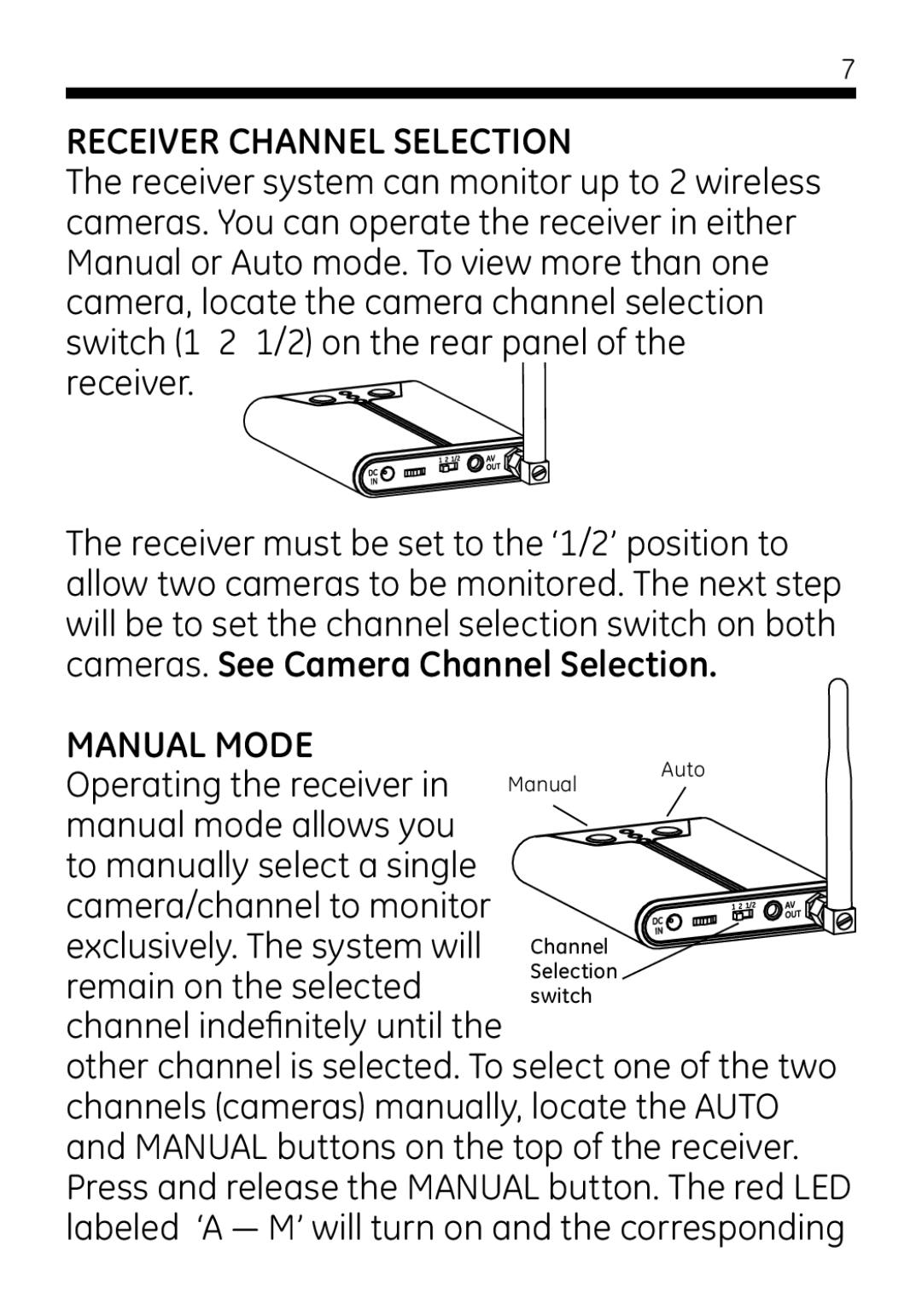45246 specifications
The Jasco 45246 is a versatile and innovative product designed to meet a range of consumer needs in the world of electrical and lighting solutions. Primarily recognized for its robust features and high-efficiency performance, the Jasco 45246 showcases an array of functionalities that cater to both residential and commercial applications.One of the main features of the Jasco 45246 is its compatibility with various smart home systems, including Zigbee and Z-Wave protocols. This integration allows users to control their lighting and devices remotely via a smartphone app or voice command with compatible smart assistants. Users can easily set schedules, create scenes, and automate operations, enhancing both convenience and energy efficiency.
The product incorporates advanced LED technology, which not only promotes energy savings but also provides a longer lifespan compared to traditional lighting options. The Jasco 45246 is designed to deliver warm white light that enhances the ambiance of any space, making it suitable for a multitude of environments, from living rooms to offices and retail spaces.
In addition to its smart capabilities, the Jasco 45246 features a user-friendly interface, allowing for easy installation and setup. With clear instructions and minimal components, users can have their lighting solutions up and running in no time. The device is also designed with safety in mind, featuring built-in surge protection to guard against electrical spikes.
Another noteworthy characteristic is its sleek and modern design, which seamlessly fits into contemporary decor. The Jasco 45246 is also energy-efficient, contributing to reduced electricity bills without compromising on brightness or quality of light. The ability to dim lights further adds to its appeal, allowing users to create the perfect atmosphere for various occasions.
Furthermore, the Jasco 45246 is equipped with intuitive technology that enables it to learn user preferences over time, improving its functionality and enhancing the overall user experience. This adaptability ensures that the product remains relevant and effective, even as technology continues to advance.
In conclusion, the Jasco 45246 stands out as a leading solution in smart lighting technology, offering a blend of compatibility, efficiency, and user-friendly features. Its commitment to innovation makes it a top choice for consumers looking to enhance their living or working spaces with modern lighting solutions.