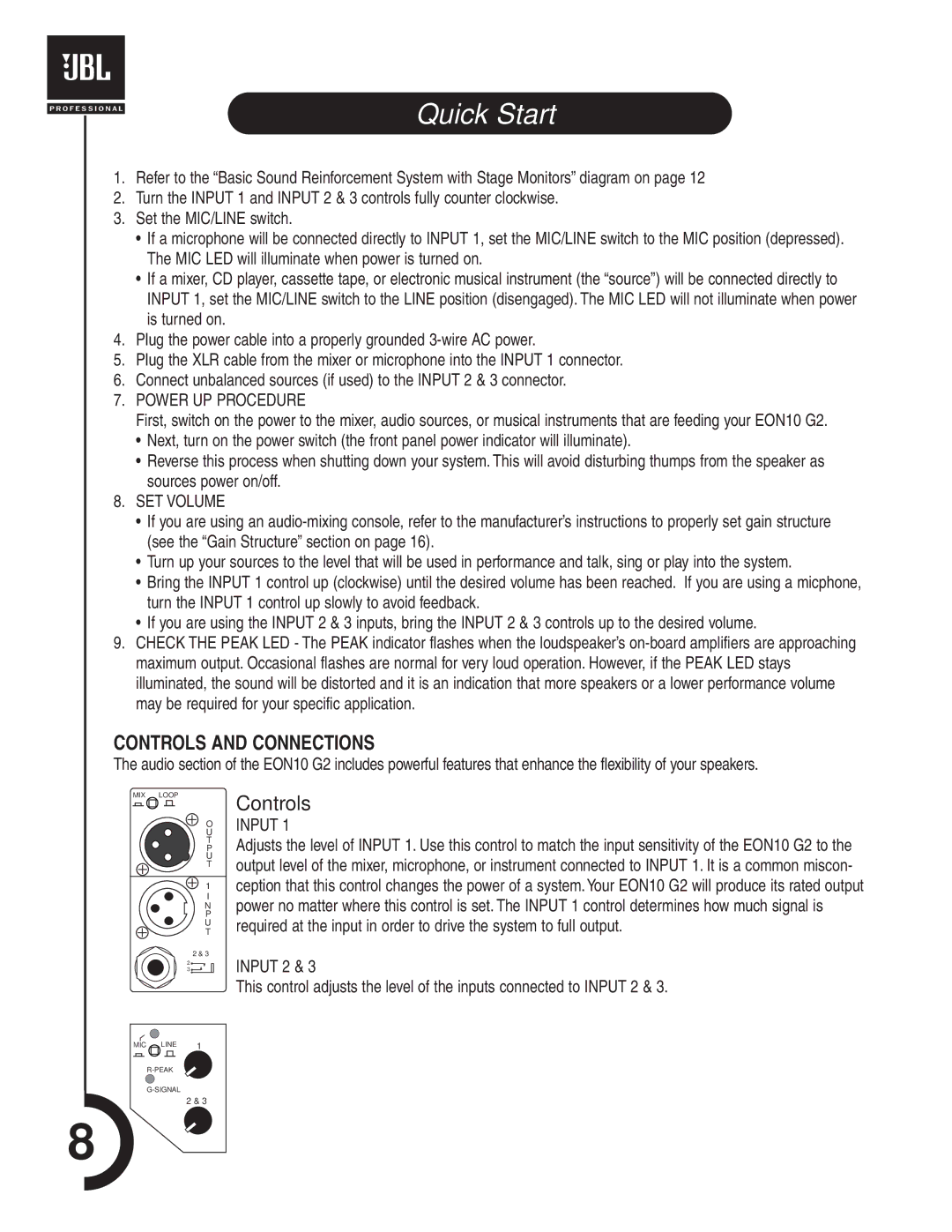G2 specifications
JBL Professional G2 series speakers represent a new standard in sound reproduction, boasting a range of features and technologies that cater to both professional audio engineers and casual users. With an emphasis on clarity, power, and durability, the G2 series is ideal for live sound applications, installations, and studio monitoring.One of the standout characteristics of the G2 series is its advanced driver technology. The speakers are equipped with JBL’s patented Differential Drive woofers, designed to provide high output while reducing distortion. This technology allows the speakers to deliver impressive low frequencies without compromising clarity across the mid and high ranges, ensuring a balanced sound experience. The high-frequency compression drivers are engineered to handle high sound pressure levels, making these speakers suitable for a variety of venues, from small clubs to large concert halls.
The G2 series also features a smart crossover design that optimizes the frequency range for both the woofer and tweeter, enabling seamless integration between the drivers. This results in a coherent and immersive soundstage, allowing listeners to experience music as it was intended. Additionally, the incorporation of high-quality materials in the speaker construction enhances durability, making the G2 series robust enough to withstand the rigors of touring and heavy usage.
Portability is another key aspect of the G2 series, as JBL has designed these speakers to be lightweight and easy to transport. Integrated handles and mounting points enhance usability during setup and breakdown, catering to the needs of mobile sound engineers. Furthermore, the speakers are available in various configurations, including passive and powered versions, allowing users to choose the best fit for their specific requirements.
Connectivity options are also flexible, with XLR and TRS inputs that enable easy integration into existing audio setups. The G2 series can accommodate a wide range of audio gear, ensuring compatibility across different systems.
In summary, JBL Professional G2 series speakers are engineered for high performance and reliability. Their combination of advanced driver technology, smart crossover design, and portable features make them a perfect choice for professionals seeking exceptional sound quality in any setting. Whether used for live performances, installations, or studio monitoring, the G2 series stands out as an industry leader, delivering powerful and pristine audio that resonates with both artists and audiences alike.