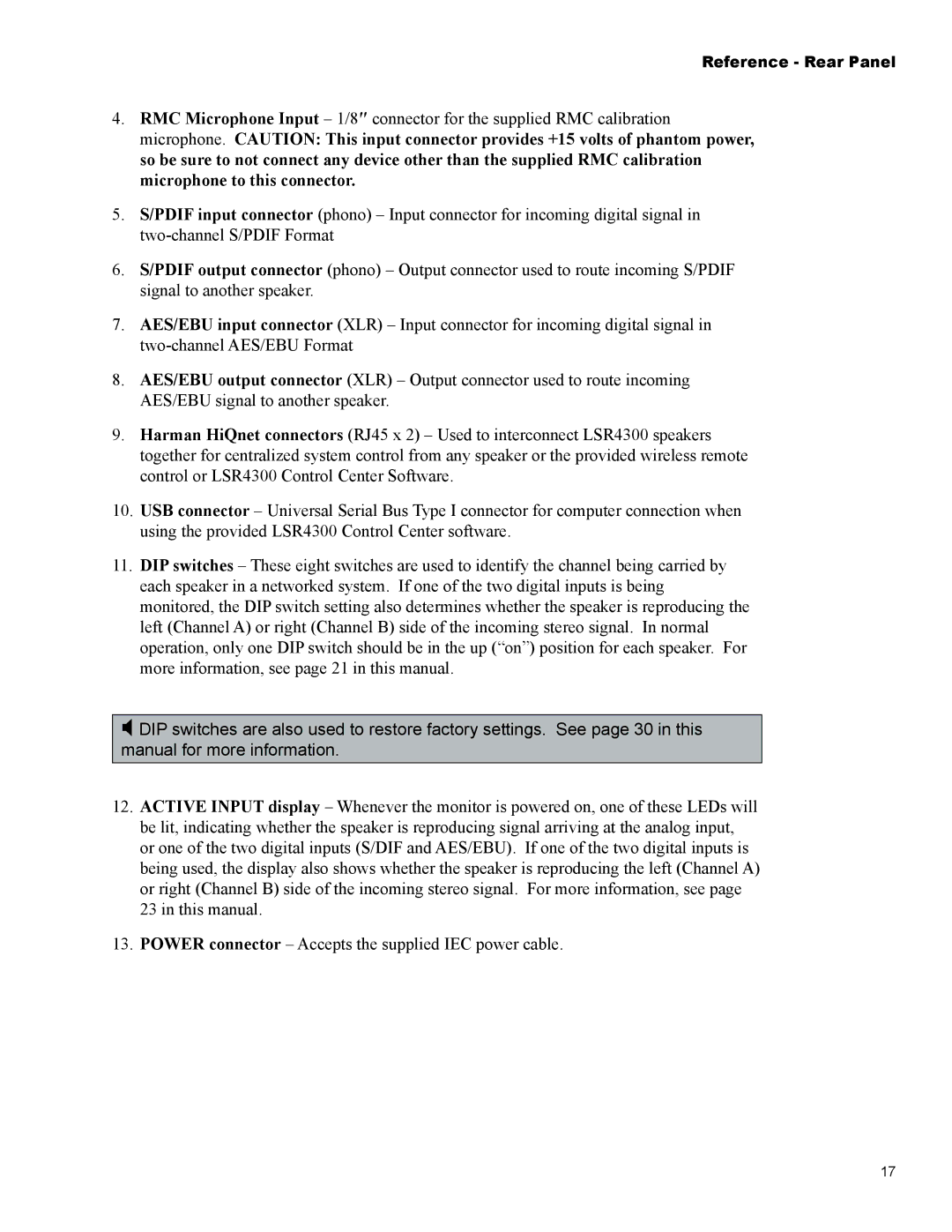Reference - Rear Panel
4.RMC Microphone Input – 1/8″ connector for the supplied RMC calibration microphone. CAUTION: This input connector provides +15 volts of phantom power, so be sure to not connect any device other than the supplied RMC calibration microphone to this connector.
5.S/PDIF input connector (phono) – Input connector for incoming digital signal in
6.S/PDIF output connector (phono) – Output connector used to route incoming S/PDIF signal to another speaker.
7.AES/EBU input connector (XLR) – Input connector for incoming digital signal in
8.AES/EBU output connector (XLR) – Output connector used to route incoming AES/EBU signal to another speaker.
9.Harman HiQnet connectors (RJ45 x 2) – Used to interconnect LSR4300 speakers together for centralized system control from any speaker or the provided wireless remote control or LSR4300 Control Center Software.
10.USB connector – Universal Serial Bus Type I connector for computer connection when using the provided LSR4300 Control Center software.
11.DIP switches – These eight switches are used to identify the channel being carried by each speaker in a networked system. If one of the two digital inputs is being monitored, the DIP switch setting also determines whether the speaker is reproducing the left (Channel A) or right (Channel B) side of the incoming stereo signal. In normal operation, only one DIP switch should be in the up (“on”) position for each speaker. For more information, see page 21 in this manual.
DIP switches are also used to restore factory settings. See page 30 in this manual for more information.
12.ACTIVE INPUT display – Whenever the monitor is powered on, one of these LEDs will be lit, indicating whether the speaker is reproducing signal arriving at the analog input, or one of the two digital inputs (S/DIF and AES/EBU). If one of the two digital inputs is being used, the display also shows whether the speaker is reproducing the left (Channel A) or right (Channel B) side of the incoming stereo signal. For more information, see page 23 in this manual.
13.POWER connector – Accepts the supplied IEC power cable.
17