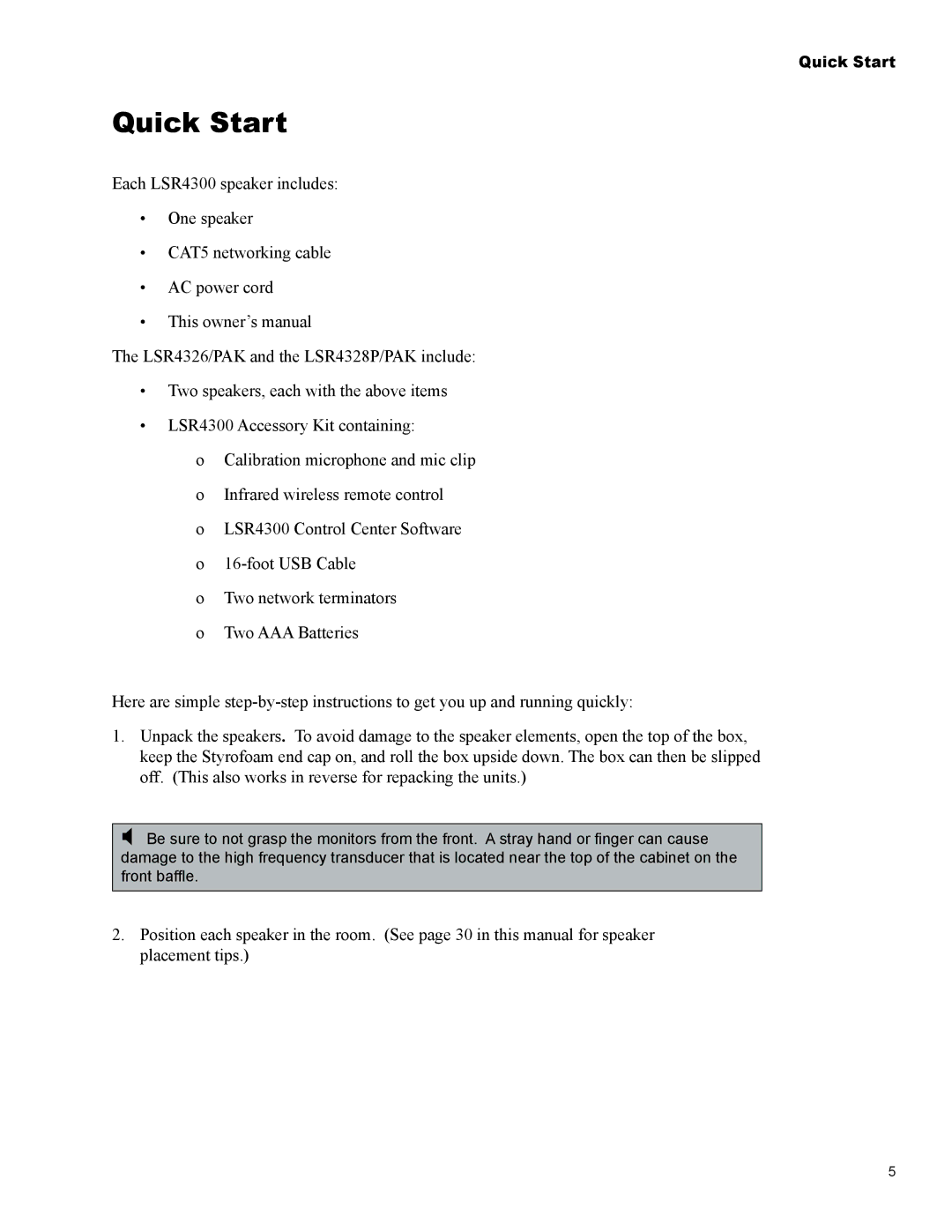Quick Start
Quick Start
Each LSR4300 speaker includes:
•One speaker
•CAT5 networking cable
•AC power cord
•This owner’s manual
The LSR4326/PAK and the LSR4328P/PAK include:
•Two speakers, each with the above items
•LSR4300 Accessory Kit containing:
oCalibration microphone and mic clip
oInfrared wireless remote control
oLSR4300 Control Center Software
o
oTwo network terminators
oTwo AAA Batteries
Here are simple
1.Unpack the speakers. To avoid damage to the speaker elements, open the top of the box, keep the Styrofoam end cap on, and roll the box upside down. The box can then be slipped off. (This also works in reverse for repacking the units.)
Be sure to not grasp the monitors from the front. A stray hand or fi nger can cause damage to the high frequency transducer that is located near the top of the cabinet on the front baffl e.
2.Position each speaker in the room. (See page 30 in this manual for speaker placement tips.)
5