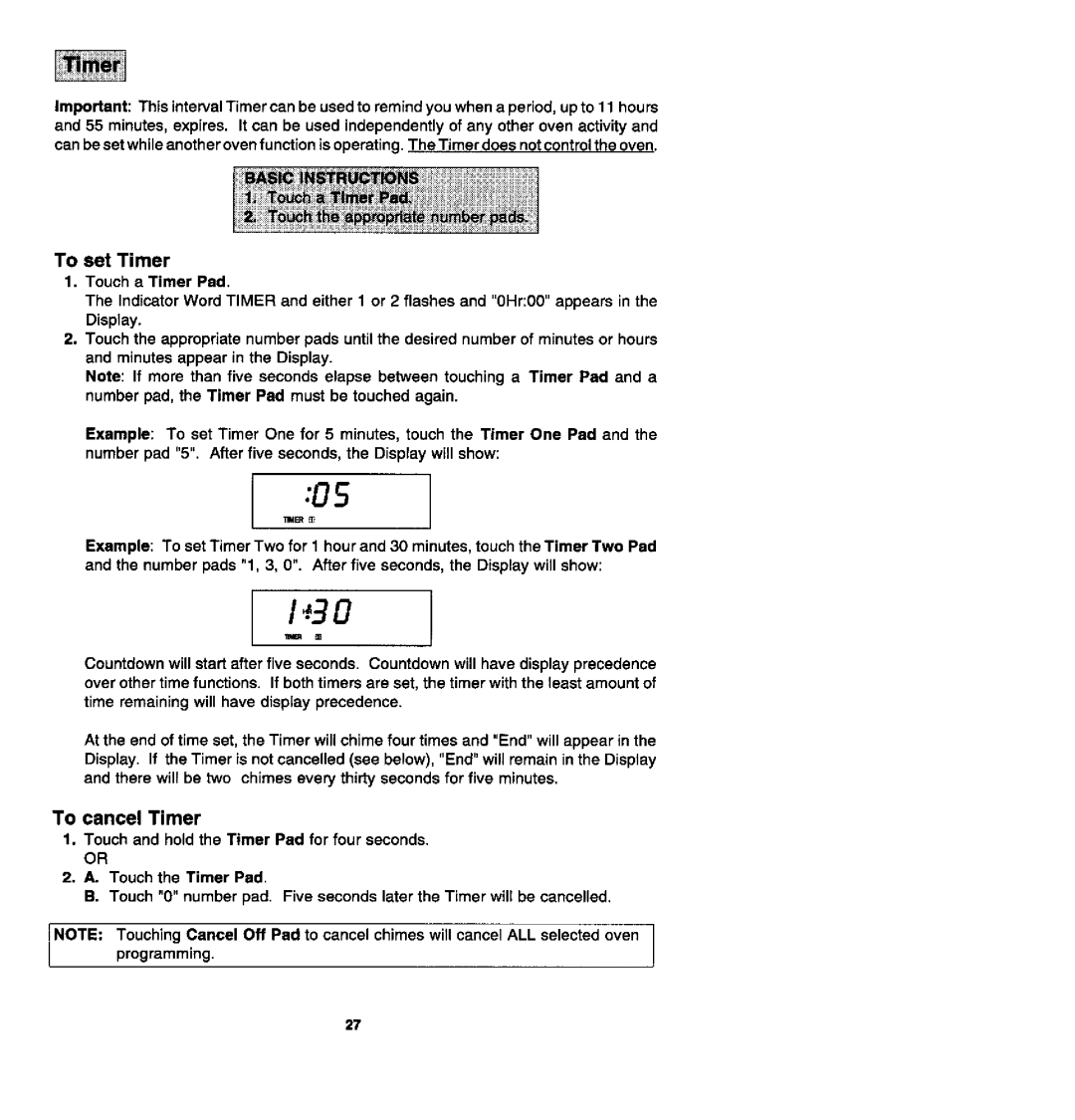SDV48600P specifications
The Jenn-Air SDV48600P is an impressive built-in double oven that showcases both elegance and functionality, making it a standout addition to any modern kitchen. This culinary powerhouse combines advanced technology with intuitive design, catering to the needs of discerning cooks and home chefs alike.One of the main features of the SDV48600P is its dual convection cooking system. This innovative technology ensures even heat distribution throughout both ovens, allowing for perfectly cooked meals regardless of the dish being prepared. With multiple cooking modes, including bake, broil, roast, and more, users can choose the best option for their recipes, ensuring optimal results every time.
The oven's capacity is one of its key characteristics, providing ample space to handle large meals and multiple dishes simultaneously. With two separate oven compartments, each offering versatile cooking options, it is easy to multitask and create intricate meals without compromising on quality.
Another standout aspect of the SDV48600P is its sleek design. The stainless steel finish not only enhances its aesthetic appeal but also ensures that it is easy to clean and maintain. The touchscreen control panel is user-friendly, allowing for precise temperature control and easy selection of cooking functions. Additionally, the oven's Pro-Style handle adds a touch of elegance while providing a sturdy grip.
A notable technology feature is the Wi-Fi connectivity, which allows users to control their oven from their smartphone or tablet. This feature means you can preheat your oven on the way home or monitor cooking progress without being in the kitchen, making meal preparation more convenient than ever.
The SDV48600P also boasts various safety features, such as a self-cleaning option that saves time and reduces the need for harsh cleaning products. The oven lock ensures that curious little hands stay safe, and the temperature probe enables precise cooking by providing real-time temperature readings of your food.
In summary, the Jenn-Air SDV48600P is a sophisticated built-in double oven that blends advanced technologies with a beautiful design. Its convection cooking system, spacious interiors, user-friendly controls, and smart connectivity make it an ideal choice for anyone looking to elevate their cooking experience. Whether you are baking, roasting, or broiling, this oven is designed to meet the demands of the modern kitchen, ensuring that every meal is a masterpiece.