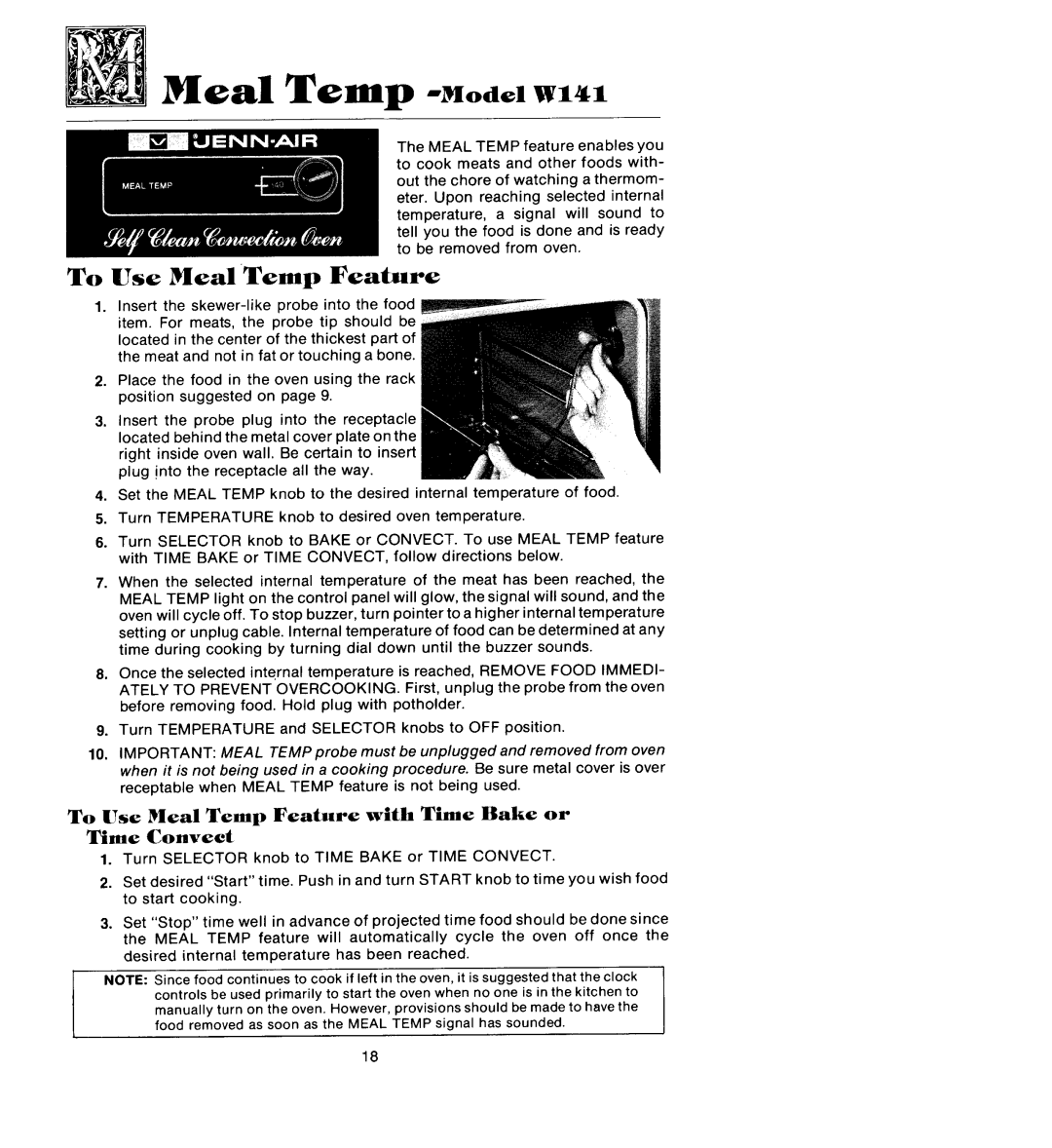W122, W225 specifications
The Jenn-Air W225 and W122 models represent a remarkable integration of cutting-edge technology and sophisticated design in the realm of luxury kitchen appliances. Both models are meticulously engineered to cater to the needs of culinary enthusiasts and home chefs, featuring outstanding capabilities that enhance the cooking experience while ensuring exceptional performance.The Jenn-Air W225 boasts an advanced convection oven system, which utilizes a powerful fan to circulate hot air evenly throughout the cooking chamber. This technology ensures that food is cooked uniformly, reducing the likelihood of hot spots and resulting in perfectly baked goods and evenly roasted meats. The W225 also includes a sleek touchscreen control panel, offering intuitive operation with easy-to-read settings and cooking times. Users can effortlessly navigate through various cooking modes, including bake, broil, and self-clean options.
On the other hand, the Jenn-Air W122 model is designed with versatility in mind. Featuring dual ovens, it allows cooks to prepare multiple dishes simultaneously at different temperatures, maximizing cooking efficiency for gatherings and family meals. Both models are equipped with smart technology, enabling connectivity to Wi-Fi networks. Users can control the ovens remotely via a dedicated smartphone app, which provides the convenience of preheating the oven or monitoring cooking progress from anywhere in the home.
The design of both the W225 and W122 models is equally impressive, characterized by stainless steel finishes that blend seamlessly into any modern kitchen aesthetic. The sleek, professional appearance not only enhances the overall ambiance of the kitchen but also signifies durability and easy maintenance.
Additionally, both ovens come with advanced safety features such as child locks and automatic shut-off systems, ensuring peace of mind for homeowners. The moisture control technology incorporated in the Jenn-Air ovens helps to maintain optimal humidity levels during cooking, preserving the flavors and textures of dishes while reducing cooking times.
In summary, the Jenn-Air W225 and W122 ovens are at the forefront of kitchen innovation, offering a unique combination of functionality, design, and technological advancements. Their distinctive features make them the perfect choice for those who aspire to elevate their cooking experience and enjoy the convenience of modern culinary technology.