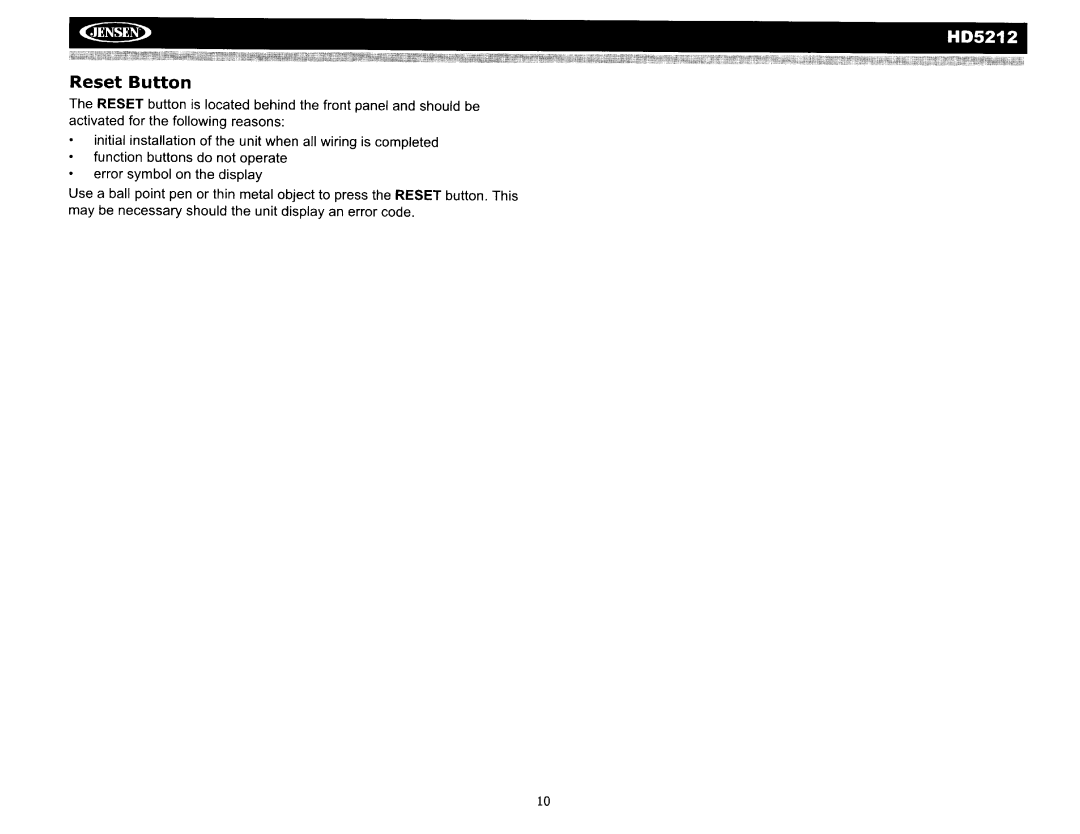~ | HD5212 |
Reset Button
The RESET button is located behind the front panel and should be activated for the following reasons:
initial installation of the unit when all wiring is completed function buttons do not operate
error symbol on the display
Use a ball point pen or thin metal object to press the RESET button. This may be necessary should the unit display an error code.
10