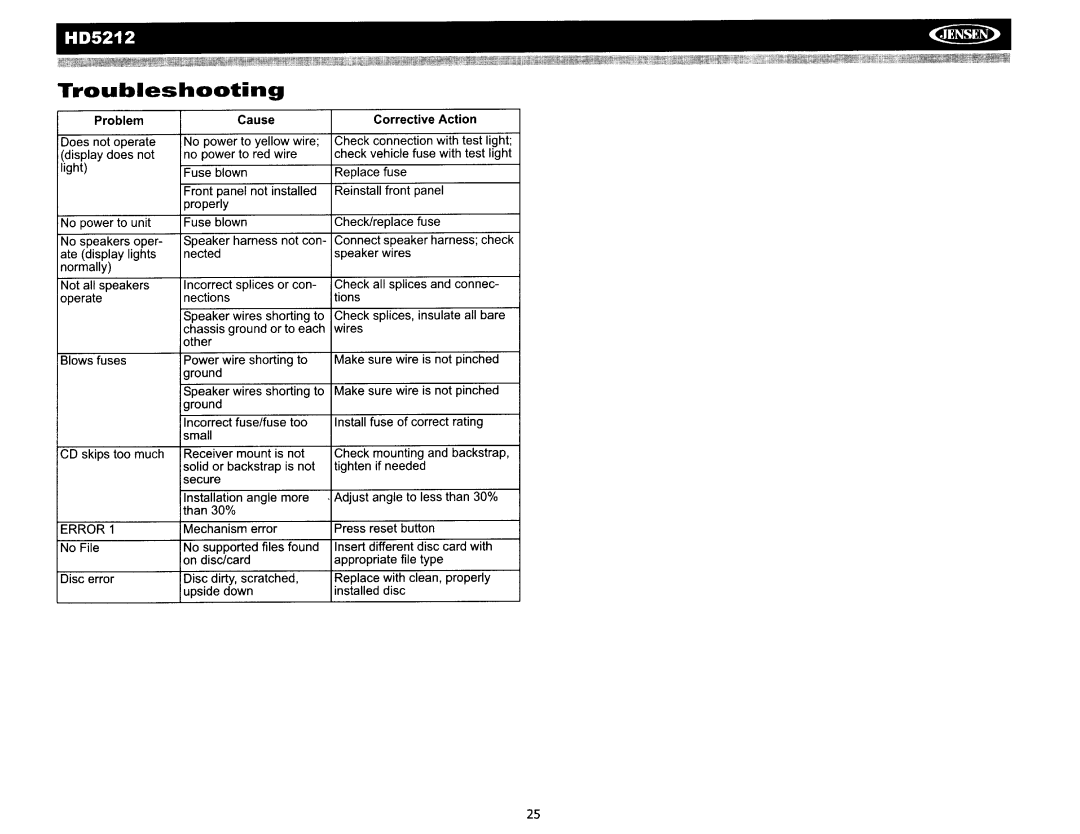HD5212 | ~ |
Troubleshooting
Problem
Does not operate (display does not light)
Cause
No power to yellow wire; no power to red wire
Fuse blown
Front panel not installed properly
Corrective Action
Check connection with test light; check vehicle fuse with test light
Replace fuse
Reinstall front panel
No power to unit
No speakers oper- ate (display lights normally)
Not all speakers operate
Blows fuses
Fuse blown
Speaker harness not con- nected
Incorrect splices or con- nections
Speaker wires shorting to chassis ground or to each other
Power wire shorting to ground
Check/replace fuse
Connect speaker harness; check speaker wires
Check all splices and connec- tions
Check splices, insulate all bare wires
Make sure wire is not pinched
CD skips too much
ERROR 1
No File
Disc error
Speaker wires shorting to Make sure wire is not pinched ground
Incorrect fuse/fuse too | Install fuse of correct rating |
small |
|
Receiver mount is not | Check mounting and backstrap, |
solid or backstrap is not | tighten if needed |
secure |
|
Installation angle more | . Adjust angle to less than 30% |
than 30% |
|
Mechanism error | Press reset button |
No supported files found Insert different disc card with | |
on disc/card | appropriate file type |
Disc dirty, scratched, | Replace with clean, properly |
upside down | installed disc |
25