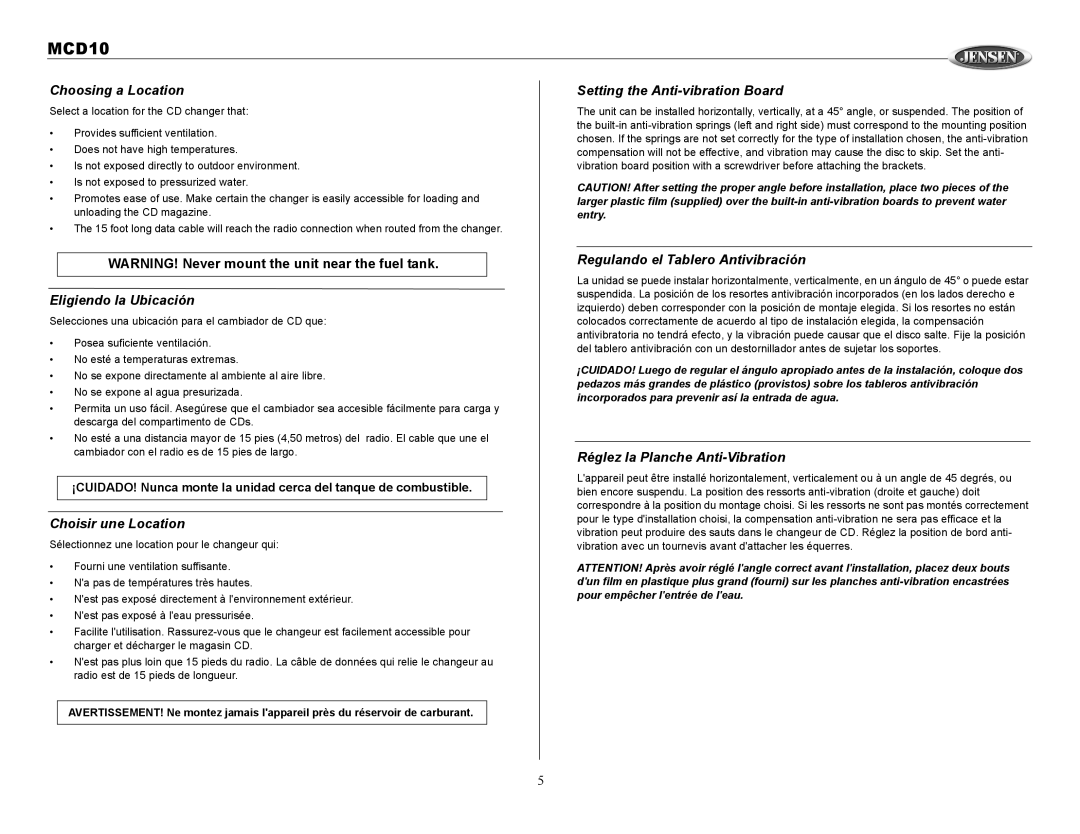MCD10 specifications
The Jensen MCD10 is a state-of-the-art multimedia car receiver that embodies innovation and performance, catering to the demands of modern drivers. Designed for both utility and entertainment, this unit integrates a variety of features that enhance the in-car experience while ensuring optimal functionality.One of the standout features of the Jensen MCD10 is its large touchscreen display, which boasts an intuitive user interface. The 10-inch LCD screen provides crystal-clear visuals for navigation, playback, and operating various functions. The high-resolution display enhances the viewing experience, making it easier for users to access their favorite media, adjust settings, and respond to navigation prompts without distraction.
In terms of connectivity, the MCD10 excels with its support for both Bluetooth and USB inputs. Bluetooth technology allows for hands-free calling and wireless streaming of music from smartphones or tablets, promoting a safer driving experience. The USB ports enable users to connect and charge devices while also accessing music files stored on USB drives. Additionally, the receiver is compatible with both Apple CarPlay and Android Auto, further bridging the gap between smart devices and the vehicle's infotainment system.
The multimedia capabilities of the Jensen MCD10 are comprehensive, supporting various audio and video formats, ensuring that users can enjoy their favorite content without hassle. The device includes features like a built-in DVD player, which adds an extra layer of functionality for road trips or extended journeys.
Another significant characteristic of the MCD10 is its customizable sound settings, allowing users to tailor the audio experience to their personal preferences. The integrated equalizer, along with built-in amplifier options, provides exceptional sound quality for music enthusiasts, ensuring that every note is crisp and clear.
Safety features have also been thoughtfully incorporated into the design of the Jensen MCD10. With the incorporation of a backup camera input, drivers can enhance their situational awareness when reversing, making it easier to avoid obstacles.
In conclusion, the Jensen MCD10 is a feature-rich multimedia car receiver that combines cutting-edge technology with user-friendly design. Its large touchscreen, extensive connectivity options, multimedia capabilities, customizable audio settings, and safety features make it a compelling choice for anyone looking to upgrade their in-car entertainment system while enjoying a seamless integration with their digital life.